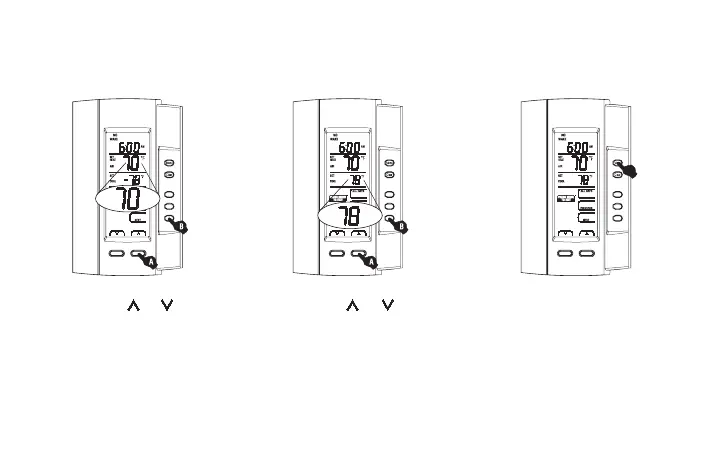13 69-2245EF
s Press the or button to
set the heating setpoint (
A).
Press
NEXT (B).
t Press the or button to
set the cooling setpoint (
A).
Press
NEXT (B).
u If necessary, go back to step
3 to set another day or step 4
to set another period. To exit,
press the Menu button.
NOTE: If you do not press any button for a period of 60 seconds, the thermostat will automatically exit the
schedule programming after saving all modifications.
400-146-001-A_69-2245EF (AQ1000TP2) ENG.fm Page 13 Wednesday, June 18, 2008 2:32 PM
