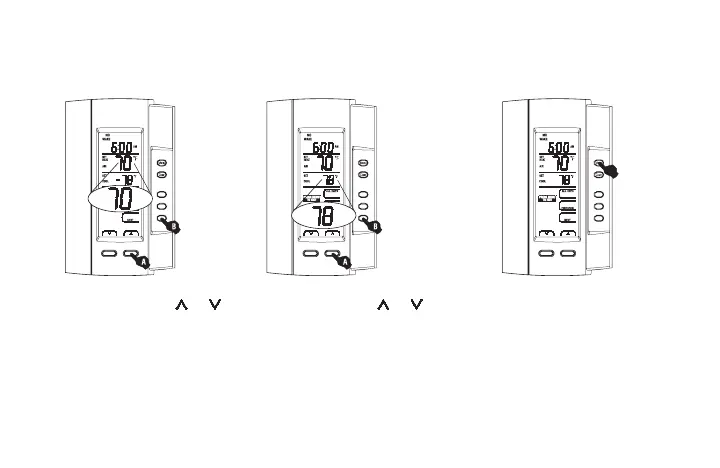13 69-2245EF
s
Appuyer sur le bouton ou
pour régler la consigne de
chauffage (
A
). Appuyer sur
NEXT
(
B
).
t
Appuyer sur le bouton ou
pour régler la consigne de
climatisation (
A
). Appuyer sur
NEXT
(
B
).
u
Au besoin, retourner à l’étape 3 pour modifier
les réglages d’un autre jour ou à l’étape 4
pour régler une autre période. Pour sortir de
la programmation, appuyer sur le bouton
Menu
.
NOTA : Si vous n'appuyez sur aucun bouton pendant 60 secondes, le thermostat enregistrera automatiquement toute
modification et sortira de la programmation.
400-146-001-A_69-2245EF (AQ1000TP2) FRE.fm Page 13 Wednesday, June 18, 2008 2:34 PM
