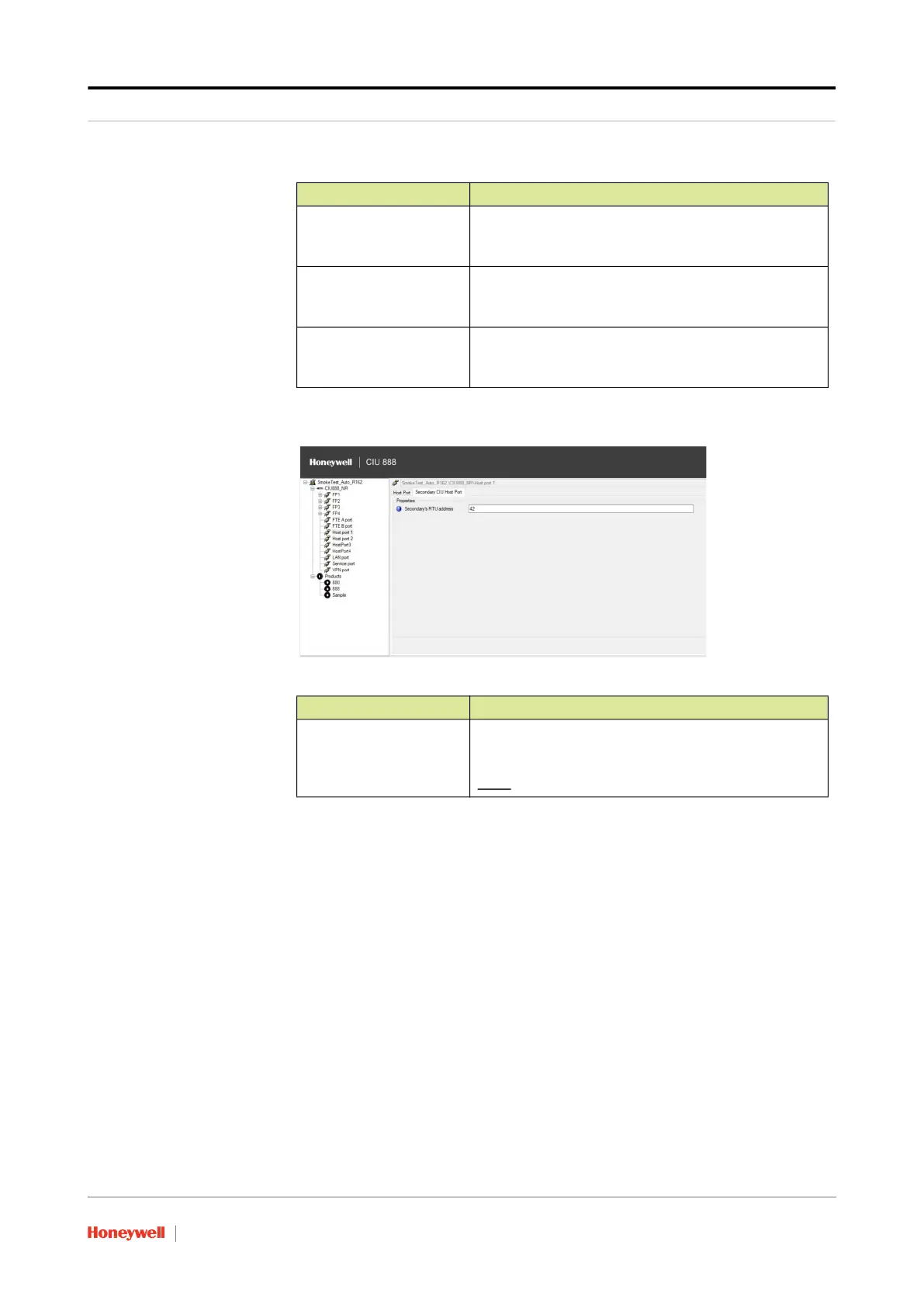Getting Started
Part No.: 4417584_Rev12 Configuration Manual
CIU 888 3 - 86
3. Click the Secondary CIU Host tab, the Properties detail appears.
You can view or edit these properties.
3.2.12 Configuring User defined Modbus map
The CIU 888 provides data in the Modbus area of the host ports for
consumption by external hosts. The Modbus mapping of ports not in
Prime Compatible mod-
bus output
Prime compatible modbus output
0 = Prime compatible modbus output disabled
1 = Prime compatible modbus output enabled
MSU mode CIU 888 HostPort MSU mode
0 = MSU mode off
1 = MSU mode on
Host port GPU cache CIU 888 HostPort Cache mode
0 = GPU Cache disabled
1 = GPU Cache enabled
Properties Description
Secondary RTU address Enter the RTU address in the range 1 through 247
(default= 43).
This is the secondary CIU's Host port RTU address.
Note:
Each RTU address must be unique in the site.
Properties Description
