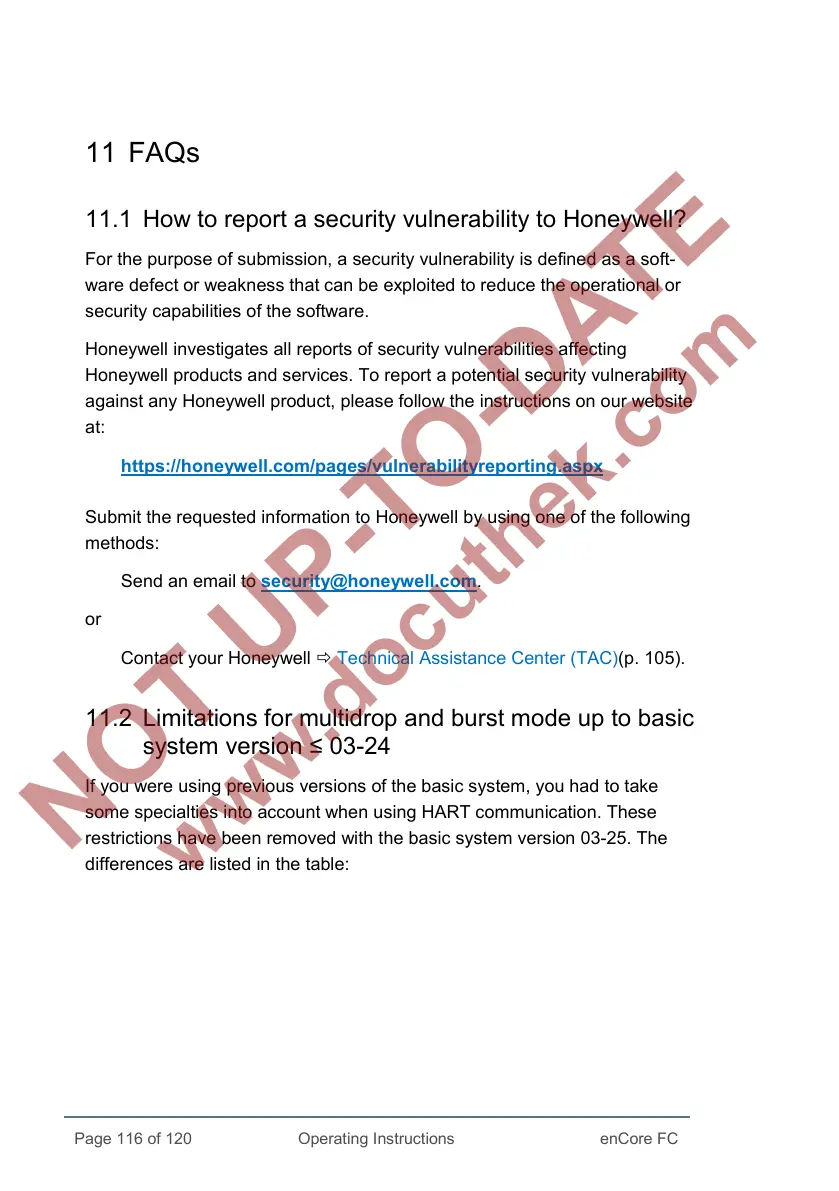11 FAQs
11.1 How to report a security vulnerability to Honeywell?
For the purpose of submission, a security vulnerability is defined as a soft-
ware defect or weakness that can be exploited to reduce the operational or
security capabilities of the software.
Honeywell investigates all reports of security vulnerabilities affecting
Honeywell products and services. To report a potential security vulnerability
against any Honeywell product, please follow the instructions on our website
at:
https://honeywell.com/pages/vulnerabilityreporting.aspx
Submit the requested information to Honeywell by using one of the following
methods:
Send an email to security@honeywell.com.
or
Contact your Honeywell Technical Assistance Center (TAC)(p. 105).
11.2 Limitations for multidrop and burst mode up to basic
system version ≤ 03-24
If you were using previous versions of the basic system, you had to take
some specialties into account when using HART communication. These
restrictions have been removed with the basic system version 03-25. The
differences are listed in the table:
