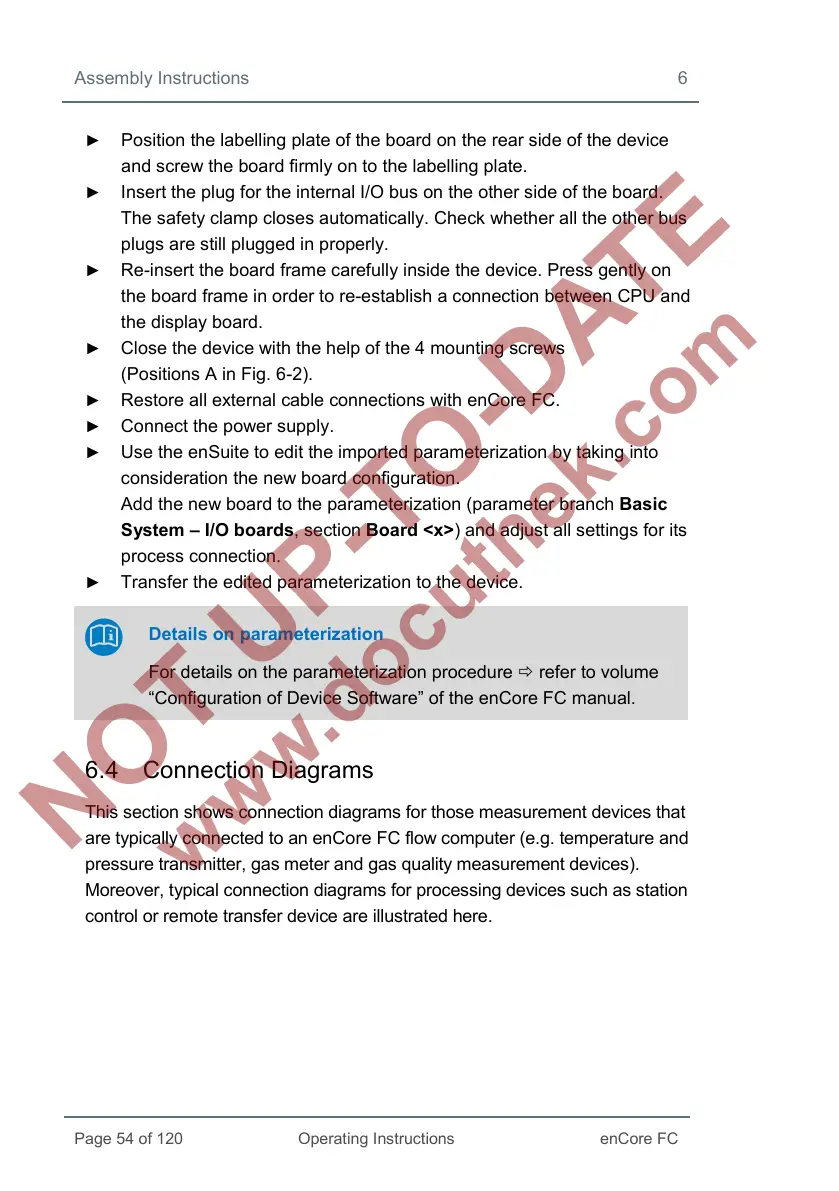Assembly Instructions 6
► Position the labelling plate of the board on the rear side of the device
and screw the board firmly on to the labelling plate.
► Insert the plug for the internal I/O bus on the other side of the board.
The safety clamp closes automatically. Check whether all the other bus
plugs are still plugged in properly.
► Re-insert the board frame carefully inside the device. Press gently on
the board frame in order to re-establish a connection between CPU and
the display board.
► Close the device with the help of the 4 mounting screws
(Positions A in Fig. 6-2).
► Restore all external cable connections with enCore FC.
► Connect the power supply.
► Use the enSuite to edit the imported parameterization by taking into
consideration the new board configuration.
Add the new board to the parameterization (parameter branch Basic
System – I/O boards, section Board <x>) and adjust all settings for its
process connection.
► Transfer the edited parameterization to the device.
Details on parameterization
For details on the parameterization procedure refer to volume
“Configuration of Device Software” of the enCore FC manual.
6.4 Connection Diagrams
This section shows connection diagrams for those measurement devices that
are typically connected to an enCore FC flow computer (e.g. temperature and
pressure transmitter, gas meter and gas quality measurement devices).
Moreover, typical connection diagrams for processing devices such as station
control or remote transfer device are illustrated here.
