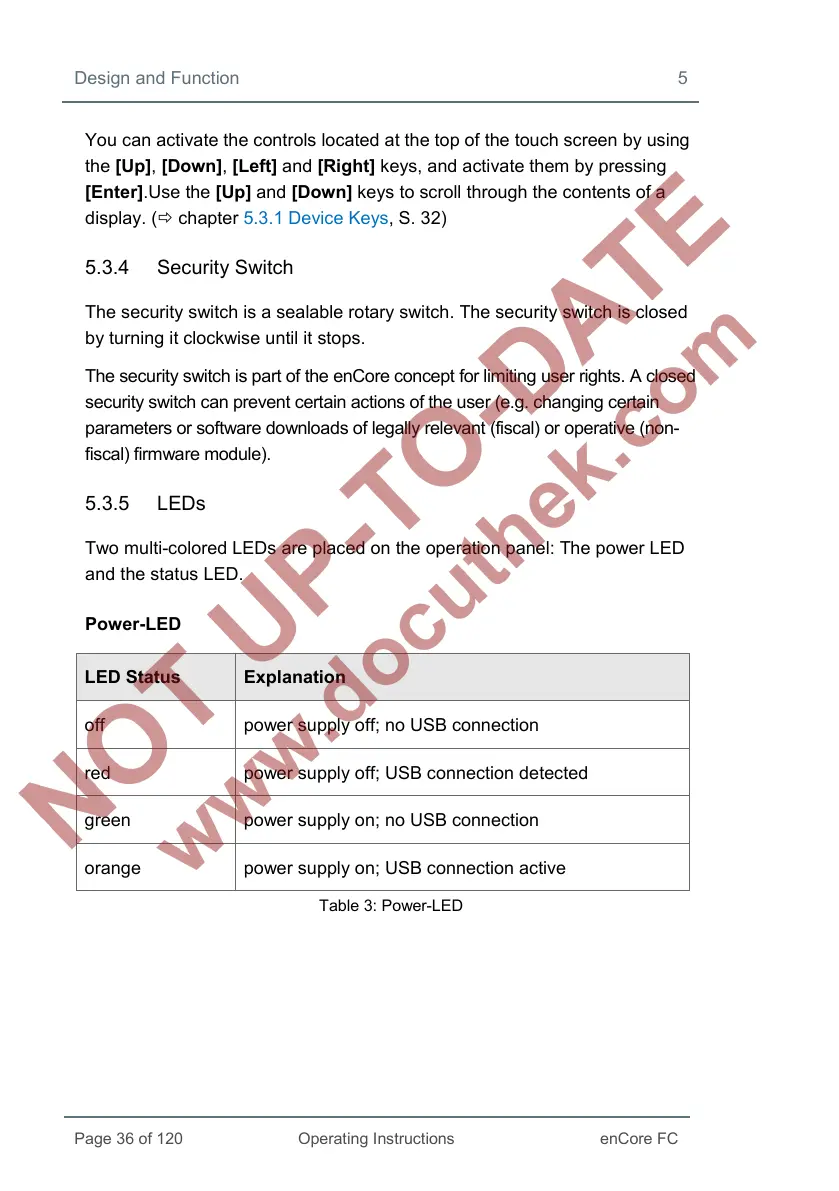Design and Function 5
You can activate the controls located at the top of the touch screen by using
the [Up], [Down], [Left] and [Right] keys, and activate them by pressing
[Enter].Use the [Up] and [Down] keys to scroll through the contents of a
display. ( chapter 5.3.1 Device Keys, S. 32)
5.3.4 Security Switch
The security switch is a sealable rotary switch. The security switch is closed
by turning it clockwise until it stops.
The security switch is part of the enCore concept for limiting user rights. A closed
security switch can prevent certain actions of the user (e.g. changing certain
parameters or software downloads of legally relevant (fiscal) or operative (non-
fiscal) firmware module).
5.3.5 LEDs
Two multi-colored LEDs are placed on the operation panel: The power LED
and the status LED.
Power-LED
LED Status Explanation
off power supply off; no USB connection
red power supply off; USB connection detected
green power supply on; no USB connection
orange power supply on; USB connection active
Table 3: Power-LED