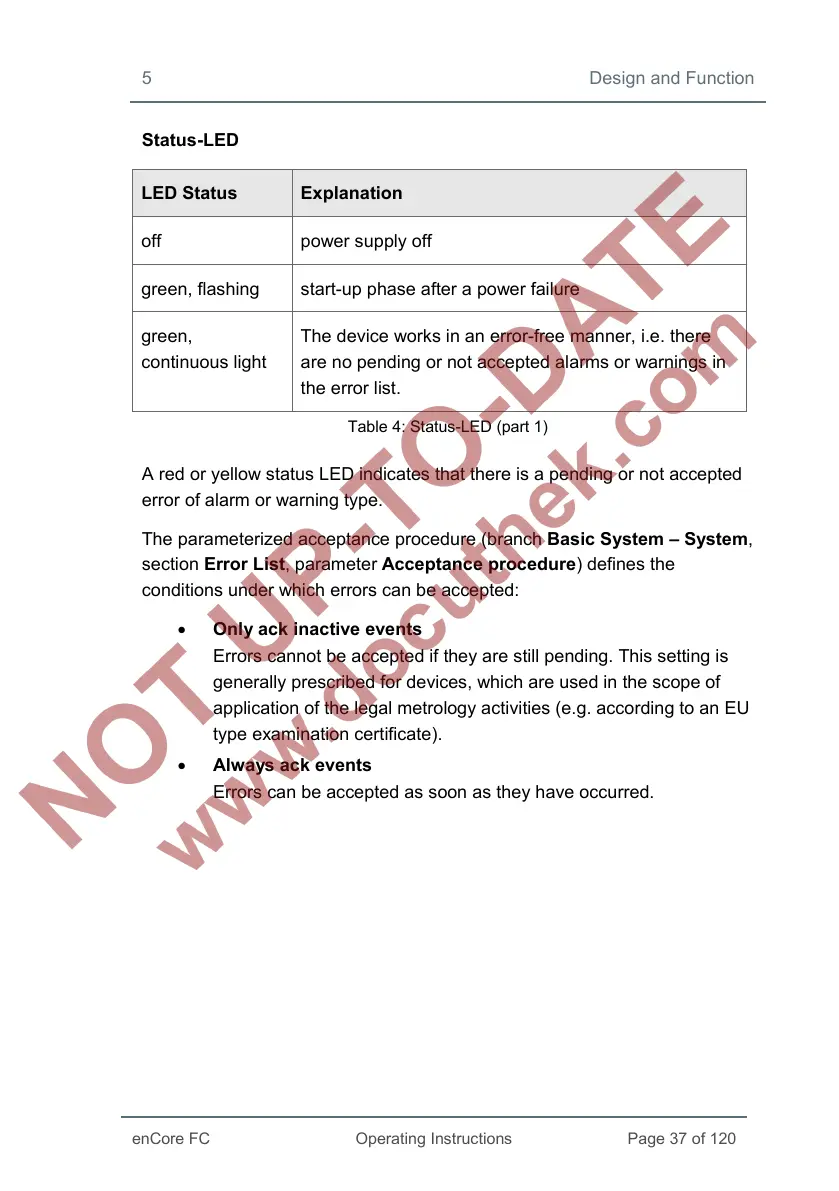5 Design and Function
Status-LED
LED Status Explanation
off power supply off
green, flashing start-up phase after a power failure
green,
continuous light
The device works in an error-free manner, i.e. there
are no pending or not accepted alarms or warnings in
the error list.
Table 4: Status-LED (part 1)
A red or yellow status LED indicates that there is a pending or not accepted
error of alarm or warning type.
The parameterized acceptance procedure (branch Basic System – System,
section Error List, parameter Acceptance procedure) defines the
conditions under which errors can be accepted:
• Only ack inactive events
Errors cannot be accepted if they are still pending. This setting is
generally prescribed for devices, which are used in the scope of
application of the legal metrology activities (e.g. according to an EU
type examination certificate).
• Always ack events
Errors can be accepted as soon as they have occurred.