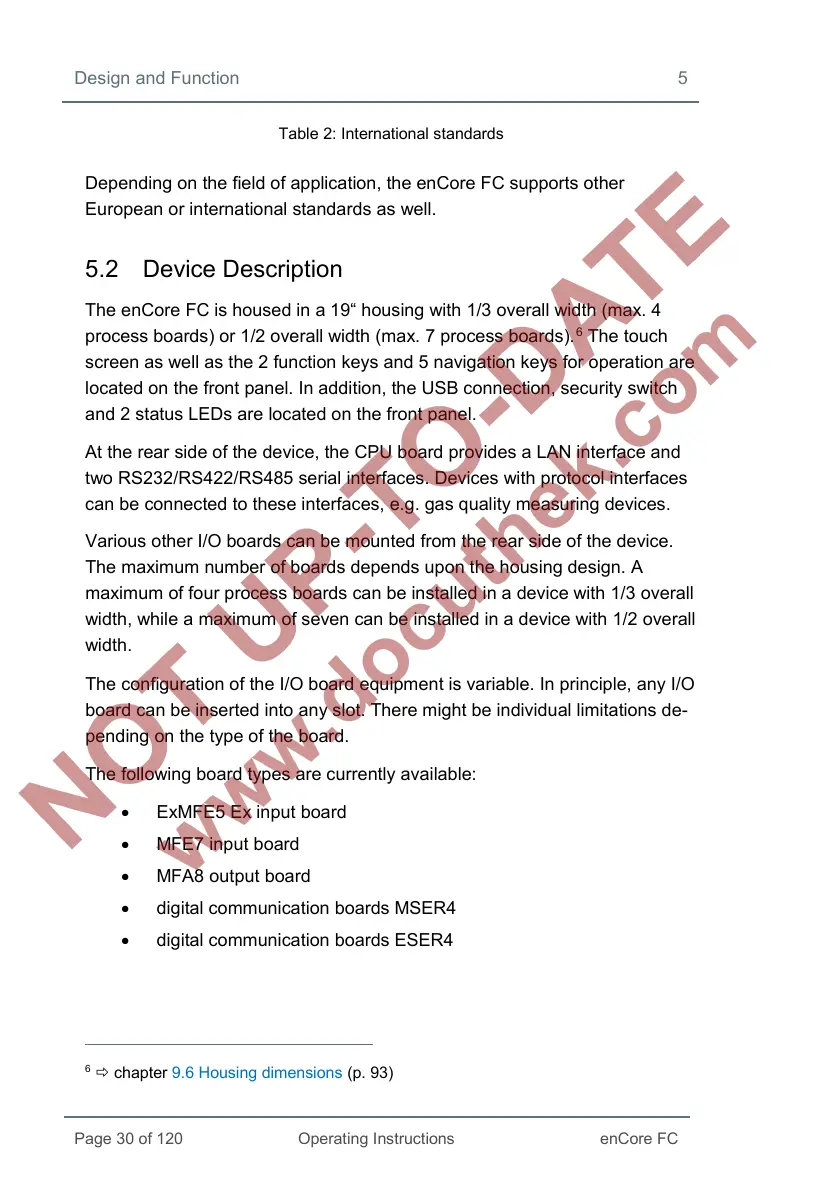Design and Function 5
Table 2: International standards
Depending on the field of application, the enCore FC supports other
European or international standards as well.
5.2 Device Description
The enCore FC is housed in a 19“ housing with 1/3 overall width (max. 4
process boards) or 1/2 overall width (max. 7 process boards).
6
The touch
screen as well as the 2 function keys and 5 navigation keys for operation are
located on the front panel. In addition, the USB connection, security switch
and 2 status LEDs are located on the front panel.
At the rear side of the device, the CPU board provides a LAN interface and
two RS232/RS422/RS485 serial interfaces. Devices with protocol interfaces
can be connected to these interfaces, e.g. gas quality measuring devices.
Various other I/O boards can be mounted from the rear side of the device.
The maximum number of boards depends upon the housing design. A
maximum of four process boards can be installed in a device with 1/3 overall
width, while a maximum of seven can be installed in a device with 1/2 overall
width.
The configuration of the I/O board equipment is variable. In principle, any I/O
board can be inserted into any slot. There might be individual limitations de-
pending on the type of the board.
The following board types are currently available:
• ExMFE5 Ex input board
• MFE7 input board
• MFA8 output board
• digital communication boards MSER4
• digital communication boards ESER4
6
chapter 9.6 Housing dimensions (p. 93)