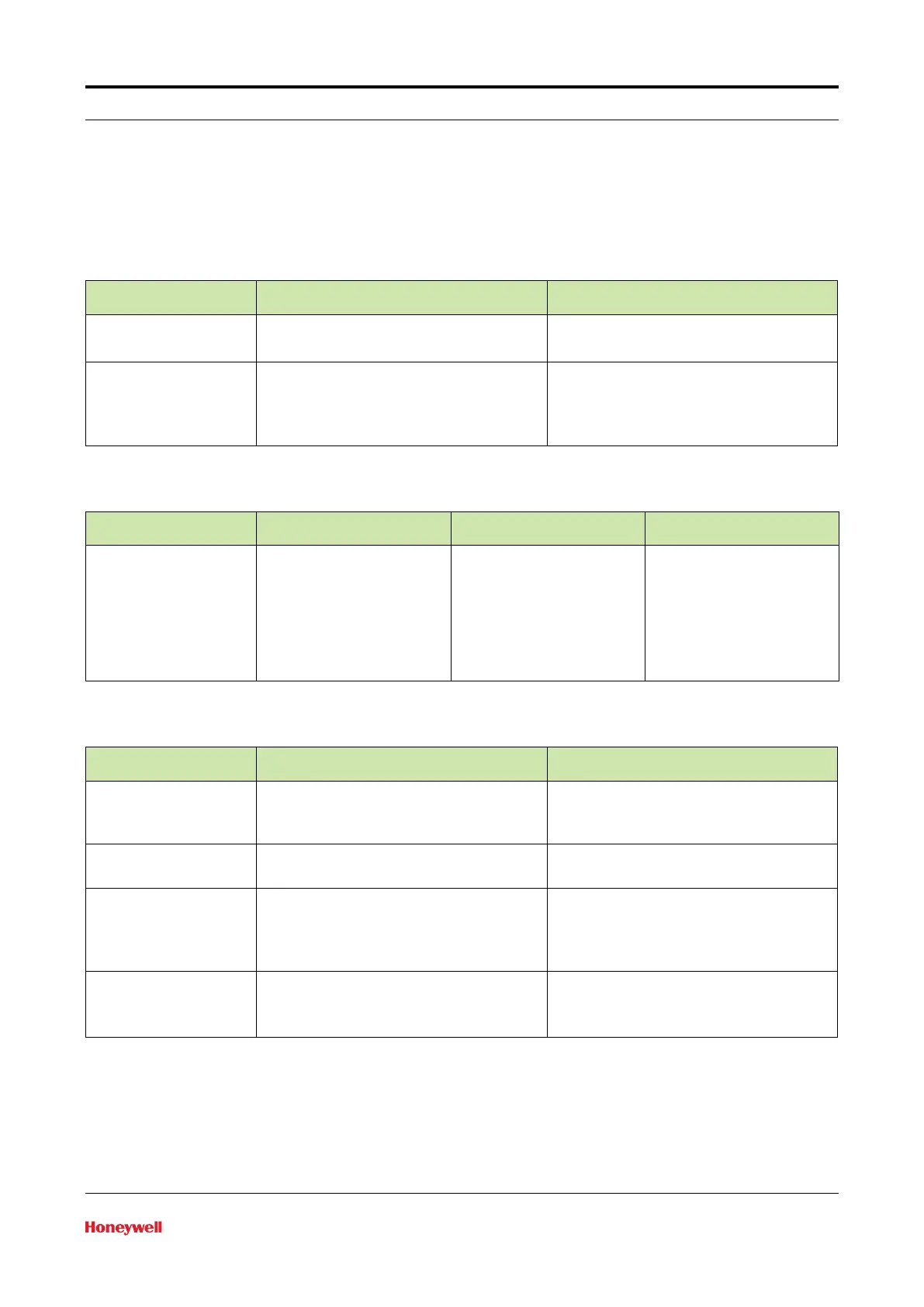Controller Information
Part No.: 44200004 - Revision 2 SVP Controller Operation Manual 2-11
2.3.6.2 Device
2.3.6.2.1 Identification
Entity Description Value range
[Site name] The name of the site at which the SVP
is located
Can be a text string of maximum
20 characters
[Device name] The name of the SVP itself. In order to have
a unique identification of the device by a
text string
Will be shown in the running screens.
Can be a text string of maximum
20 characters
2.3.6.2.2 Units
Entity Description Name Unit
[Units of volume] With this entity the user can
select the engineering units
for volume
Liter
Cubic meter
Cubic centimeter
Cubic decimeter
US Gallons
UK Gallons
Barrel
L
m3
cm3
dm3
US gal
UK gal
bbls
2.3.6.2.3 Display
Entity Description Value range
[Display brightness] With this entity the user can select the
brightness of the display. The brightness is
controlled by the backlight of the display
0% (low) - 100% (high)
[Display contrast] With this entity the user can select the
contrast of the display
0% (low) - 100% (high)
[Session timeout value] This value selects the time in seconds
between last key press on LAD and the
moment the display will switch back to one of
the running screens
[User display language] This entity selects the display language for the
running screens
• English US
• List may expand as additional languages
are supported
