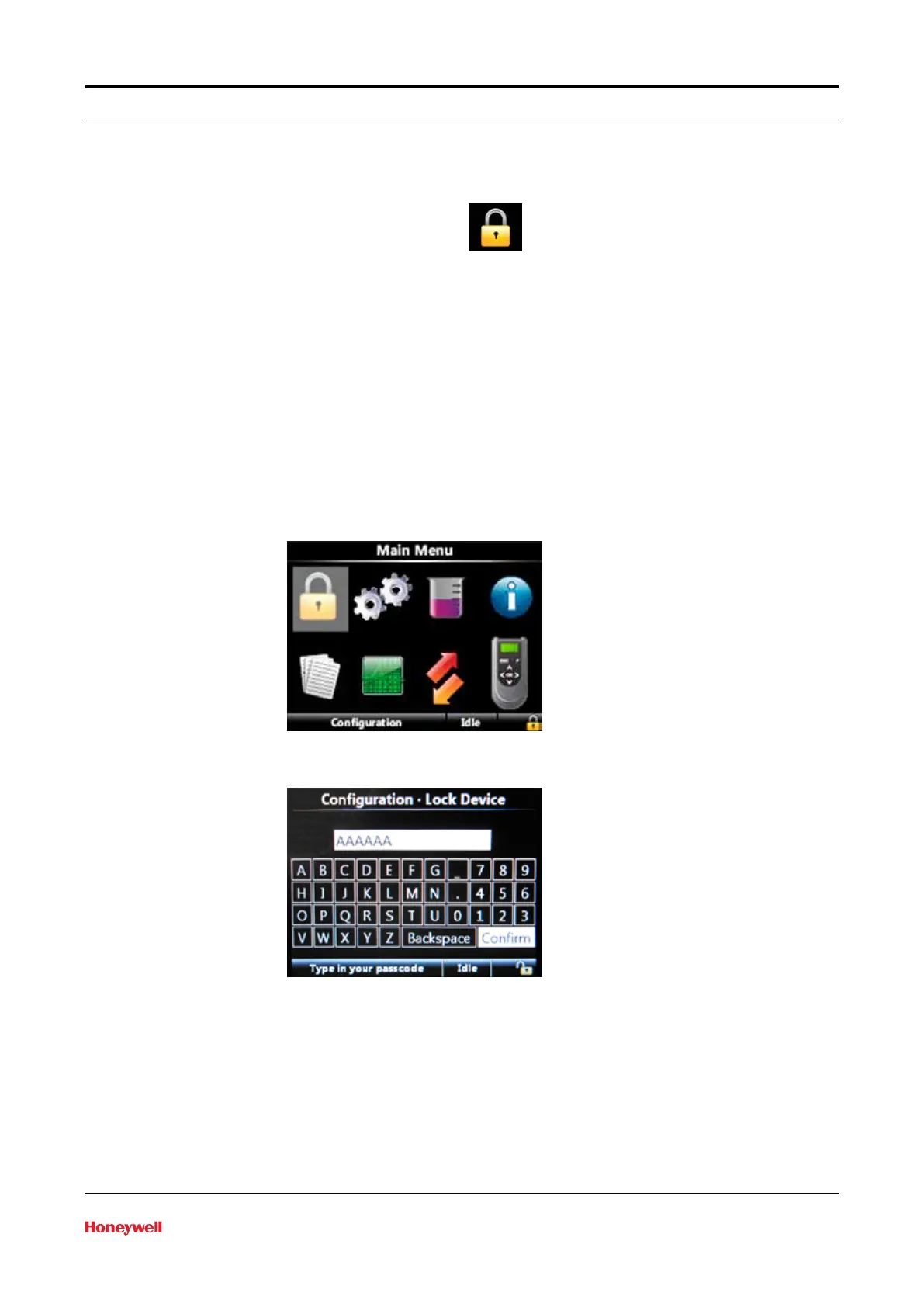Controller Information
Part No.: 44200004 - Revision 2 SVP Controller Operation Manual 2-7
2.3.5 Device Locking Menu
Within this screen, the user can lock and unlock the SVP Controller.
A single password is used to lock the controller from further
configuration via HMI.
Password is alphanumeric
• Only capital letters
• A-Z, 0-9, _, and ’.’
• No spaces
• Maximum of 6 characters
Device remains unlocked until explicitly locked again
The "lock status" is shown at the status bar in the bottom right corner
(padlock) as seen in the following screen.
Figure 2-8: Device Locking Menu
To lock the device, the user must enter a password.
Figure 2-9: Password Input Screen
To unlock the controller, the user must enter the password as entered
during the locking of the controller. The password will be stored in
non-volatile memory.
Note that the locking feature is not infallible as the password is visible to
any user with a LAD connected to the controller. It is intended to keep
the uninformed user from accidentally changing configuration settings.
Changing the configuration parameters will not affect the performance
