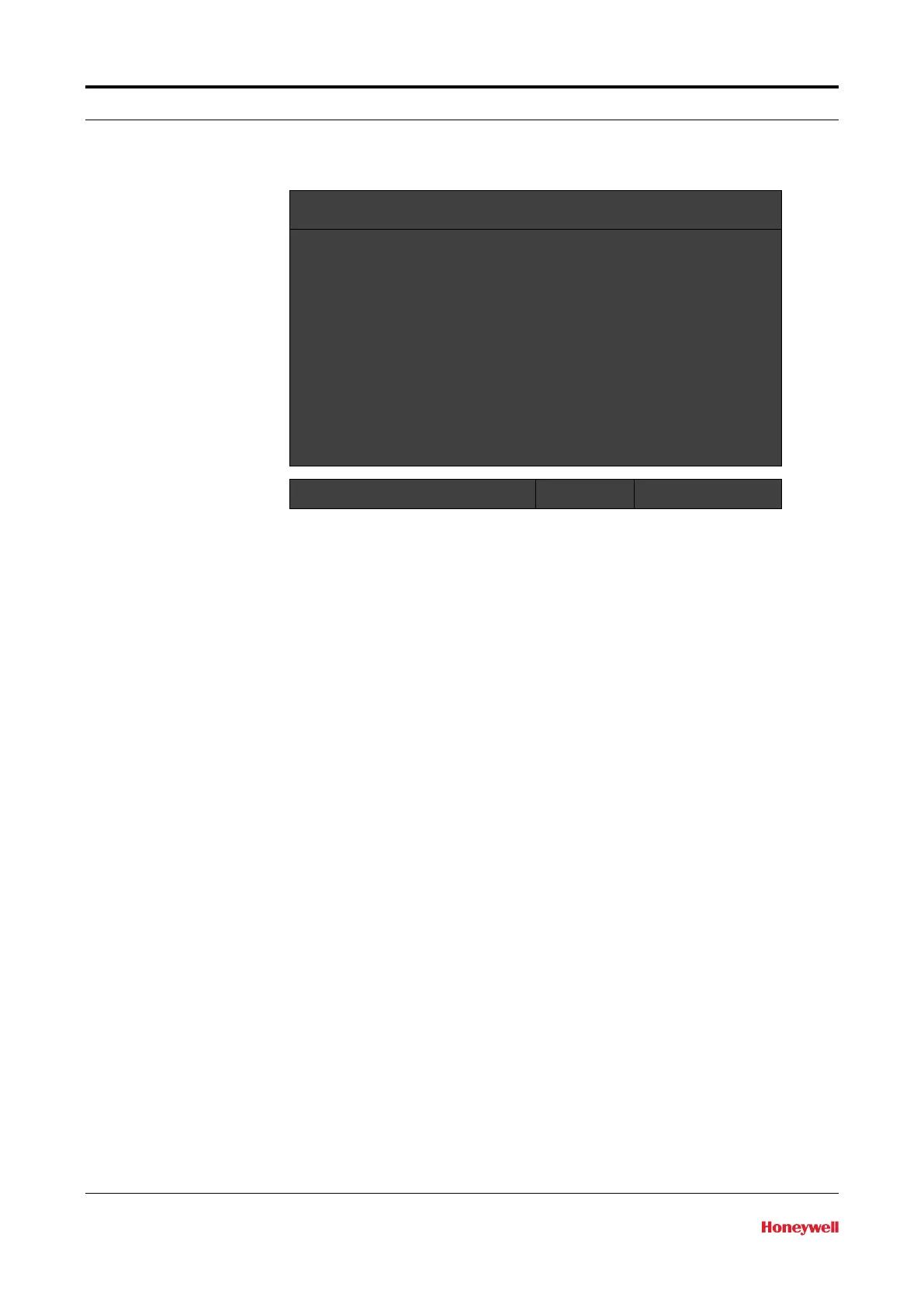Operations
3-2 SVP Controller Operation Manual Part No.: 44200004 - Revision 2
Prover Status · Meter Calibration
Piston Unknown Position
Motor Idle
Error Status No Error
Cycle 779
Stop Time 10-31-12 11:32:32 AM
Sweep Time 00:00:01:102
Press OK to enter menu Stop
On the first power up and after any machine fault alarm, the piston position
will be unknown and one proving run needs to be successfully completed
in order to initialize the piston position status. Upon sending the signal
from the PROVEit software or the other flow computers, the prover motor
will retract the piston assembly and the proving run will start. At the end of
the proving run the flow rate will be displayed on the screen and the next
proving run can be initiated.
During the return and proving mode different piston positions and
the motor status will be displayed on the SVP controller screen. At
the end of the proving run the sweep time, cycle count and the stop
time will be updated. If any errors occur during the proving run the
error will be reported on the screen and will need to be cleared via
the LAD (Main menu/Diagnostics/Dashboard/Alarm
Clear – see Chapter 5 - Troubleshooting).
3.3 Prover Test
The Prover Test mode can be useful to become familiar with your prover
and to verify proper operation. This mode is accessed by navigating with
the LAD through the following menus: Main Menu/Diagnostics/Prover
Service Test/Run Prover Test.
Pressing OK on the LAD at Run Prover Test causes a prover run cycle to
be executed, and the SVP Controller display will appear as shown below.
With the piston at the extreme downstream position, the Parked Position,
the motor will pull the piston upstream and the piston position will be
shown on the Prover Status screen as the associated optical sensor flag
passes through the Downstream sensor and the Upstream sensor until
the motor stop switch is activated. Run Prover Test can be executed
