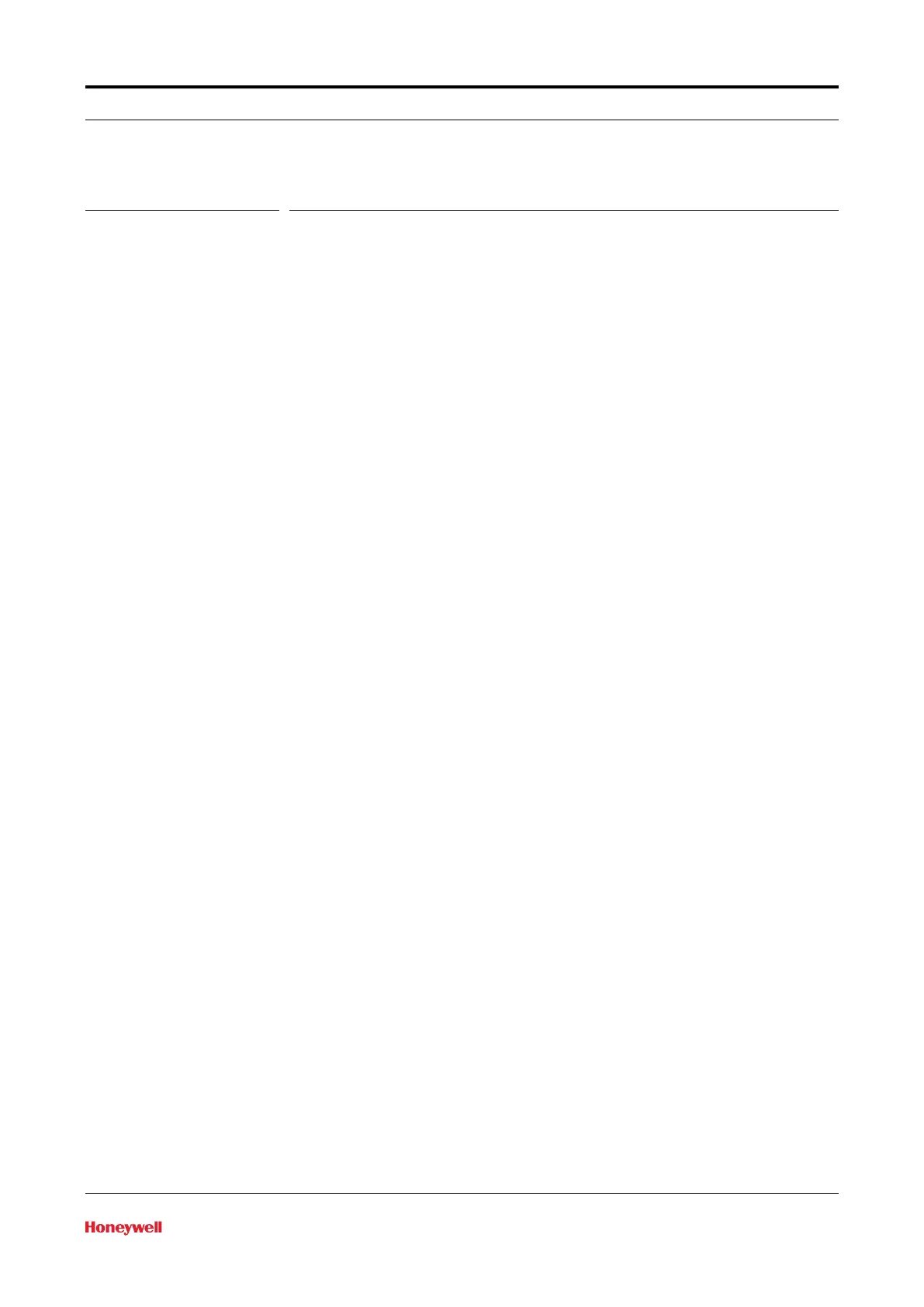Part No.: 44200004 - Revision 2 SVP Controller Operation Manual 3-1
CHAPTER 3 OPERATIONS
3.1 Operating Instructions
1. Firstly, carry out the removal and replacement of transit seals with
the operation seals (as supplied) prior to introducing liquid into the
Honeywell Enraf small volume prover.
2. Open fluid inlet valve slowly. After the inlet valve is completely open,
open fluid outlet valve, connecting the prover to the process line.
3. Vent trapped air from the prover by opening the vent valves located at
the top of the prover flow tube.
4. Close process diverter valve, slowly to divert the flow through the prover.
5. The Honeywell Enraf small volume prover is now ready for meter
proving. Refer to the appropriate proving computer manual for
procedures for performing meter proving runs.
6. After meter proving runs have been completed, open process diverter
valve, and slowly close the prover connection valves.
If you have the optional third optical switch installed on your prover refer to
Chapter 2 section 2.3.6.2.6 for Sensor Pair configuration prior to operating
your prover in any of the following three modes of operation.
3.2 Meter Calibration
Upon initial power up of the SVP Controller the Prover Status screen will
indicate that the operating mode of the controller is Meter Calibration. This
is the default operating mode of the controller. The other two operating
modes, Prover Test and Prover Calibration, require entering into those
modes via the LAD. In order to do proving runs on a meter make sure
that you are operating in the Meter Calibration mode as indicated by the
“Prover Status – Meter Calibration” screen as shown below.
