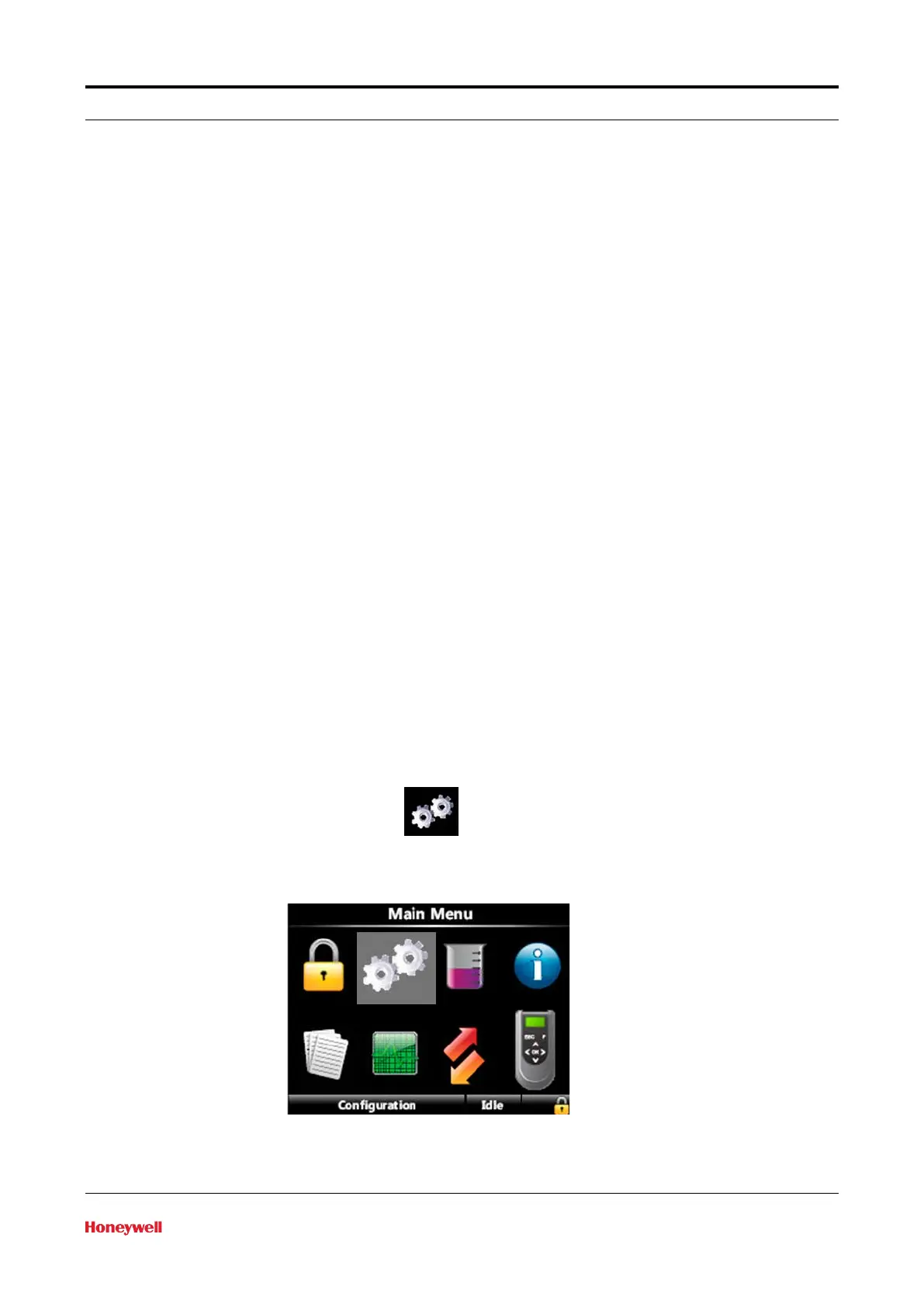Controller Information
Part No.: 44200004 - Revision 2 SVP Controller Operation Manual 2-9
>> Cannot apply configuration (path is Transfer/Configuration/
Apply Configuration).
>> Cannot see and acknowledge or reset alarms (path is Diagnostics/
Active Alarm or Diagnostics/Prover Service Test/Clear Task).
>> Cannot upgrade any firmware (path is LAD Functions/
Firmware update).
The following tasks can be performed even if the controller is locked:
1. Navigate to Calibration and Enter, Run, Exit, Enter Average Volume, and
Abort Calibration
2. Navigate and see System Info
3. Navigate to Logs and see and retrieve Transaction, Calibration and
Alarm logs
4. Retrieve configuration (path is Transfer/Configuration/
Retrieve Configuration)
5. Navigate and view Diagnostics/Dashboard menu and activate or
deactivate alarm output
6. Navigate and view storage info (path is Diagnostics/Storage Info)
7. Navigate to Diagnostics/Prover Service Test/Run Prover Service Test to
activate the prover test
8. Navigate to LAD Function and view LAD information
9. Navigate to LAD Function and Format SD card
2.3.6 Configuration
2.3.6.1 Using the Configuration Menu
Figure 2-10: Configuration Menu
