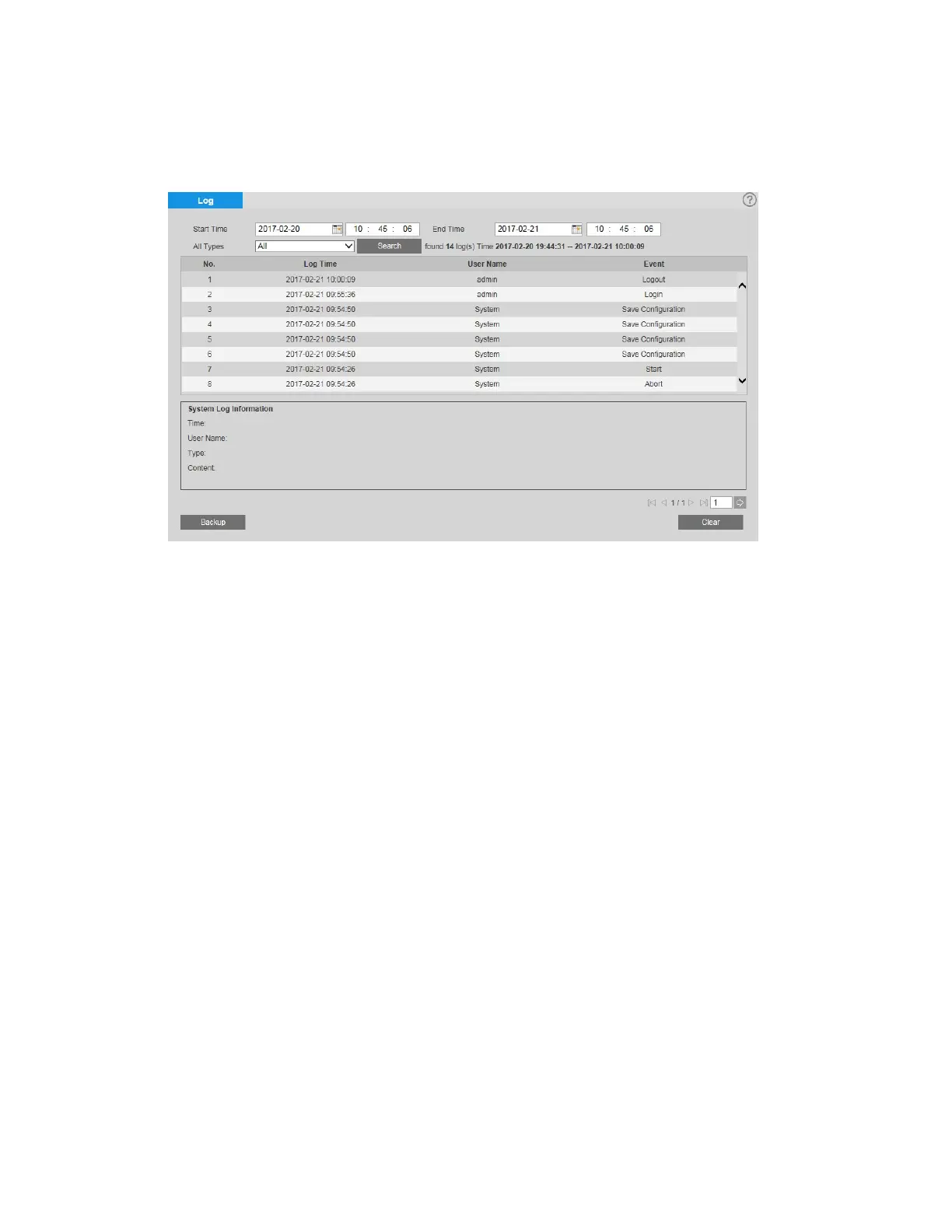2MP/4MP Low Light WDR IP Camera User Guide
70
Managing Logs
You can view, back up, and delete log files on the Setup Information Log page.
Viewing Logs
There are seven log types: System, Setting, Data, Event, Record, Account, and Clear Log.
To view logs by type:
1. Enter the Start Time and End Time search parameters.
2. From the All Types list, select the log type(s) that you want to retrieve, and then click
Search. The logs are listed by time, user name, and event (if applicable).
3. To view detailed information about a specific log, click the log. The information is
displayed in the System Log Information box.
