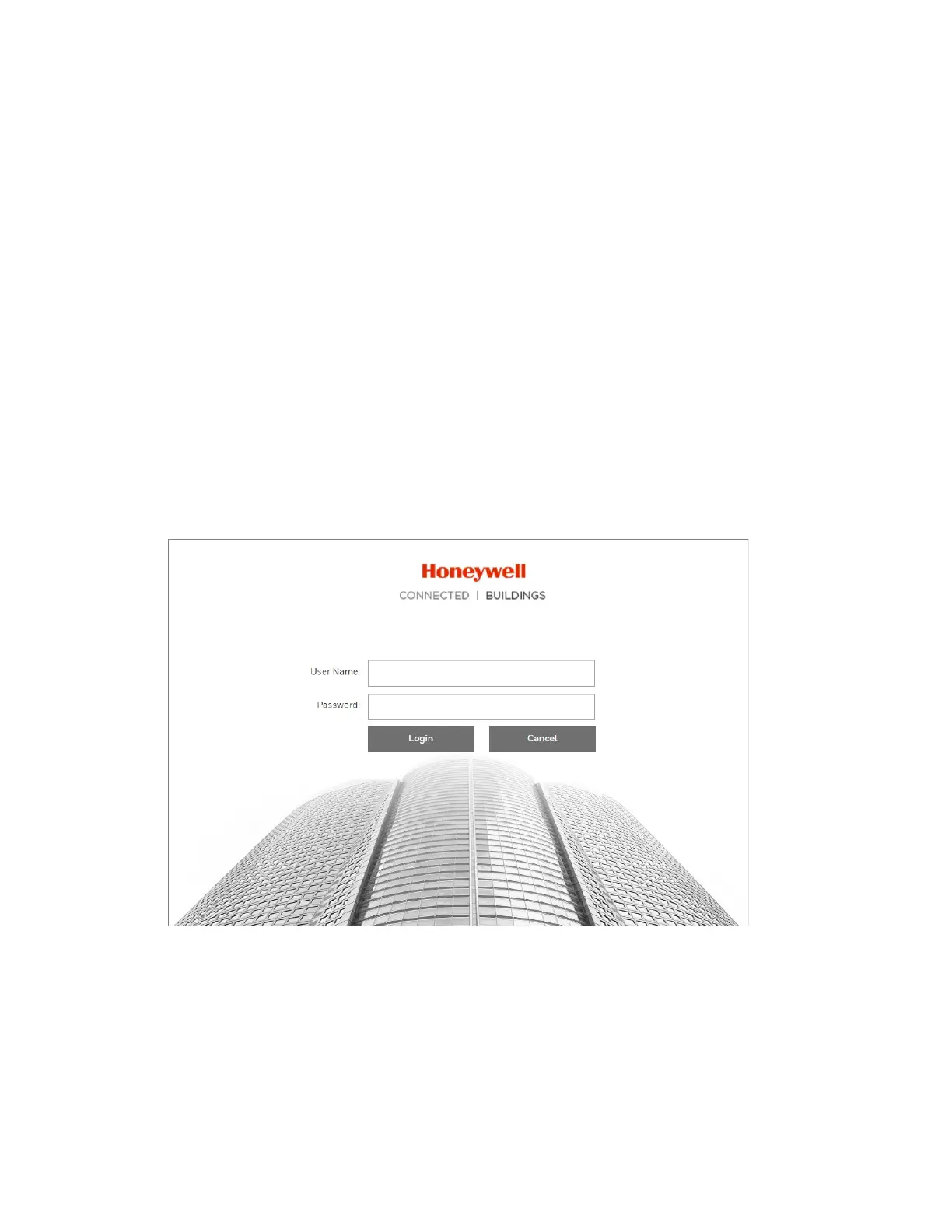2MP/4MP Low Light WDR IP Camera User Guide
4
2 Logging In and Viewing Live Video
This chapter contains the following sections:
• Logging In to the Web Client, page 4
• Overview of the Live Interface, page 5
• Configuring the Live Interface, page 6
• Working in the Live Interface, page 7
• Setting Up Live Video Streaming, page 8
• Logging Out of the Web Client, page 8
Logging In to the Web Client
If this is your first time logging in to the web client, on the login page, enter the default user
name (admin) and password (1234), and then click Login.
For security purposes, you are required to create a new secure password.
