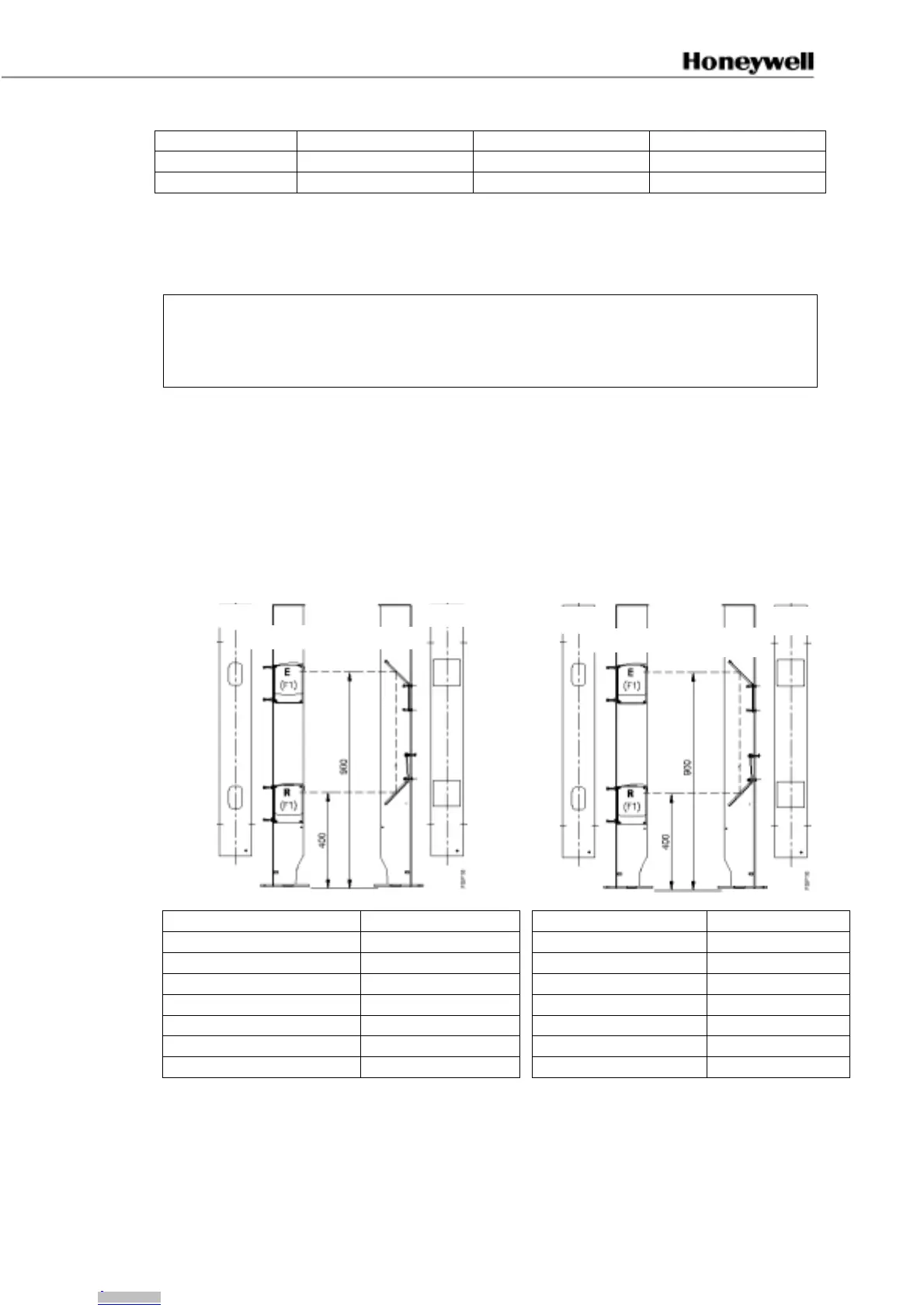107063-11 EN FR26 GLO 800 Printed in France 25
Contacts status
TEST-CONTACT NO contacts X1 and X2 NC contacts X1 and X2 NO contacts K1 and K2
De-activated Closed Open Closed
Activated Open * Closed * Open *
*Press the restart push-button if necessary.
After activation of the test contact, the NO contacts of the equipment (X1 and X2) are open,
the NC contact of the equipment is closed and the NO contacts of the FSD (K1 and K2) are
open.
NOTICE
1) On delivery, the equipment is configured for the use of a NO test contact.
2) The cyclic use of the test input is easier in the Automatic restart mode or in the start
interlock mode.
3) In the Automatic restart mode it takes 140 ms for the system to restart after the test
contact is released.
FF-SPS4 access control systems
SPS4020❑
❑❑
❑-❑
❑❑
❑
SPS4130❑
❑❑
❑-❑
❑❑
❑
Number of beams 2 beams Number of beams 2 beams
Beam heights (mm) 400 & 900 Beam heights (mm) 400 & 900
Scanning range 0 to 20 m Scanning range 0 to 30 m
Emission frequency F1 (50 kHz) Emission frequency F1 (50 kHz)
Restart mode on delivery Start & restart interlock Restart mode on delivery Start & restart interlock
Electrical wiring Electrical wiring
Standard (1) Snap-in clips Standard (1) Snap-in clips
Plug & play option (2) External connectors Plug & play option (2) External connectors
SPZ6301801 SPZ6301803
SPS4ERX
SPZ12MIR
Protective cover
Protective cover
SPZ6301801 SPZ6301803
SPS4ERX
SPZ02MIR
Protective cover
Protective cover
Downloaded from Arrow.com.Downloaded from Arrow.com.Downloaded from Arrow.com.Downloaded from Arrow.com.Downloaded from Arrow.com.Downloaded from Arrow.com.Downloaded from Arrow.com.Downloaded from Arrow.com.Downloaded from Arrow.com.Downloaded from Arrow.com.Downloaded from Arrow.com.Downloaded from Arrow.com.Downloaded from Arrow.com.Downloaded from Arrow.com.Downloaded from Arrow.com.Downloaded from Arrow.com.Downloaded from Arrow.com.Downloaded from Arrow.com.Downloaded from Arrow.com.Downloaded from Arrow.com.Downloaded from Arrow.com.Downloaded from Arrow.com.Downloaded from Arrow.com.Downloaded from Arrow.com.Downloaded from Arrow.com.Downloaded from Arrow.com.Downloaded from Arrow.com.Downloaded from Arrow.com.Downloaded from Arrow.com.Downloaded from Arrow.com.Downloaded from Arrow.com.Downloaded from Arrow.com.
