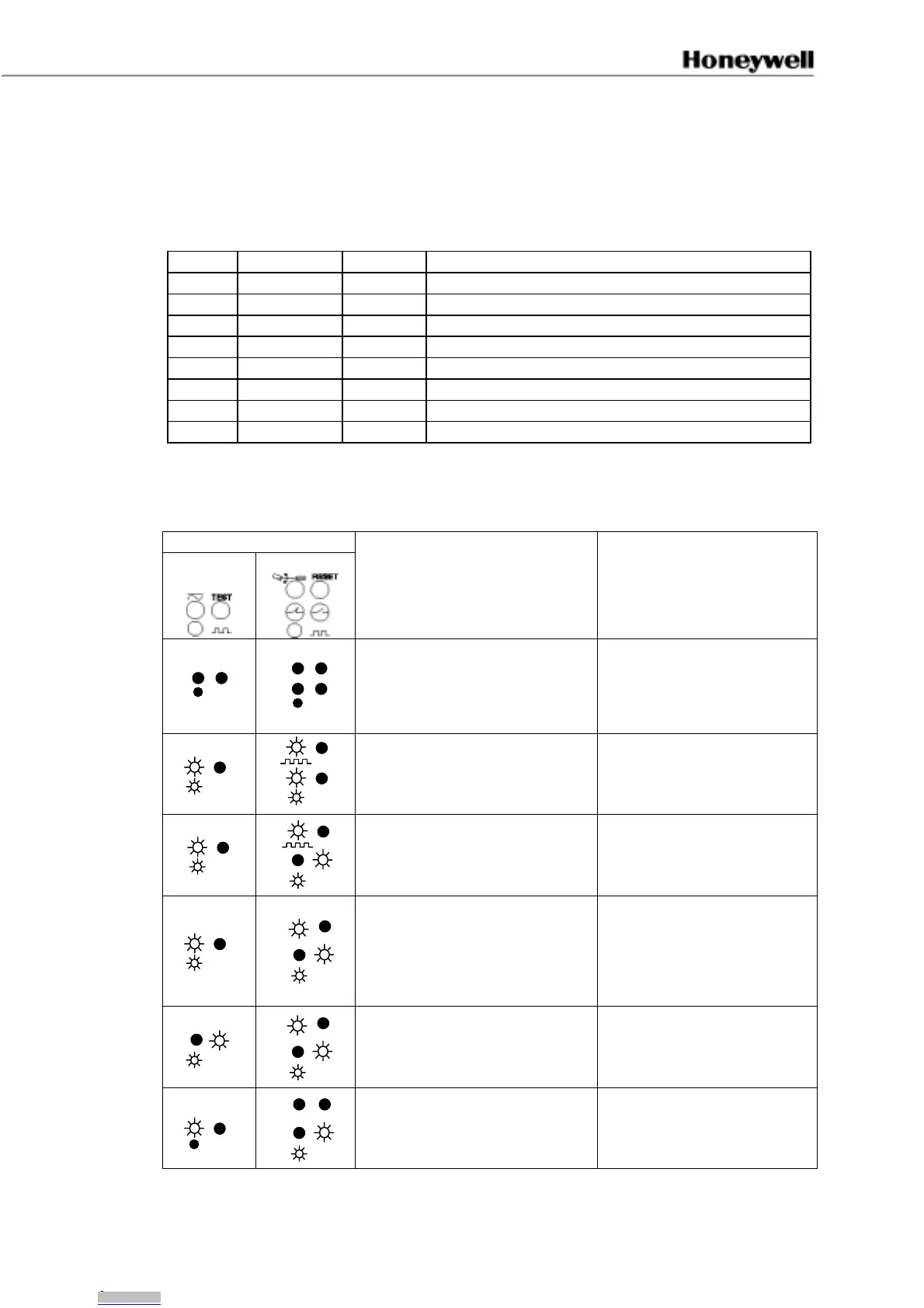107063-11 EN FR26 GLO 800 Printed in France 55
Troubleshooting Procedures
If the FF-SPS4 Series safety perimeter system is working properly and the sensing field is not
interrupted, the receiver’s output relay indicator (green) must be illuminated. If these conditions
are not met, refer to the table 4-1 and corresponding maintenance procedures.
LED Location Color Function
E1 Emitter Yellow Power On
E2 Emitter Red Test Mode
E3 Emitter Yellow Emission Frequency
R1 Receiver Yellow Signal Margin (alignment)
R2 Receiver Yellow Reset Mode
R3 Receiver Green Energized Relay (output status)
R4 Receiver Red De-energized Relay (output status)
R5 Receiver Yellow Emission Frequency
Table 4-1 Troubleshooting Chart
Possible incidents in any modes
Symptoms
Emitter Receiver
Causes
Corrective actions
The equipment is not powered
Check for both emitter and receiver:
• Supply voltage specified on the
plate
• Main supply
• Wiring of the supply plugs
• The supply fuse
Slight beam misalignment or slight lens
contamination
The equipment is still operating
correctly, but the following should be
carried out before unexpected alarm:
• Clean the front plates or
• Readjust the beam alignment
Heavy beam misalignment of heavy lens
contamination
The equipment is in alarm:
• Clean the front plates or
• Readjust the beam alignment
Heavy beam misalignment of heavy lens
contamination or beam occultation
The equipment is in alarm:
• Clean the front plates or
• Readjust the beam alignment or
• Remove the object from the
detection field or
• Send the emitter and receiver back
to the plant
The equipment is in test mode
Check:
The external contact connected to the
emitter test input and jumper link
position
The emission frequencies of the emitter
and the receiver are different
Select an identical emission
frequency F1 or F2 both emitter and
receiver
Downloaded from Arrow.com.Downloaded from Arrow.com.Downloaded from Arrow.com.Downloaded from Arrow.com.Downloaded from Arrow.com.Downloaded from Arrow.com.Downloaded from Arrow.com.Downloaded from Arrow.com.Downloaded from Arrow.com.Downloaded from Arrow.com.Downloaded from Arrow.com.Downloaded from Arrow.com.Downloaded from Arrow.com.Downloaded from Arrow.com.Downloaded from Arrow.com.Downloaded from Arrow.com.Downloaded from Arrow.com.Downloaded from Arrow.com.Downloaded from Arrow.com.Downloaded from Arrow.com.Downloaded from Arrow.com.Downloaded from Arrow.com.Downloaded from Arrow.com.Downloaded from Arrow.com.Downloaded from Arrow.com.Downloaded from Arrow.com.Downloaded from Arrow.com.Downloaded from Arrow.com.Downloaded from Arrow.com.Downloaded from Arrow.com.Downloaded from Arrow.com.Downloaded from Arrow.com.Downloaded from Arrow.com.Downloaded from Arrow.com.Downloaded from Arrow.com.Downloaded from Arrow.com.Downloaded from Arrow.com.Downloaded from Arrow.com.Downloaded from Arrow.com.Downloaded from Arrow.com.Downloaded from Arrow.com.Downloaded from Arrow.com.Downloaded from Arrow.com.Downloaded from Arrow.com.Downloaded from Arrow.com.Downloaded from Arrow.com.Downloaded from Arrow.com.Downloaded from Arrow.com.Downloaded from Arrow.com.Downloaded from Arrow.com.Downloaded from Arrow.com.Downloaded from Arrow.com.Downloaded from Arrow.com.Downloaded from Arrow.com.Downloaded from Arrow.com.Downloaded from Arrow.com.Downloaded from Arrow.com.Downloaded from Arrow.com.Downloaded from Arrow.com.Downloaded from Arrow.com.Downloaded from Arrow.com.Downloaded from Arrow.com.
