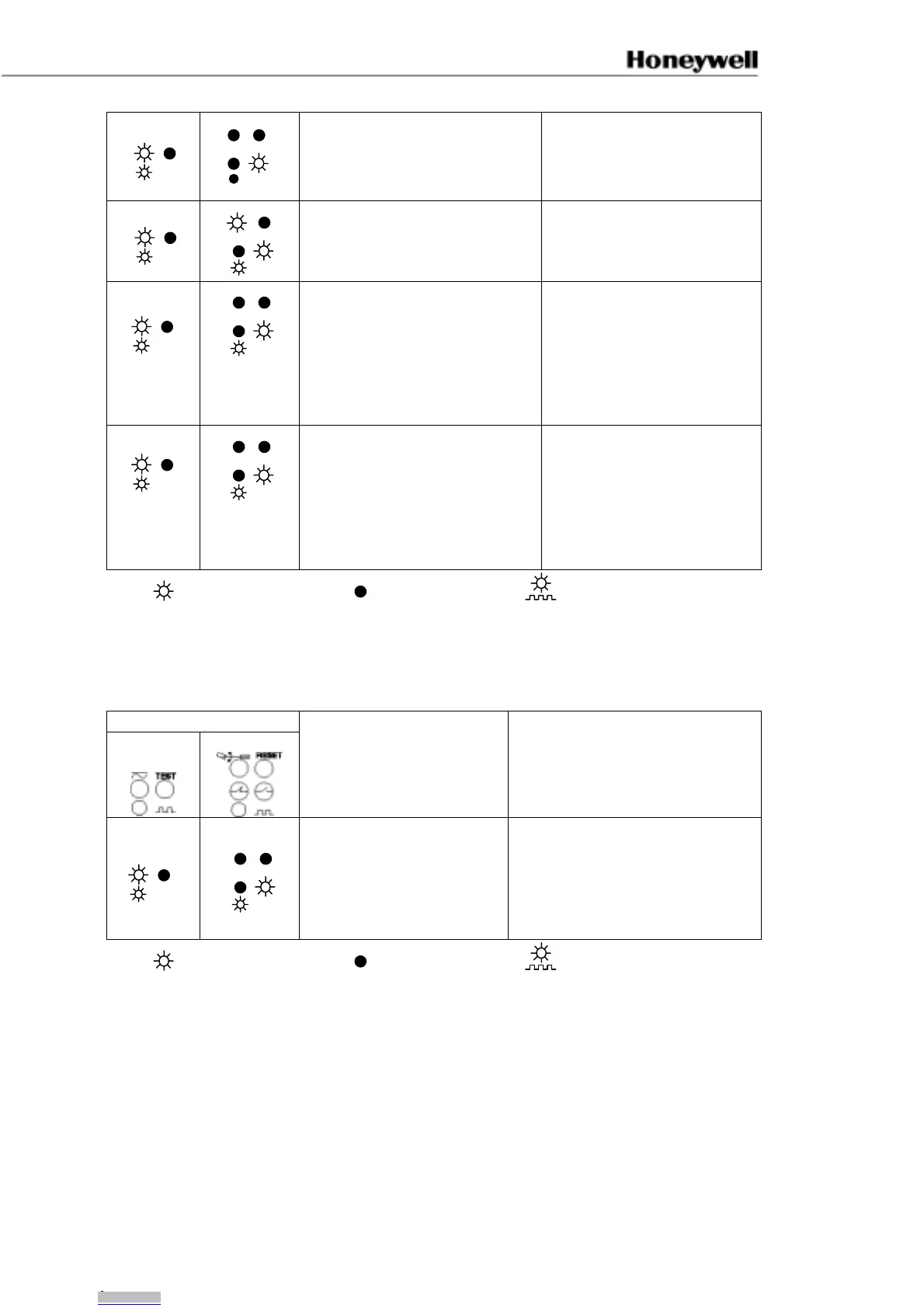56 107063-11 EN FR26 GLO 800 Printed in France
The emission frequencies of the emitter
and the receiver are different
Select an identical emission
frequency F1 or F2 on both emitter
and receiver
Beam occultation
Remove the detected object from the
sensing area
The equipment
operate correctly
with random
false detections
Unacceptable high voltage line transients
(over the IEC 801-4 specified level)
Check:
• Presence of RC components or
varistors on inductive loads
• Quality of the power supply
• Earth connections
• Quality of connections of the test
input and the FSD monitoring input
(cables should be installed away
from any high power cables)
The equipment
operate correctly
with random
false detections
Unacceptable light interference (over the
product allowance)
Check:
• Protect the receiver unit against
direct exposure to an external
infrared light source or
• Select a different emission
frequency F1 or F2 if several
equipments are used in the same
area
Light on Light off Flickering light
Possible incidents in the Automatic mode
Symptoms
Emitter Receiver
Causes Corrective actions
The equipment is detecting a failure
or the receiver receives a signal
from two emitters with the same
emission frequency
• Check connections on the Final
Switching Devices monitoring loop or
• Change the emission frequency of the
second emitter and switch off and on the
power of the receiver
Light on Light off Flickering light
Downloaded from Arrow.com.Downloaded from Arrow.com.Downloaded from Arrow.com.Downloaded from Arrow.com.Downloaded from Arrow.com.Downloaded from Arrow.com.Downloaded from Arrow.com.Downloaded from Arrow.com.Downloaded from Arrow.com.Downloaded from Arrow.com.Downloaded from Arrow.com.Downloaded from Arrow.com.Downloaded from Arrow.com.Downloaded from Arrow.com.Downloaded from Arrow.com.Downloaded from Arrow.com.Downloaded from Arrow.com.Downloaded from Arrow.com.Downloaded from Arrow.com.Downloaded from Arrow.com.Downloaded from Arrow.com.Downloaded from Arrow.com.Downloaded from Arrow.com.Downloaded from Arrow.com.Downloaded from Arrow.com.Downloaded from Arrow.com.Downloaded from Arrow.com.Downloaded from Arrow.com.Downloaded from Arrow.com.Downloaded from Arrow.com.Downloaded from Arrow.com.Downloaded from Arrow.com.Downloaded from Arrow.com.Downloaded from Arrow.com.Downloaded from Arrow.com.Downloaded from Arrow.com.Downloaded from Arrow.com.Downloaded from Arrow.com.Downloaded from Arrow.com.Downloaded from Arrow.com.Downloaded from Arrow.com.Downloaded from Arrow.com.Downloaded from Arrow.com.Downloaded from Arrow.com.Downloaded from Arrow.com.Downloaded from Arrow.com.Downloaded from Arrow.com.Downloaded from Arrow.com.Downloaded from Arrow.com.Downloaded from Arrow.com.Downloaded from Arrow.com.Downloaded from Arrow.com.Downloaded from Arrow.com.Downloaded from Arrow.com.Downloaded from Arrow.com.Downloaded from Arrow.com.Downloaded from Arrow.com.Downloaded from Arrow.com.Downloaded from Arrow.com.Downloaded from Arrow.com.Downloaded from Arrow.com.Downloaded from Arrow.com.Downloaded from Arrow.com.
