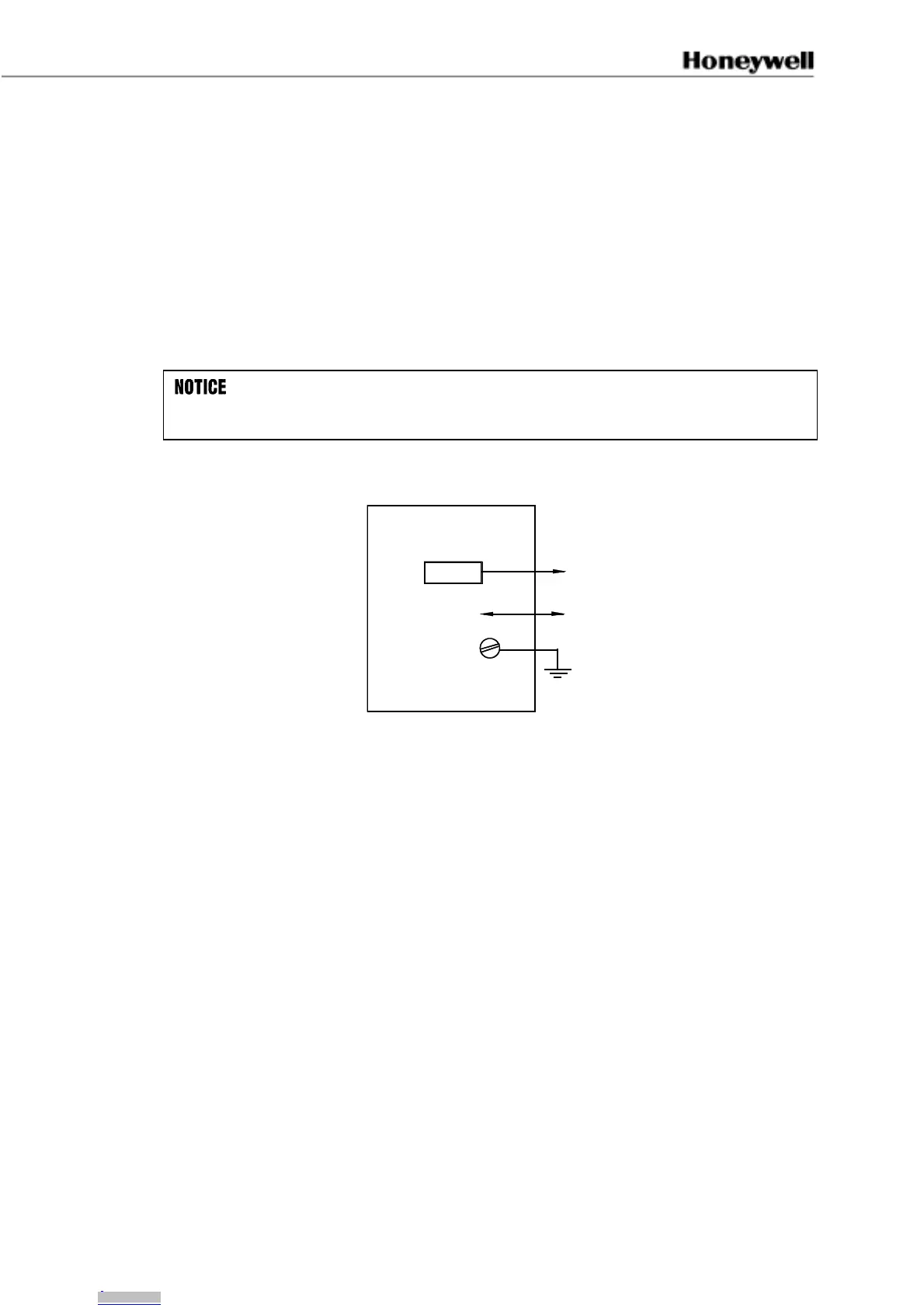107063-11 EN FR26 GLO 800 Printed in France 47
Power Supply Wiring
The FF-SPS4 Series safety perimeter guarding devices operate at 115 Vac. A low voltage
version (24 Vdc) is also available. All of the safety perimeter devices have the same
connection for power. The low-voltage perimeter devices have a reverse polarity protection
feature to ease installation.
The ground connection cable should be at least equal to the voltage supply cable and the
cable length should be as short as possible. A screw is located inside the housing of the
terminal strip at the bottom on the lens side. On the quick-connect version, the ground must
be connected to the screw on the connector. Refer to figure 3-4 for power connections.
To ensure the specified immunity to electrical noise, the ground terminal of FF-SPS4 must be
connected to the main ground of the machine.
Figure 3-4 Power Connection
Internal Fuse
GROUND
(Screw on connector)
or housing
A4
A5
Hot
Neutral
For dc versions, the supply connection is as follows:
• Terminal A4: Supply Voltage (+)
• Terminal A5: Neutral (-)
Supply Voltage(+)
(-)
Downloaded from Arrow.com.Downloaded from Arrow.com.Downloaded from Arrow.com.Downloaded from Arrow.com.Downloaded from Arrow.com.Downloaded from Arrow.com.Downloaded from Arrow.com.Downloaded from Arrow.com.Downloaded from Arrow.com.Downloaded from Arrow.com.Downloaded from Arrow.com.Downloaded from Arrow.com.Downloaded from Arrow.com.Downloaded from Arrow.com.Downloaded from Arrow.com.Downloaded from Arrow.com.Downloaded from Arrow.com.Downloaded from Arrow.com.Downloaded from Arrow.com.Downloaded from Arrow.com.Downloaded from Arrow.com.Downloaded from Arrow.com.Downloaded from Arrow.com.Downloaded from Arrow.com.Downloaded from Arrow.com.Downloaded from Arrow.com.Downloaded from Arrow.com.Downloaded from Arrow.com.Downloaded from Arrow.com.Downloaded from Arrow.com.Downloaded from Arrow.com.Downloaded from Arrow.com.Downloaded from Arrow.com.Downloaded from Arrow.com.Downloaded from Arrow.com.Downloaded from Arrow.com.Downloaded from Arrow.com.Downloaded from Arrow.com.Downloaded from Arrow.com.Downloaded from Arrow.com.Downloaded from Arrow.com.Downloaded from Arrow.com.Downloaded from Arrow.com.Downloaded from Arrow.com.Downloaded from Arrow.com.Downloaded from Arrow.com.Downloaded from Arrow.com.Downloaded from Arrow.com.Downloaded from Arrow.com.Downloaded from Arrow.com.Downloaded from Arrow.com.Downloaded from Arrow.com.Downloaded from Arrow.com.Downloaded from Arrow.com.
