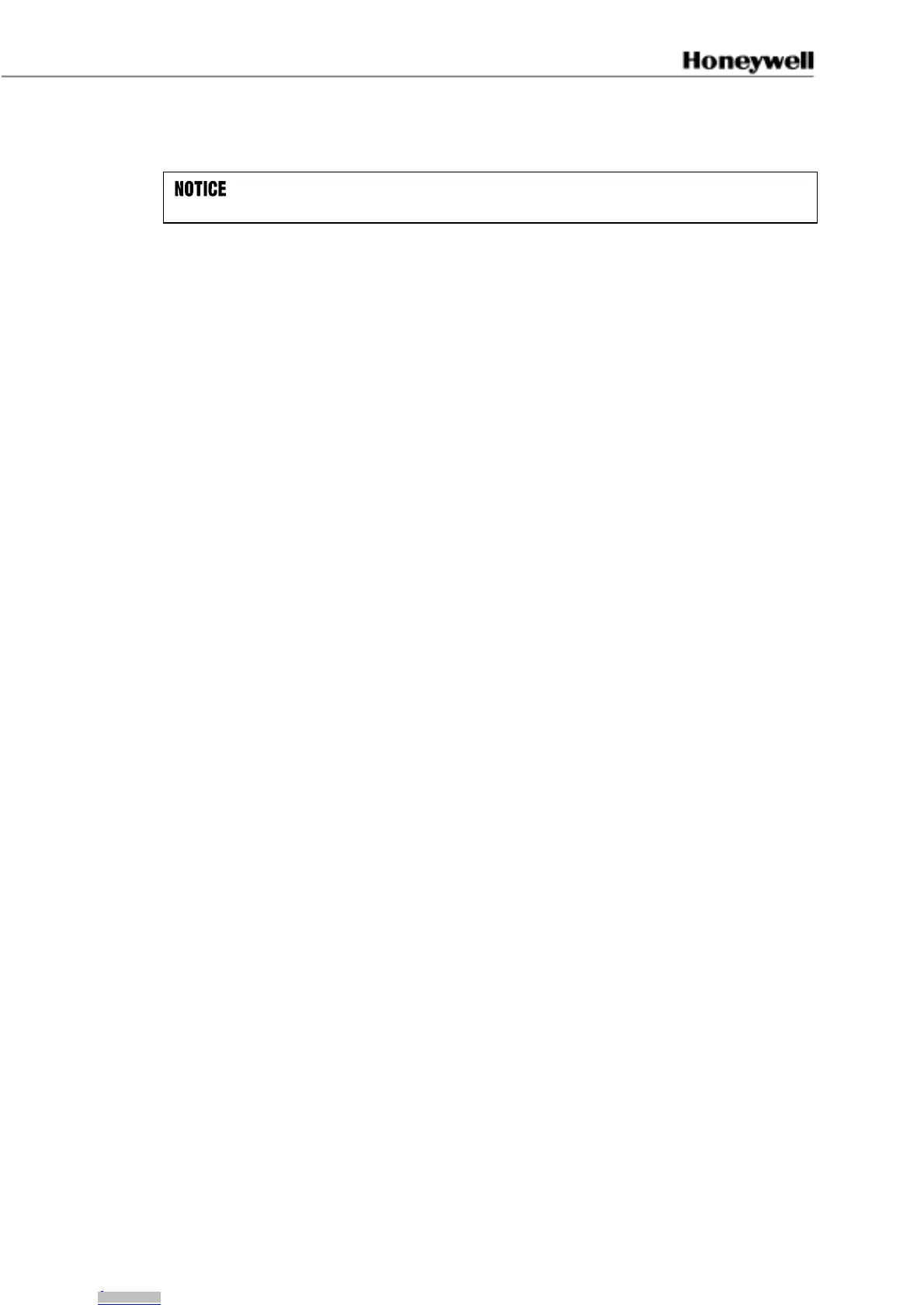107063-11 EN FR26 GLO 800 Printed in France 45
Emitter Wiring:
Wire the emitter connector as follows:
Ensure cable wire is installed through reducer and user plug before wiring.
1. Using a Torx T15 screwdriver, remove the four cover screws and cover.
2. Strip 8 mm (0.3 in.) of insulation from the wire end.
3. While pushing on the orange tab of the green terminal strip connector, slide the stripped
wire into the connector and release the tab. Check the correct position of the wire cable
by pulling gently on it.
4. Crimp the electric open-end key to the wire ground.
5. Attach the ground wire to the screw located at the bottom right side of the housing.
6. Replace the cover. Using a Torx T15 screwdriver, tighten the four cover screws.
Receiver Wiring:
Wire the receiver connector as follows:
1.
Using a Torx T15 screwdriver, remove the four cover screws and cover.
2. Strip 8 mm (0.3 in.) of insulation from the wire end.
3. While pushing on the orange tab of the green terminal strip connector, slide the stripped
wire into the connector and release the tab. Check the correct position of the wire cable
by pulling gently on it.
4. Crimp the electric open-end key to the wire ground.
5. Attach the ground wire to the screw located at the bottom right side of the housing.
6. Replace the cover.
7. Using a Torx T15 screwdriver, tighten the four cover screws.
Downloaded from Arrow.com.Downloaded from Arrow.com.Downloaded from Arrow.com.Downloaded from Arrow.com.Downloaded from Arrow.com.Downloaded from Arrow.com.Downloaded from Arrow.com.Downloaded from Arrow.com.Downloaded from Arrow.com.Downloaded from Arrow.com.Downloaded from Arrow.com.Downloaded from Arrow.com.Downloaded from Arrow.com.Downloaded from Arrow.com.Downloaded from Arrow.com.Downloaded from Arrow.com.Downloaded from Arrow.com.Downloaded from Arrow.com.Downloaded from Arrow.com.Downloaded from Arrow.com.Downloaded from Arrow.com.Downloaded from Arrow.com.Downloaded from Arrow.com.Downloaded from Arrow.com.Downloaded from Arrow.com.Downloaded from Arrow.com.Downloaded from Arrow.com.Downloaded from Arrow.com.Downloaded from Arrow.com.Downloaded from Arrow.com.Downloaded from Arrow.com.Downloaded from Arrow.com.Downloaded from Arrow.com.Downloaded from Arrow.com.Downloaded from Arrow.com.Downloaded from Arrow.com.Downloaded from Arrow.com.Downloaded from Arrow.com.Downloaded from Arrow.com.Downloaded from Arrow.com.Downloaded from Arrow.com.Downloaded from Arrow.com.Downloaded from Arrow.com.Downloaded from Arrow.com.Downloaded from Arrow.com.Downloaded from Arrow.com.Downloaded from Arrow.com.Downloaded from Arrow.com.Downloaded from Arrow.com.Downloaded from Arrow.com.Downloaded from Arrow.com.Downloaded from Arrow.com.
