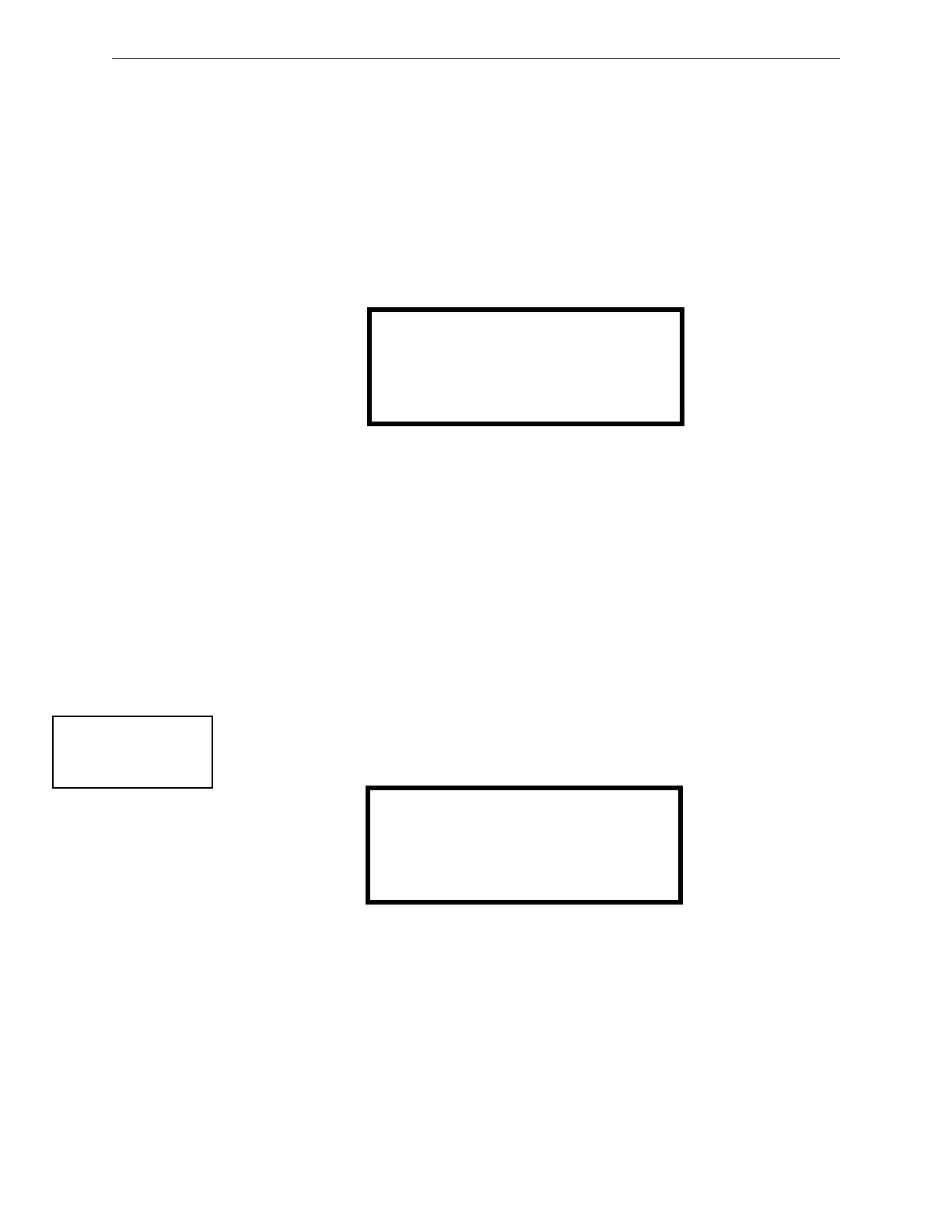122 MS-5UD & MS-10UD Series Manual — P/N 52626:C2 1/24/2012
Operating Instructions Read Status
• PAS (Positive Alarm Sequence) Yes/No (for detectors only)
• Pre-Signal Yes/No (for detectors only)
• Input Zone Freeze Supervision
• Adjective/Noun descriptor
• ACC Message
• Description
4.19.2 NAC
Pressing 2 while viewing Read Status Screen #1 will display the following screen:
The operator can press 1 to view the programmed options for NAC 1, 2 to view the programmed
options for NAC 2, 3 to view the programmed options for NAC 3, or 4 to view the programmed
options for NAC 4.
The resulting screens will display the following information:
• Enable/Disable Status
• Coding Selection (Temporal, Steady, etc.)
• Silenceable/Nonsilenceable
• Auto Silence Enable/Disable and time delay (in minutes)
• Silence Inhibit Enabled/Disabled
4.19.3 Relays
Pressing 3 while viewing Read Status Screen #1 will display the following screen:
This screen allows the operator to view the programmed option for each relay.
NAC STATUS
1=NAC 1 3=NAC 3
2=NAC 2 4=NAC 4
READ STATUS
1=INPUT ZONES
2=NACS
3=RELAYS
Read Status Screen #1
RELAY
1=RELAY 1 ALARM
2=RELAY 2 TROUBLE
3=RELAY 3 SUPERV
