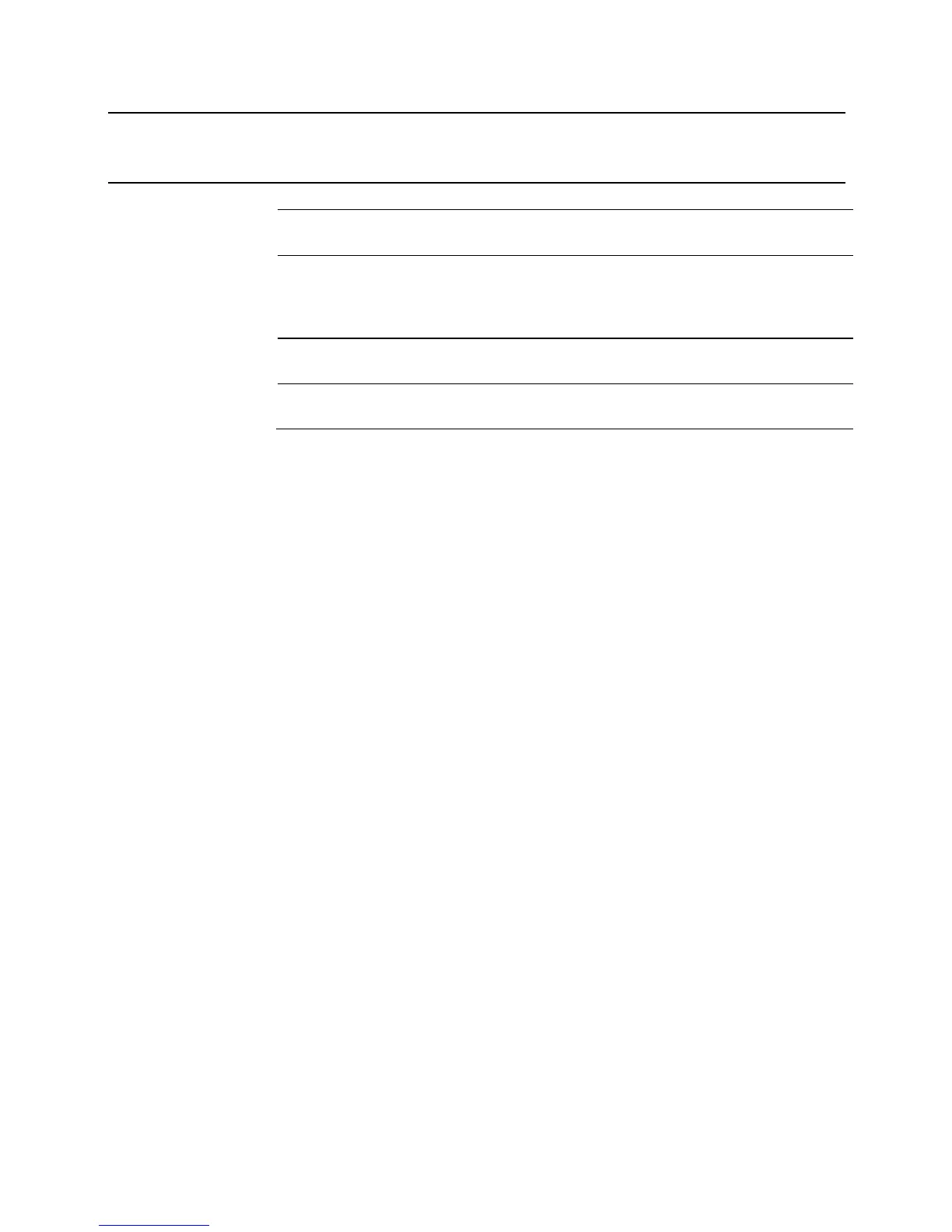HRDP DVR User Guide
______________________________________________________________________________________________
Document 800-06801 Rev D 107
02/11
Troubleshooting
Problem
Possible Solutions.
No Power
Check the power cord connections.
Check power at the outlet.
No Live Video
Check camera video cable and connections.
Check monitor video cable and connections.
Check camera power.
Check camera lens setting .
Live Video Too
Bright
If a cable is attached to the video channels looping
output, make sure that it is properly terminated.
DVR has stopped
recording
The HDD is full, delete video or set the DVR Overwrite
Mode to On in Disk Configuration > Overwrite.
