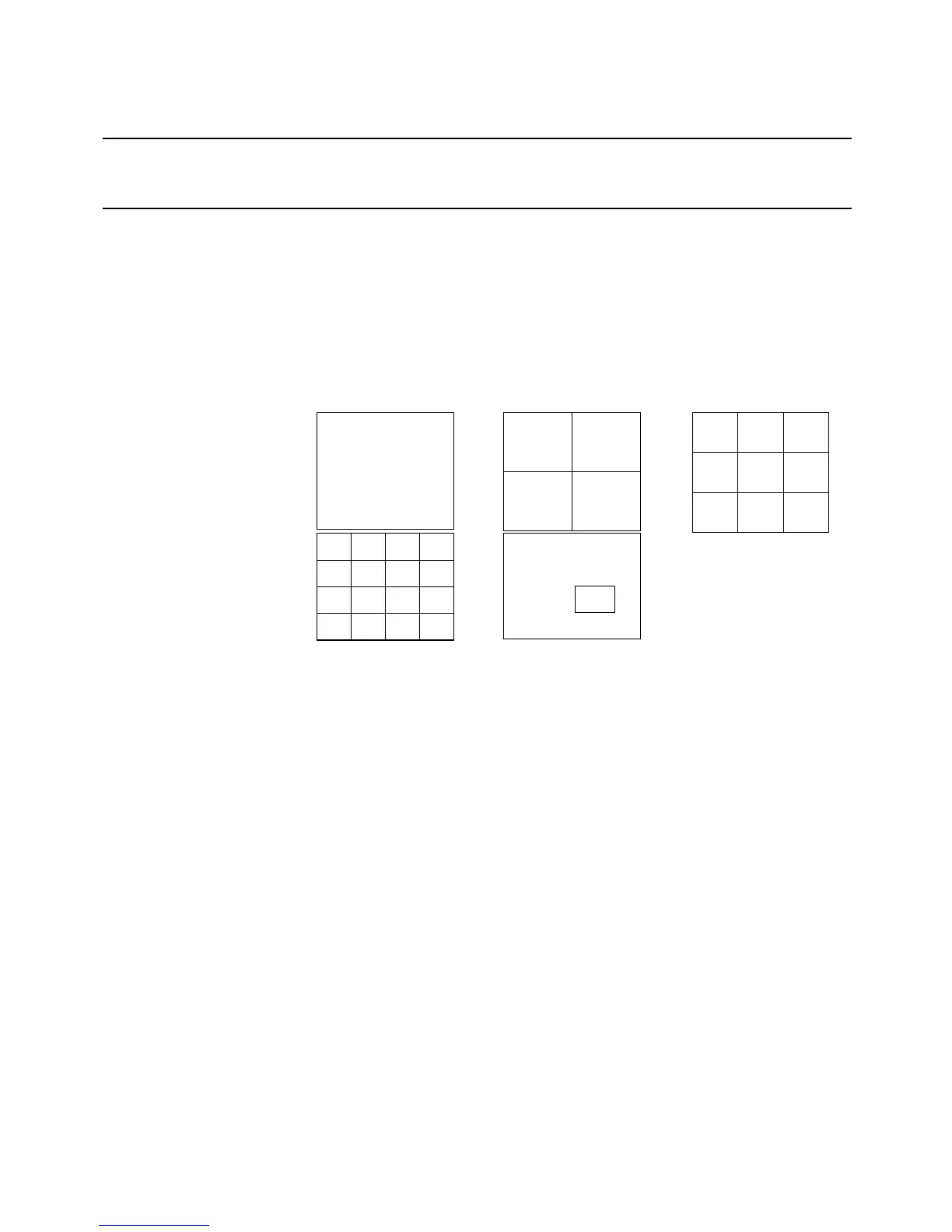Operation
______________________________________________________________________________________________
60
Live Display Mode
Channel Selection
A live image can be selected by pressing corresponding number key on the
DVR front panel.
The images can be seen in real-time in the configuration of 1, 4, 9, 16
channels and PiP screen. To toggle through the viewing options press LIVE
on the DVR.
To select a channel using a mouse, double-click the video image. To return to
a previous screen mode after selecting a viewing channel, double-click again.
