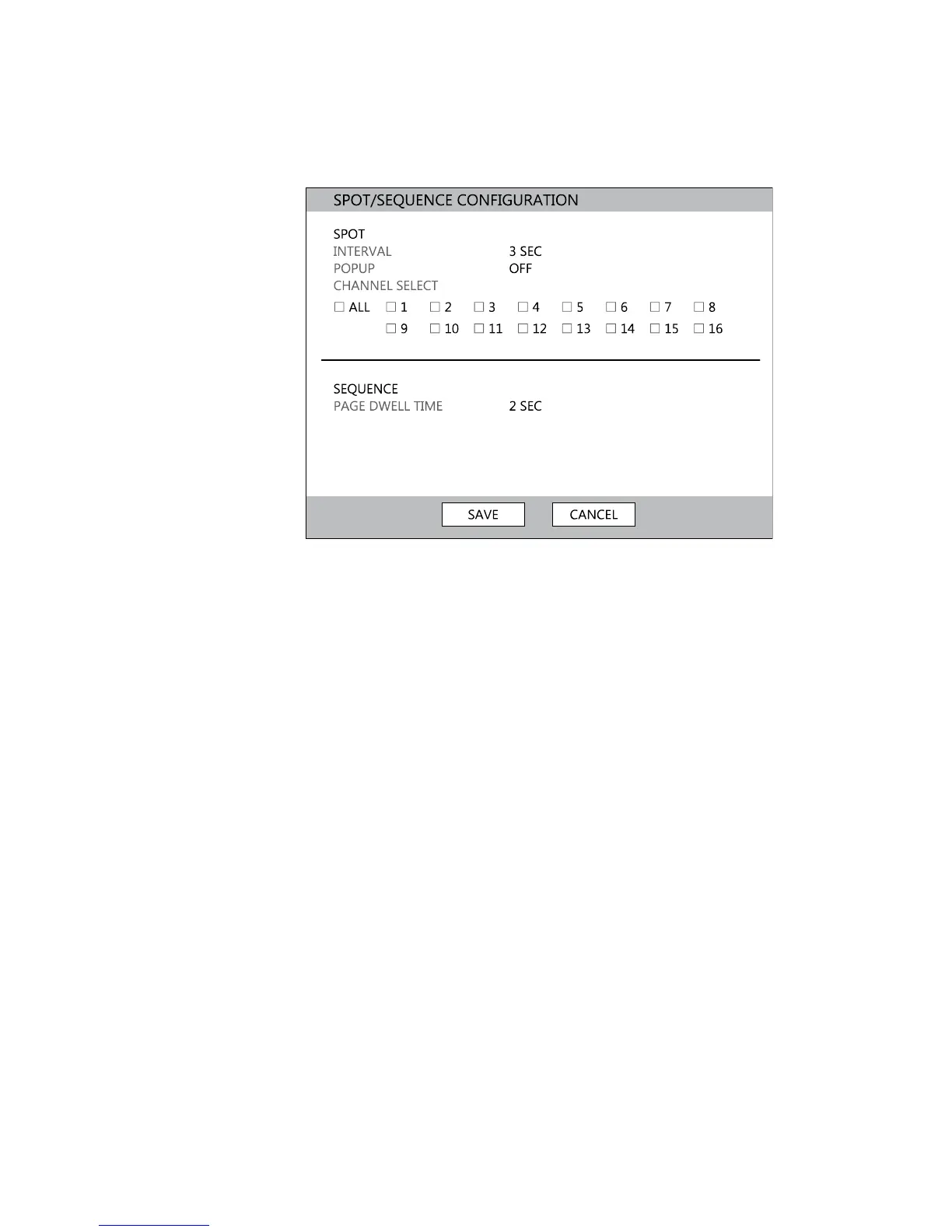Setup
______________________________________________________________________________________________
40
Spot / Sequence Configuration
Spot/Sequence Configuration allows you to set the parameters for the SPOT
OUT on the DVR and the local live view sequencing.
SPOT –Configure the SPOT OUT connection.
INTERVAL– 1 ~ 100 seconds [Set the sequence interval time].
POPUP – ON / OFF [When set to ON, this function interrupts the sequencing
when an event occurs, and switches to the event channel.]
CHANNEL SELECT – 1~16 / ALL [Select cameras to include in sequence.]
SEQUENCE – Configure the appearance of the sequence on the live view
screen (MAIN/VGA).
PAGE DWELL TIME – 0 ~ 100 seconds [Set the sequence interval time for
full page].
