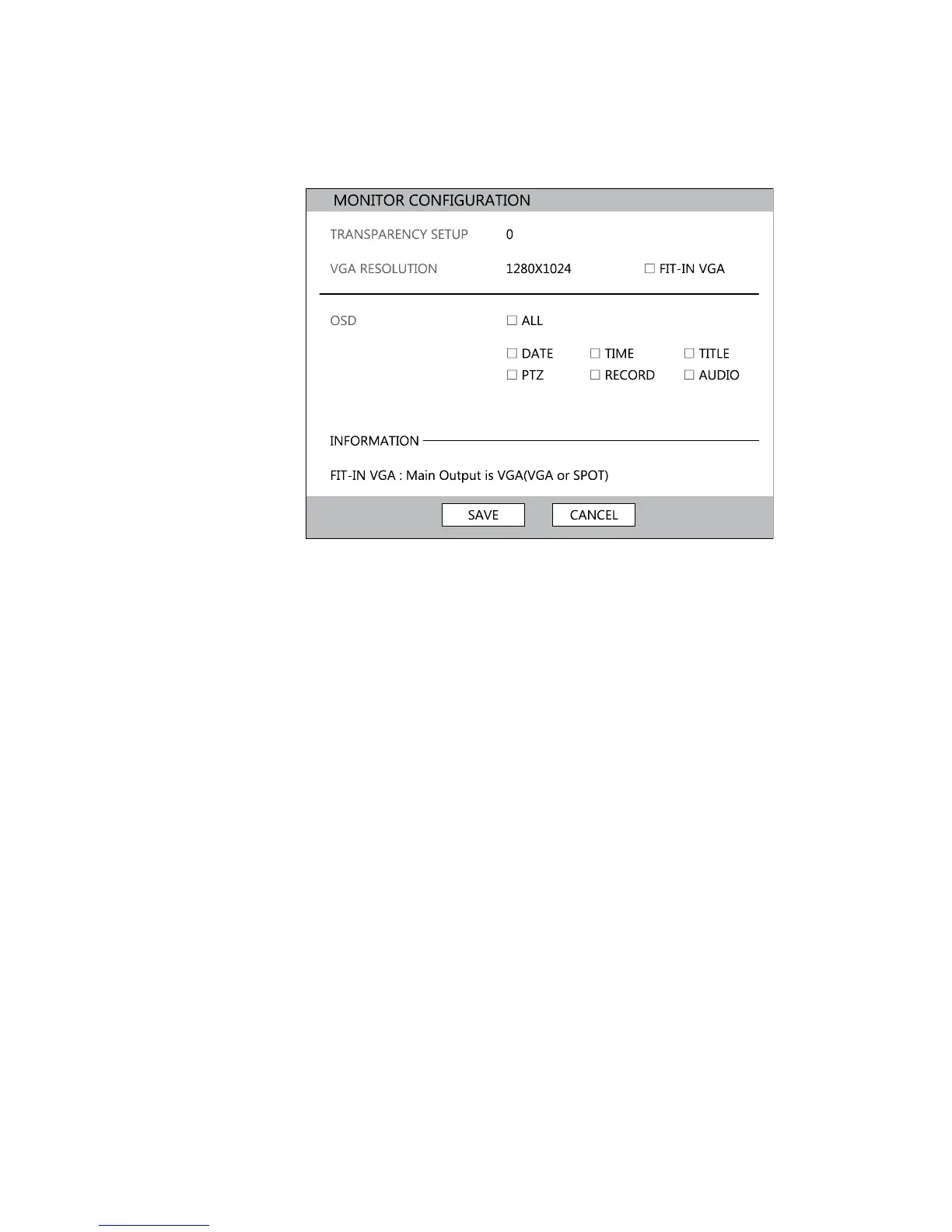HRDP DVR User Guide
______________________________________________________________________________________________
Document 800-06801 Rev D 41
02/11
Monitor Configuration
TRANSPARENCY SETUP – 0 ~ 20 [Set the transparency of the setup
windows].
VGA RESOLUTION – Set monitor resolution.
FIT-IN VGA – Adjusts the display to display properly on a VGA monitor. When
the FIT-IN VGA check box is cleared, the display is adjusted to display on a
monitor connected to the MAIN BNC output.
OSD – Select the items to display on the screen (DATE, TIME, TITLE, PTZ,
RECORD, AUDIO).
