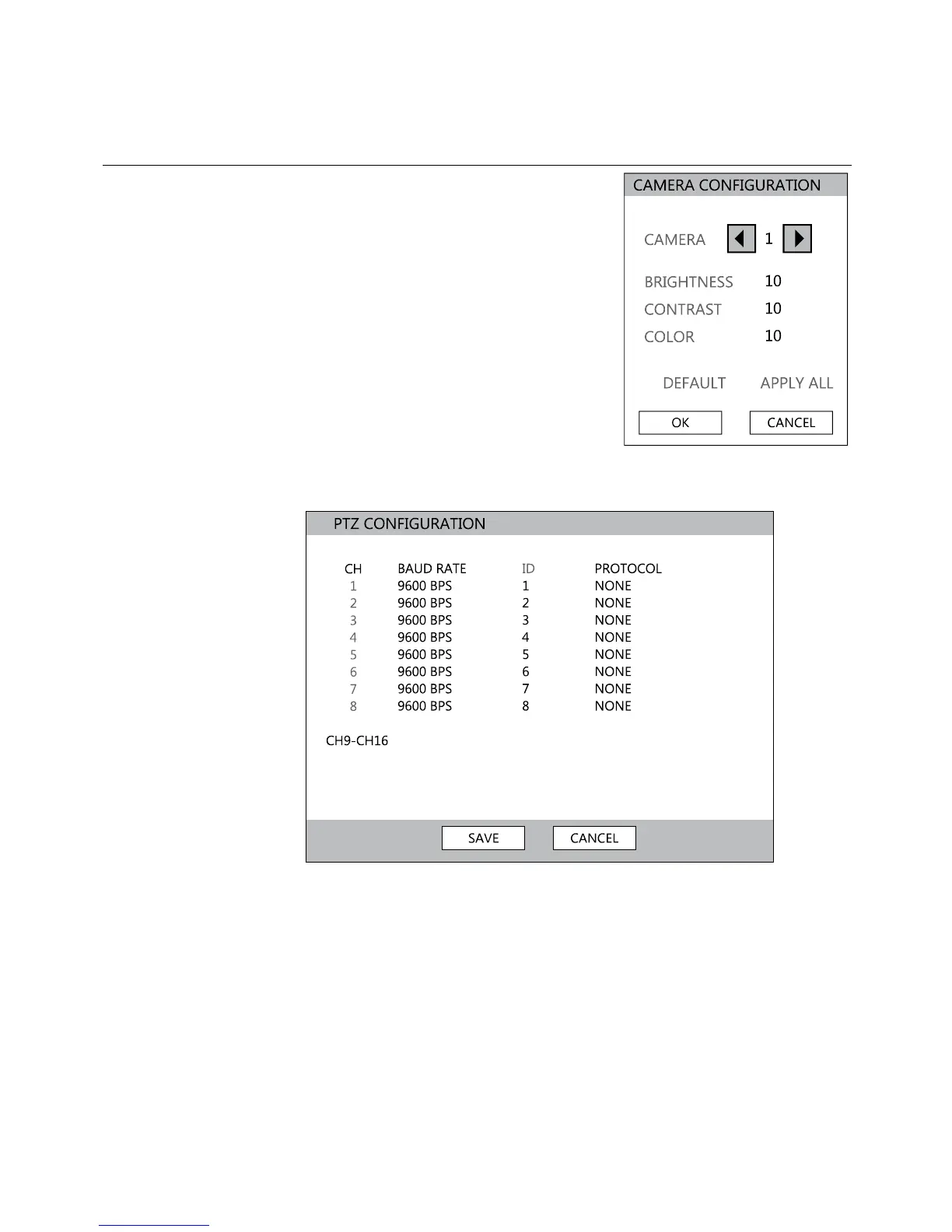HRDP DVR User Guide
______________________________________________________________________________________________
Document 800-06801 Rev D 39
02/11
Color Setup (Adjust)
CAMERA – 1 ~ 16 [camera to apply color
settings to]
BRIGHTNESS – 0 ~ 20
CONTRAST – 0 ~ 20
COLOR – 0 ~ 20
DEFAULT – Apply default system color
settings.
APPLY ALL – Apply current color settings
to all cameras
PTZ Configuration
CH – Camera Channels
BAUD RATE – Sets the port information for the connected camera. [Consult
the documentation provided by the camera manufacturer to obtain this
information.]
ID – Sets the PTZ ID from 1-255
PROTOCOL – Select a PTZ protocol
