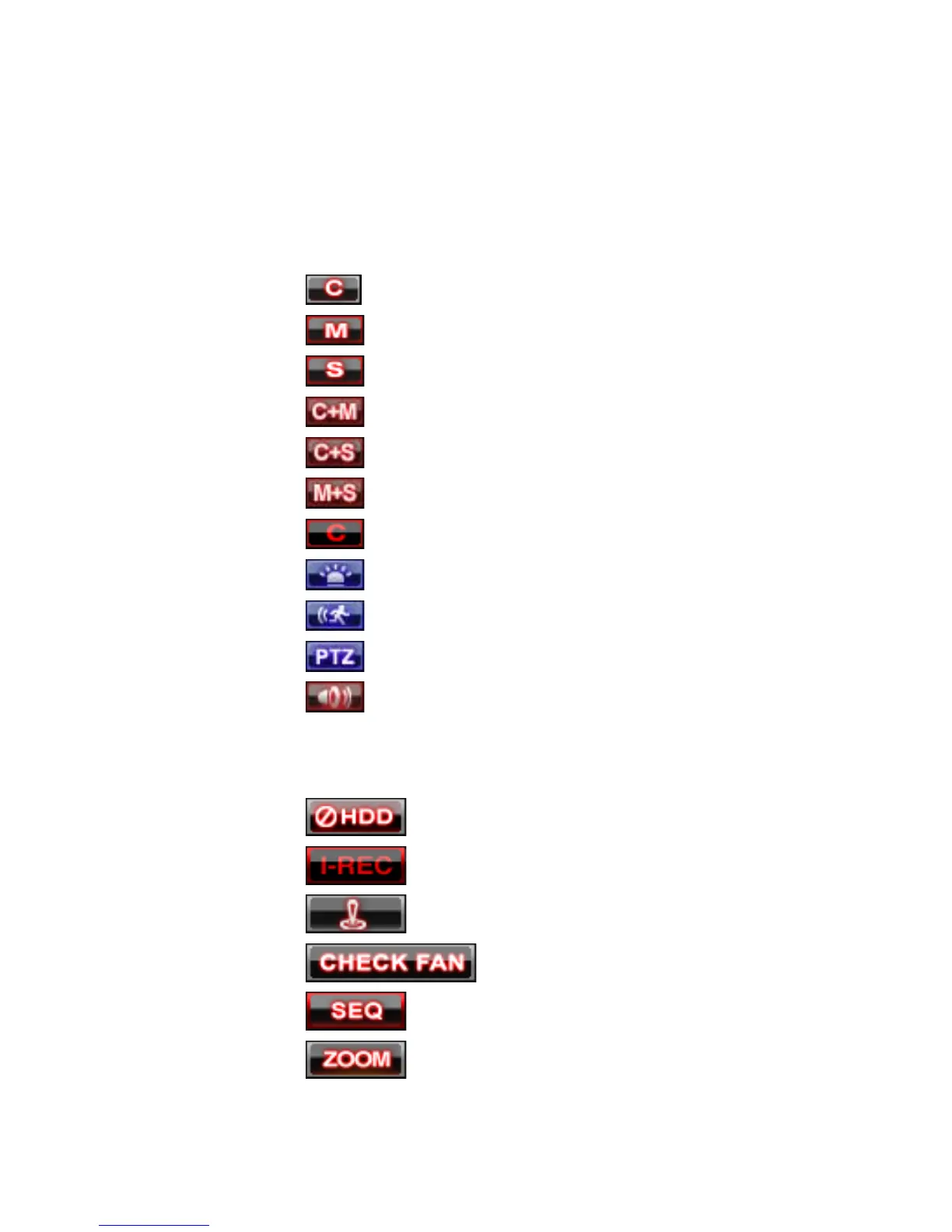HRDP DVR User Guide
______________________________________________________________________________________________
Document 800-06801 Rev D 61
02/11
Icons
In Live mode, icons or messages on the screen indicate the system mode or
status.
Right-upper corner on each CH screen
Continuous Recording
Motion Detection Recording
Sensor Activated Recording
Continuous + Motion Alarm Recording
Continuous + Sensor Activated Recording
Motion Detection + Sensor Activated Recording
Emergency Recording
Sensor Activated
Motion Detected
PTZ Camera
Audio Channel
Right-bottom corner on full screen.
No HDD, Smart Alarm & HDD Failure
Using Emergency Recording
Using PTZ
Warning when exceeding temperature
Showing sequence mode
Showing digital zoom mode
