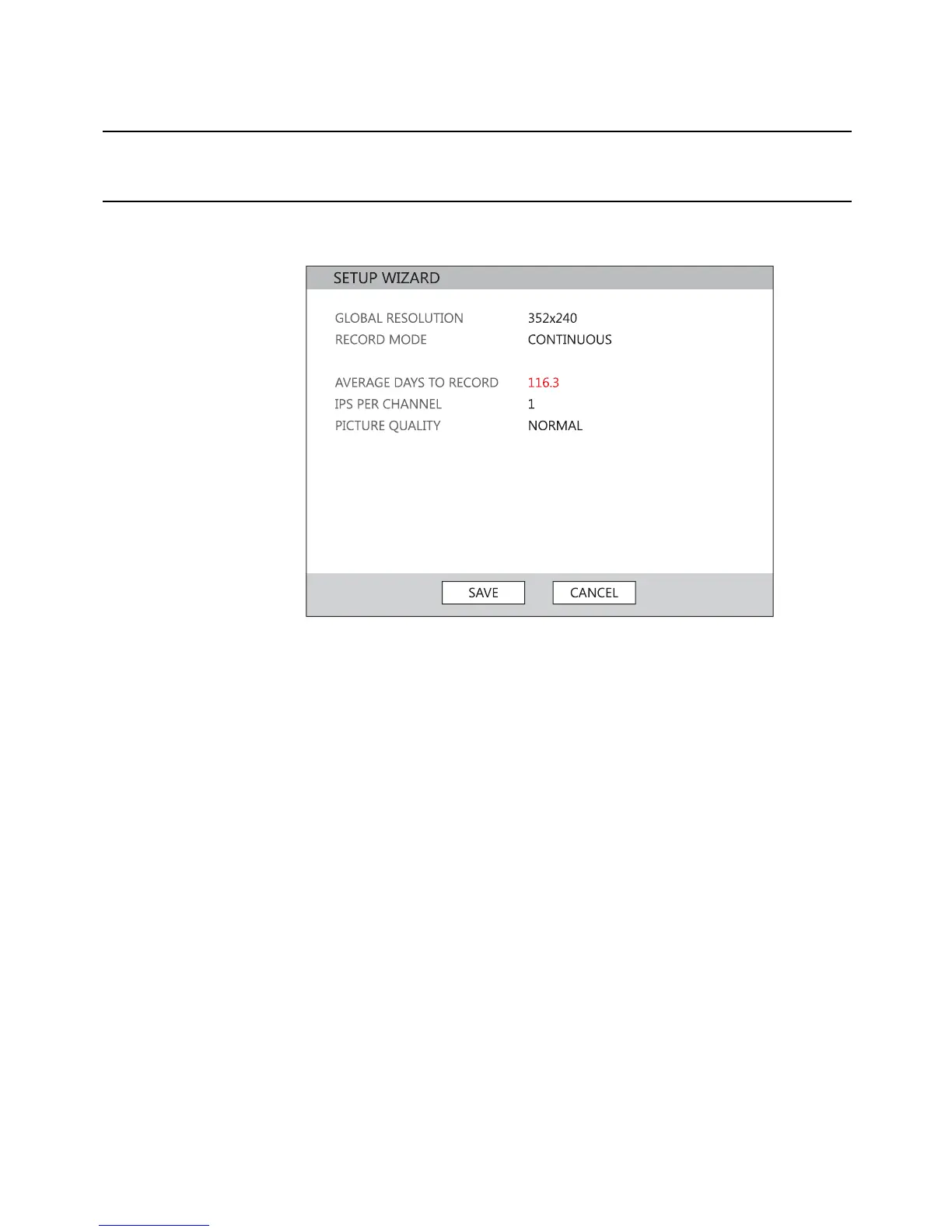Setup
______________________________________________________________________________________________
30
Setup Wizard
The Setup Wizard allows you to define global recording settings for an easy
and custom recording schedule on the DVR.
Global Resolution – 352 x240 / 704 × 240 / 704 × 480.
Record Mode – Continuous / Motion
Average Days to Record – [The estimated days of recording determined by
resolution, IPS (Images Per Second), Picture Quality, and available storage
size.]
IPS Per Channel – 1-30 [Maximum varies with resolution.]
Picture Quality – Low / Normal / High / Highest
