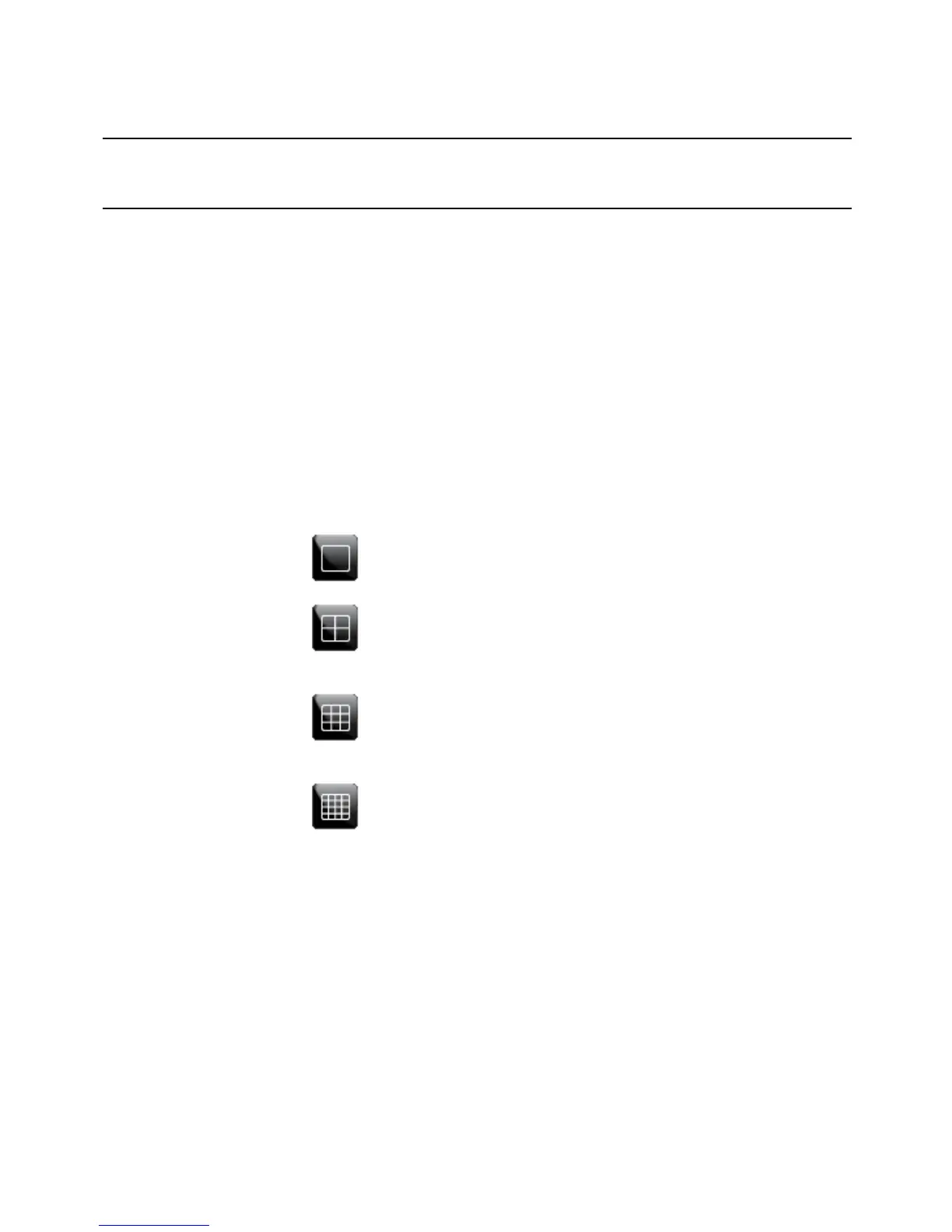HRDP DVR User Guide
______________________________________________________________________________________________
Document 800-06801 Rev D 73
02/11
Play Back Backup Image
Play recorded video on a PC using the proprietary media player included with
every backup file.
1. Insert CD, DVD or connect external USB device to the PC.
2. Navigate to the files on the CD, DVD, or USB drive.
3. Double-click the BKPlayer application.
4. Click the Open Video File icon and select the file to view from the desired
date folder.
Screen Division Buttons
The Screen Division buttons allows you to view cameras in groups such as
two by two, three by three and four by four. The button options are shown
below.
Single Channel View – Displays one camera channel. To return
to a different Multi-Camera View, select a different Screen Division
button.
Four Channel View – Displays cameras 1-4 in the Video Display
Area. Click the button again to rotate to cameras 5-8, 9-12, etc. To
return to a different Multi-Camera View, select a different Screen
Division button.
Nine Channel View – Displays cameras 1-9 in the Video Display
Area. Click the button again to rotate to cameras 9-16. To return to
a different Multi-Camera View, select a different Screen Division
button.
16 Channel View – Displays cameras 1-16 in the Video Display
Area. To return to a different Multi-Camera View, select a different
Screen Division button.
