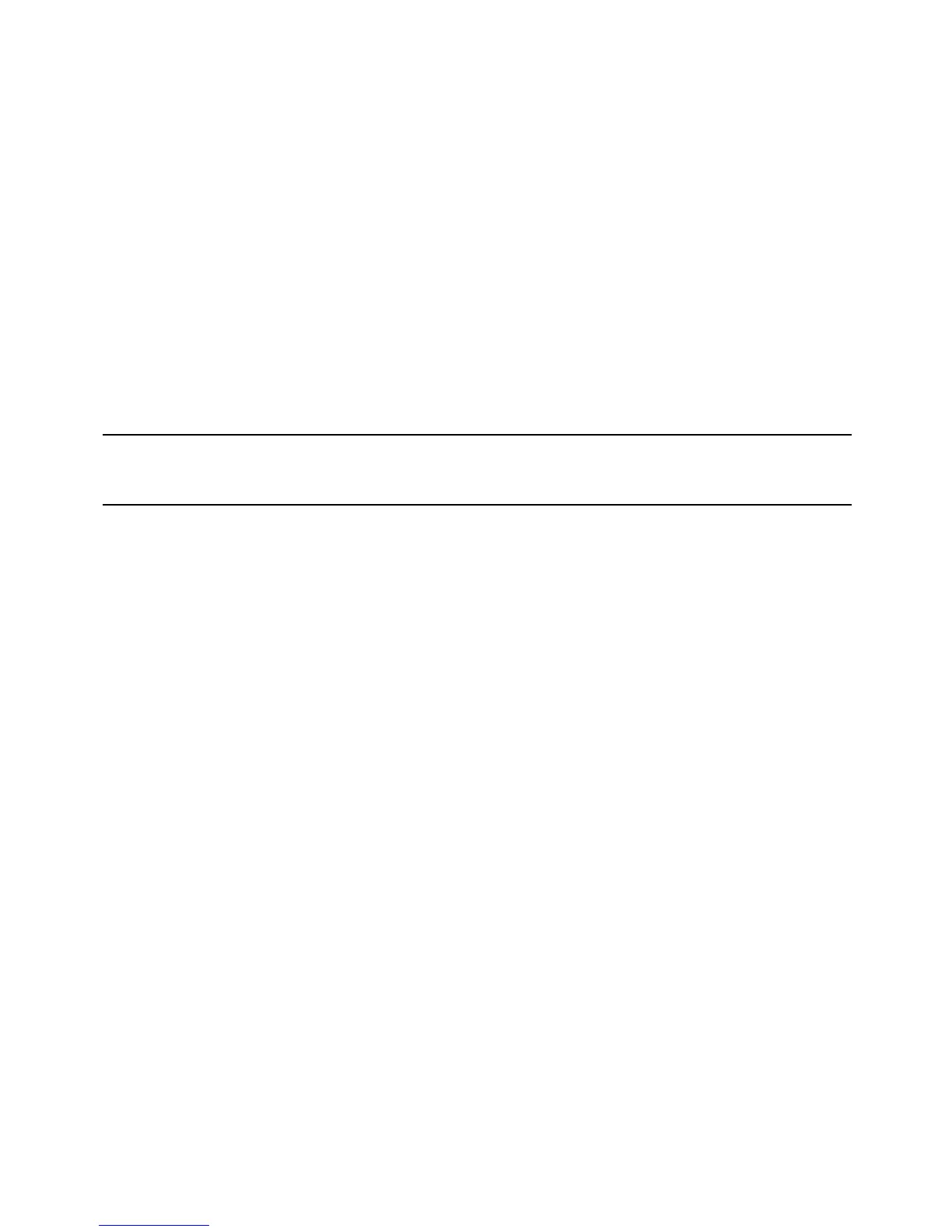HRDP DVR User Guide
______________________________________________________________________________________________
Document 800-06801 Rev D 75
02/11
Remote Software
Set up a Remote Connection
The administrator and up to nineteen additional users (four simultaneously)
can access the DVR remotely using software installed on a personal
computer.
Minimum System Requirements
Windows XP, Vista or 7 Operating System
Intel Dual Core Processor
1GB RAM
256 MB+ NVIDIA or ATI Video Card
DirectX 9 or higher
256k Network Connection
32-bit color
1280x1024 Resolution
Recommended System Requirements
Windows XP, Vista or 7 Operating System
Intel Core 2 Duo 2.8 GHz processor
2GB RAM
DirectX 9 or higher
256k Network Connection
32-bit color
1280x1024 Resolution
