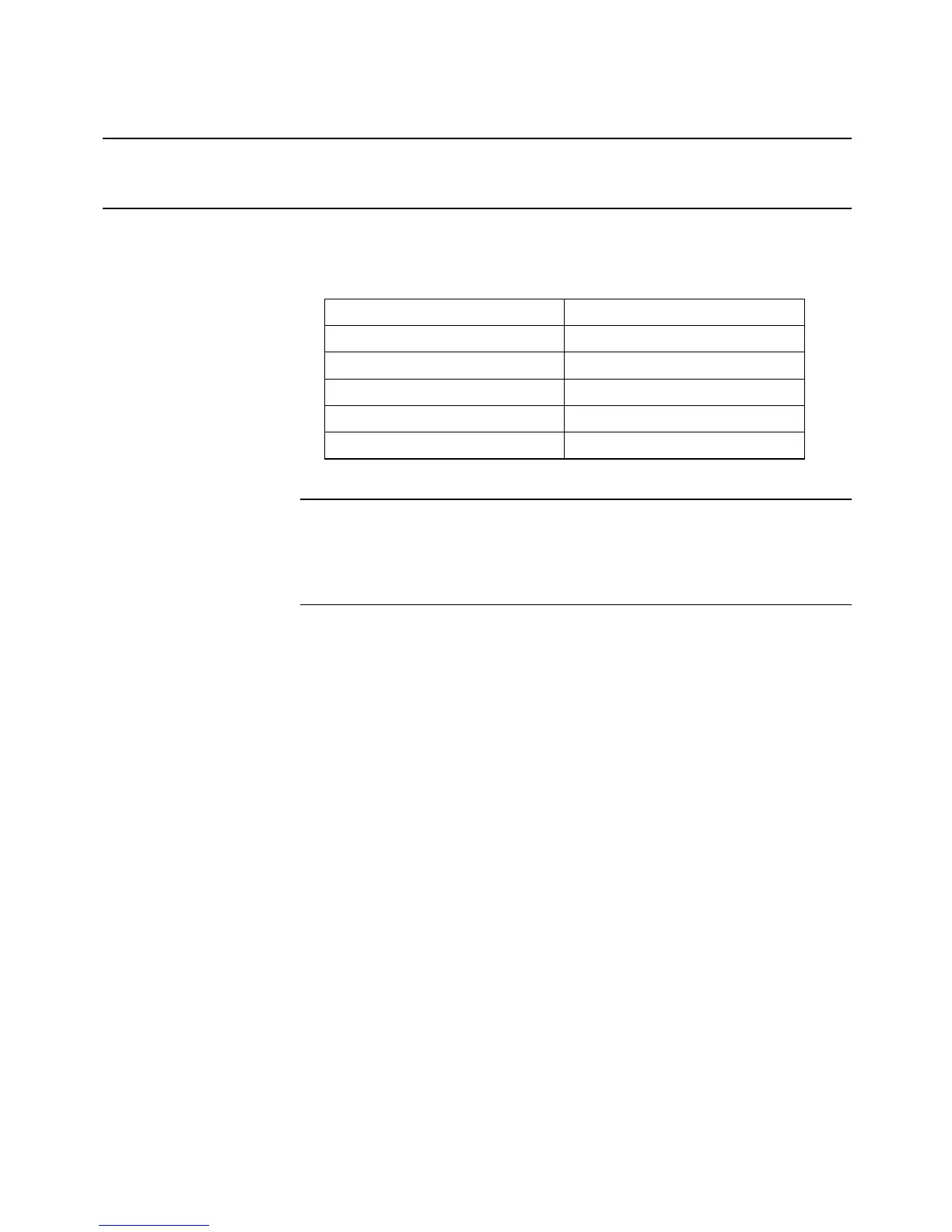HRDP DVR User Guide
______________________________________________________________________________________________
Document 800-06801 Rev D 19
02/11
USB Flash Drive Approved List
These USB flash drives have been tested and approved to work with the
HRDP DVR. Other USB flash drives may also work with the HRDP DVR but
have not yet been tested.
Manufacturer
Model
SanDisk
Cruzer
Talent
Flash
Corsair
Voyager
Lexar
JumpDrive
Kingston
Traveler
Note The USB ports on the HRDP H.264 only provide enough power for a
flash based external device. To use an external hard disk drive
(HDD), then you must use external power or a USB Y cable to
provide sufficient power. Most external HDDs come with an external
power supply or a USB Y cable.
