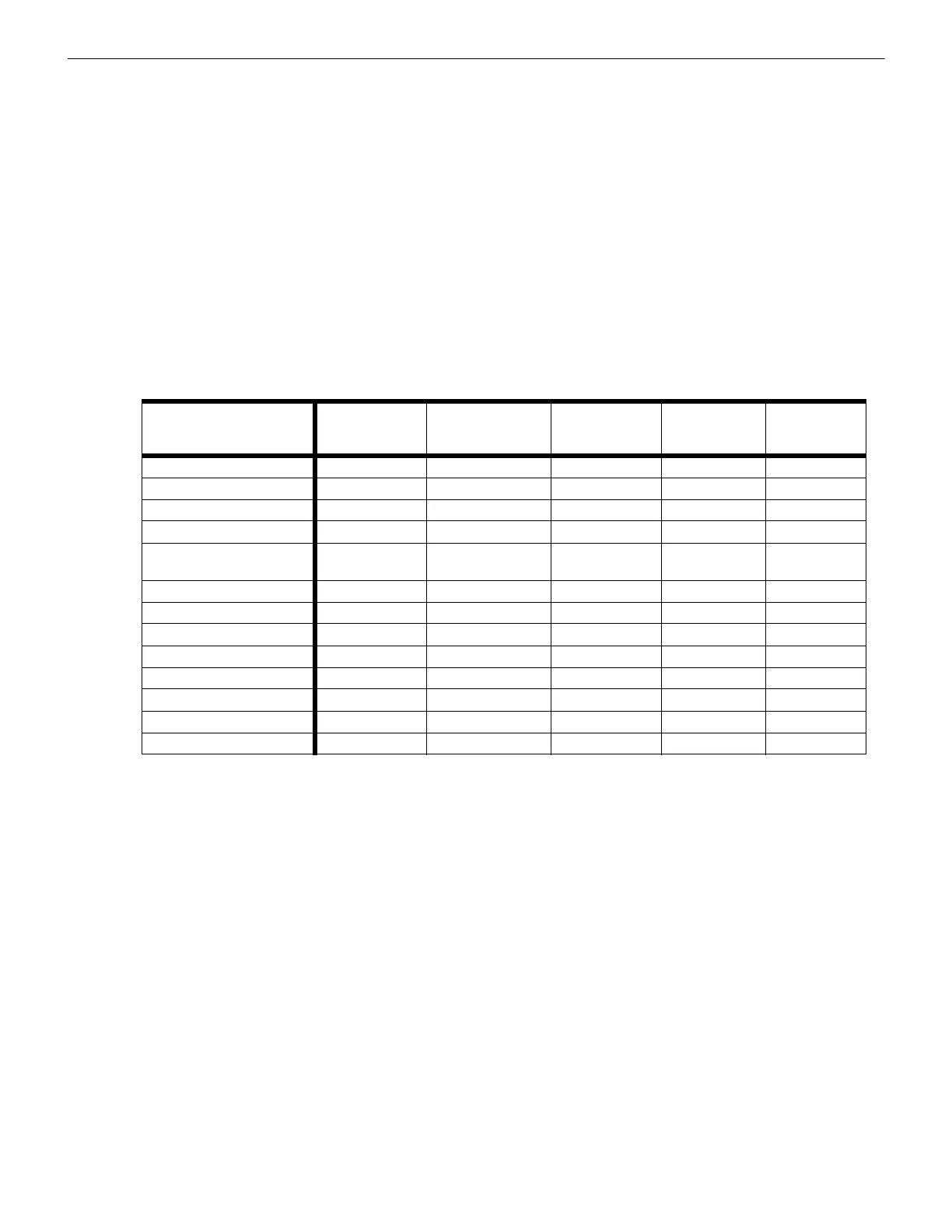22 NCD Instruction Manual — P/N LS10210-051NF-E:C 2/18/2019
Programming User Login
3.3.3 Levels of Programing Access for Users on the NCD
There are four access levels (1-4) that can be assigned to 49 of the 50 programmable users. Additionally there is a master user whose
access level is fixed at level five (5). Only one level five user allowed. Refer to Table 3.1 for default information on user level capabili-
ties. Through the user setup screen Actions defaulted to YES can be changed to NO. This applies to user levels 4 though 1.
User Level Permissions
• Master User (level 5 user)
• A Level 4 user can be programmed to be logged in by default if there are no other users logged in. There is no default user name
for Level 4
• A Level 3 user can be programmed to be logged in by default when there is no other user logged in. There is no default name for
Level 3
• A Level 2 user can be programmed to be logged in by default when there in no other user logged in The default user name is set
at “General Access”
• A Level 2 user can also be programmed to be logged in via a key-switch wired to the back of the panel. The default user name is
set at “Key-switch Access”
• A Level 1 user can be programmed to be logged in by default when there is no other user logged in. The default user name is set
at “Public Access”
*All user names can be customized to a unique user name in VeriFire Tools.
Table 3.1 User Level Programming Capabilities
Action
Master
(Level 5)
Level 4 Level 3
General
Access
(Level 2)
Public Access
(Level 1)
Acknowledge Yes Yes Yes Yes Yes
Signal Silence Yes Yes Yes Yes Yes
Res et Yes Yes Yes Yes Yes
Enable/Disable Yes Yes Yes Yes No
Change Password All Users Individual Level 4
All Level 3 and 2
Individual Level 3
All Level 2
Individual Level
2
N/A
Read Status Yes Yes Yes Yes Yes
Force ON/OFF Yes Yes Yes Yes No
Upload Database Yes Yes No No No
Download Database Yes Yes No No No
Change Time/Date Yes Yes Yes No No
Set Network Configuration Yes Yes No No No
Ability to Revoke Other Users Yes No No No No
View General History Yes Yes Yes Yes Yes