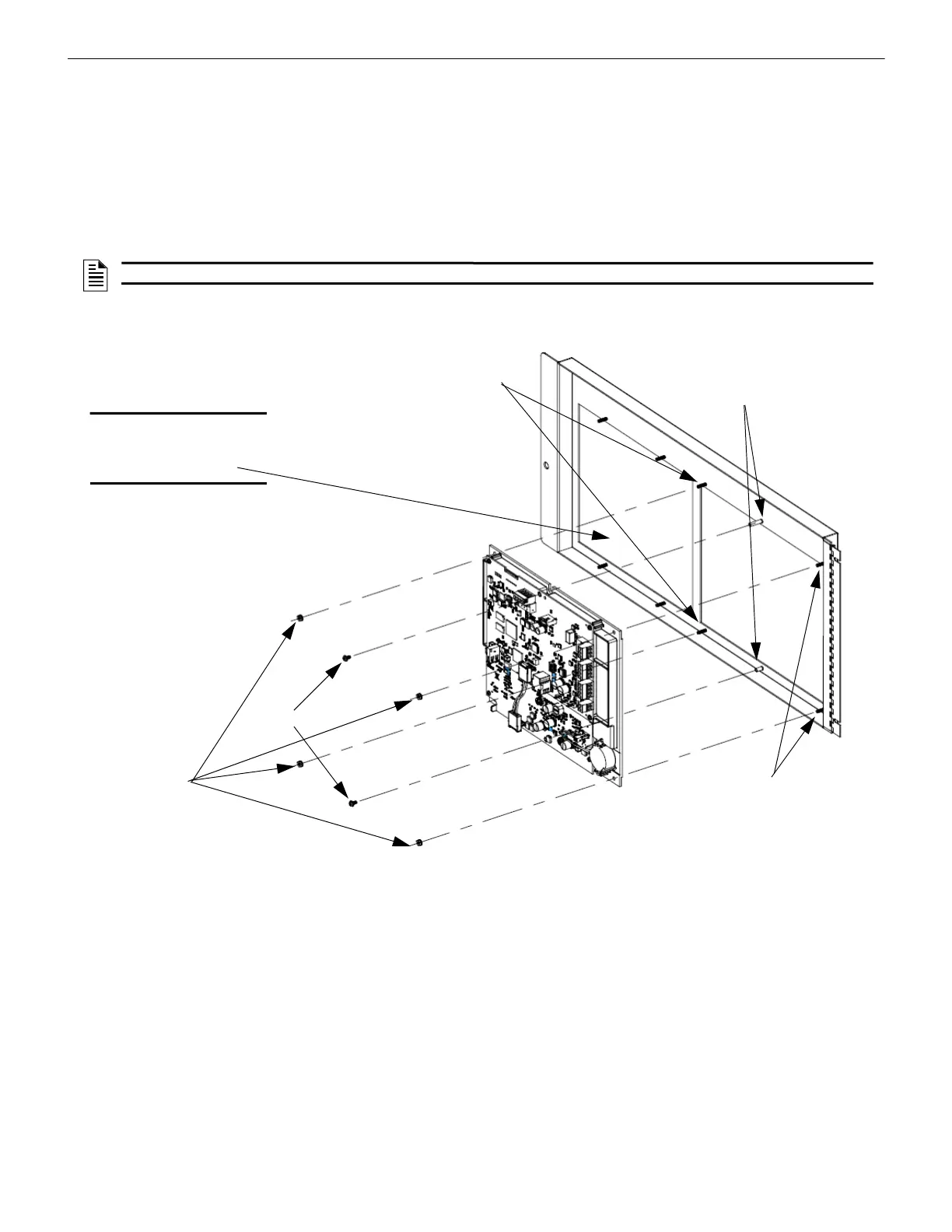16 NCD Instruction Manual — P/N LS10210-051NF-E:C 2/18/2019
Installation Dress Plate Mounting
2.5 Dress Plate Mounting
Refer to Figure 2.5 for information on mounting the NCD to the DP-GDIS1 (for row A of the CAB-4 Series Cabinet) or DP-GDIS2 (for
rows B-D of the CAB-4 Series Cabinet).
• Locate the four mounting studs on the dress plate.
• Locate the two ground screw standoffs on the dress plate.
• Line up mounting holes on the NCD with the mounting studs on the dress plate with the screen facing out.
• Secure the NCD to the dress plate using the four #4-40 nuts to fasten the NCD to the dress plate.
• Install Ground Screws on the dress plate using two #6-32 screws.
Figure 2.5 Dress Plate Mounting
NOTE: It is important to secure ground screws on both the Core (top) and DIM (bottom) board for proper operation.
Ground Screws
Mounting Stud
Mounting Nuts
Ground Screw Standoff
Mounting Stud
NOTE: These two positions
are reserved for ACM style
Annunciators and blank plates.
The NCD should NOT be
mounted here.