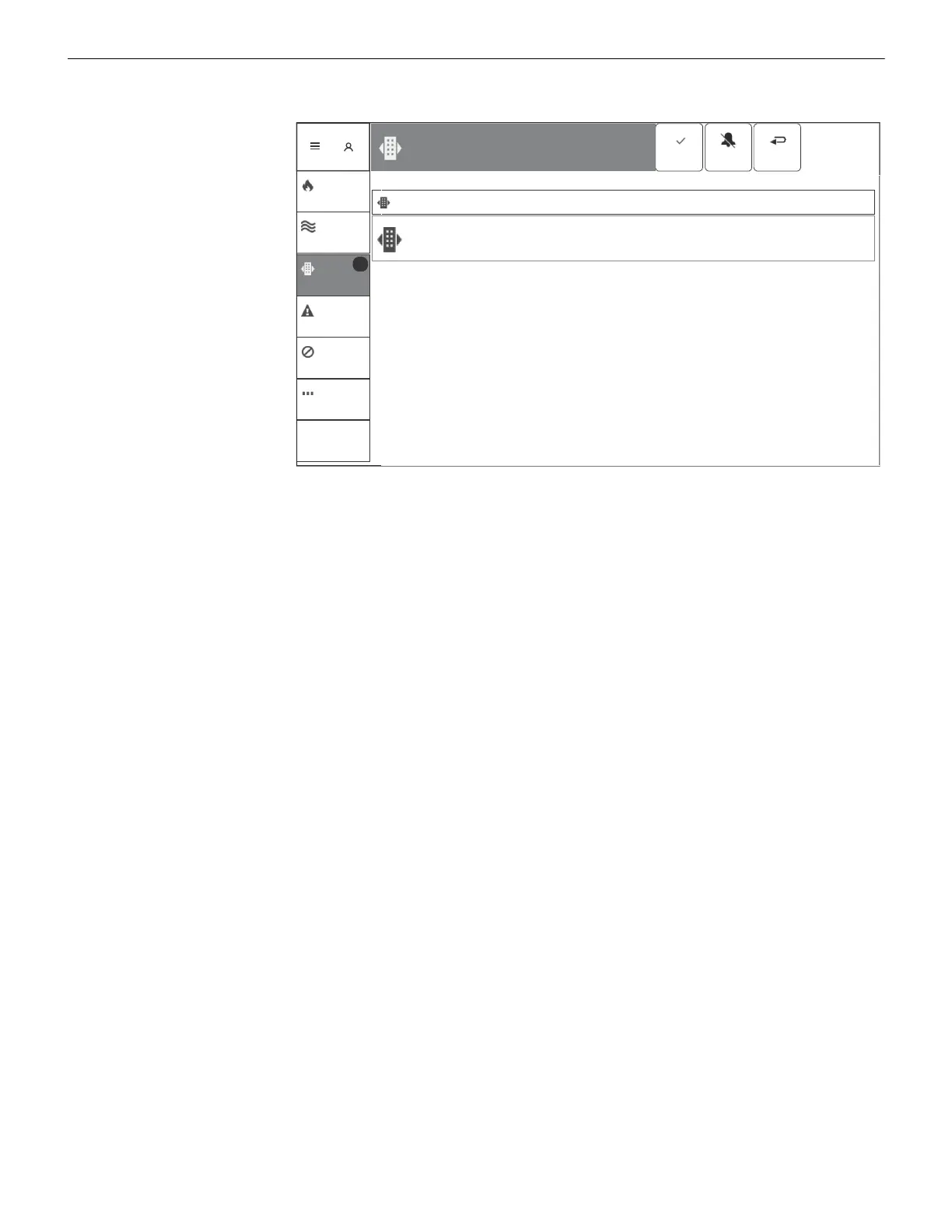32 NCD Instruction Manual — P/N LS10210-051NF-E:C 2/18/2019
Operation Supervisory Activation
4.3 Supervisory Activation
A Supervisory activation will
display as follows on the
NCD.
• Produces a warbling
audible tone.
•
SUPERVISORY appears in
the Header Bar.
•
SUPERVISORY
illuminates on the Alert
Bar as a yellow color
indicator and provides
Supervisory event
counts.
• Illuminates the yellow
off normal LED.
•Displays
SUPERVISORY
and specific device
information in the
Events List.
• Displays information on
how to react to the event
in the Instructional Text
Area.
4.3.1 Responding to a Supervisory Activation
To acknowledge the event and silence the NCD sounder do the following:
• The Informational Text Area on the screen will indicate step by step what needs to be done to acknowledge and silence the event.
• Tap on the
ACKNOWLEDGE touch point located in the Header Bar. The ACKNOWLEDGE touch point will be highlighted in blue. A
check mark will appear next to the acknowledged event.
• Tap on the S
ILENCE touch point located in the Header Bar. The SILENCE icon in the Alert Bar will illuminate blue once the NCD is
silenced. All silenceable will turn off.
• BLOCK ACKNOWLEDGE allows for multiple events to be acknowledged at once.
• Investigate and correct the condition that activated the Supervisory point.
• Once all the events have been acknowledged the blue highlight indicator will move from the
ACKNOWLEDGE touch point to the
SILENCE touch point.
• For a non- latching event, the NCD will return to normal once the supervisory condition is corrected.
• For a latching event, tap on the RESET touch point located in the Header Bar to return the NCD to normal.
Figure 4.3 Supervisory Event Screen
1:38:06PM
TROUBLE
DISABLE
SIGNALS
SILENCED
FIRE ALARM
OTHER
CO ALARM
Zone Z392 (Z392)
Thu 02/22/18
1:52:57 PM
NO25L01M011
Step 1 Acknowledge each event. This is secondary text to explain what acknowledging an event means and who should do it.
UNACKNOWLEDGED SUPERVISORY (1)
SUPERVISORY
1
