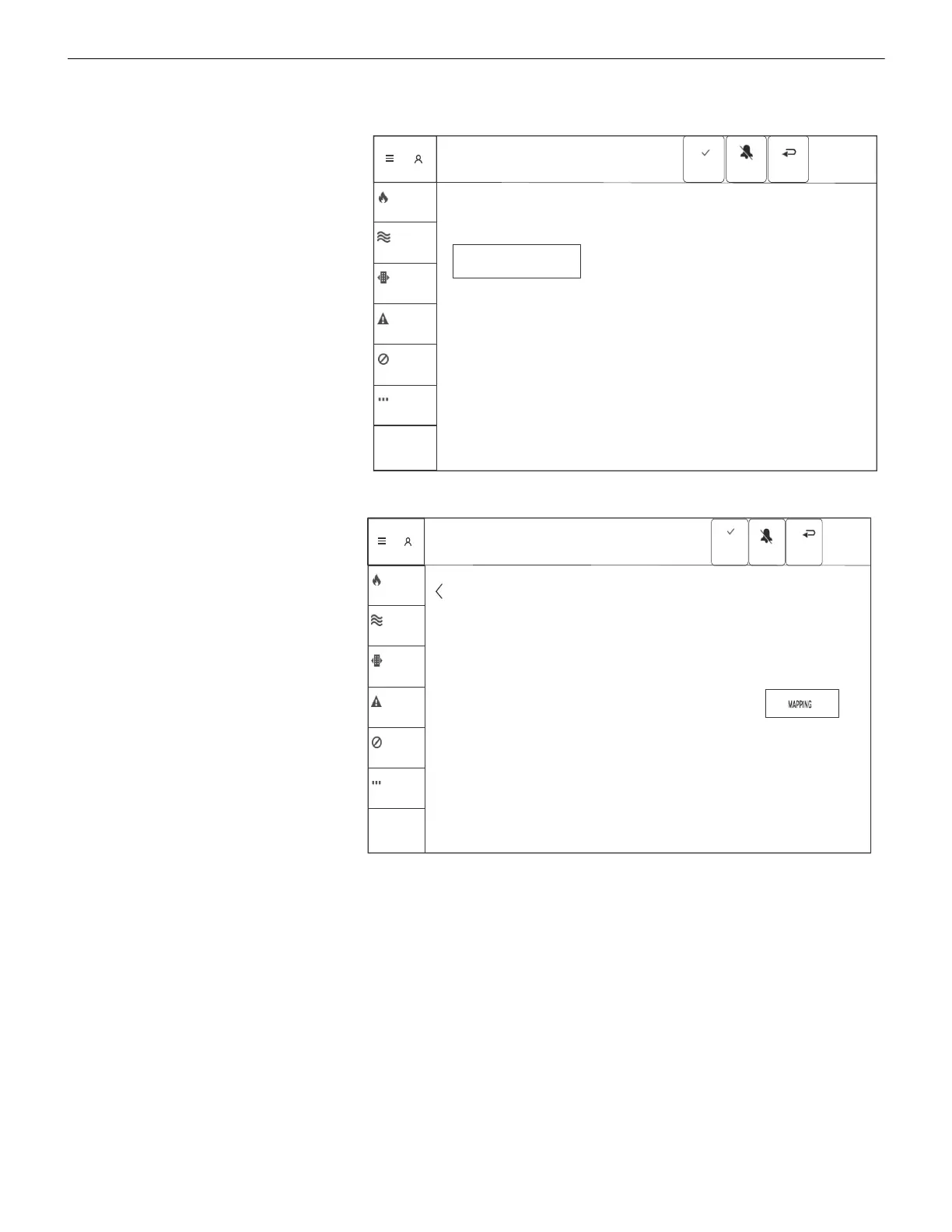NCD Instruction Manual — P/N LS10210-051NF-E:C 2/18/2019 25
Menu Navigation Programming
3.4.2 Programming
Tapping the PROGRAMMING touch point on the menu screen will display the programming options menu.
Network Tap the NETWORK touch
point to display the Network
options for the NCD.
Node Number Displays the
network node number for the NCD.
If there is no network, the node
number will be zero.
Network Mapping Displays the
network nodes the system is
monitoring. See Section 3.4.3 on
page 26 for more information on
mapping.
FIRE ALARM
CO ALARM
SUPERVISORY
TROUBLE
DISABLE
OTHER
Ack
Silence
Reset
Thu 2/22/18
1:38:06PM
SIGNALS
SILENCED
NETWORK
Programming
Menu - > Programming
Figure 3.8 Programming Screen
FIRE ALARM
CO ALARM
SUPERVISORY
TROUBLE
DISABLE
OTHER
Ack
Thu 2/22/18
1:38:06PM
SIGNALS
SILENCED
Silence
Reset
Menu - > Programming - >Network
Network
Node Number
The network node number for this panel. When the panel is not connected to a
network, the network node number is zero.
Network Mapping
Tap the MAPPING button to view the network nodes that this panel is
monitoring along with the type(s) of mapping speci? c to each node.
50
Figure 3.9 Network Screen