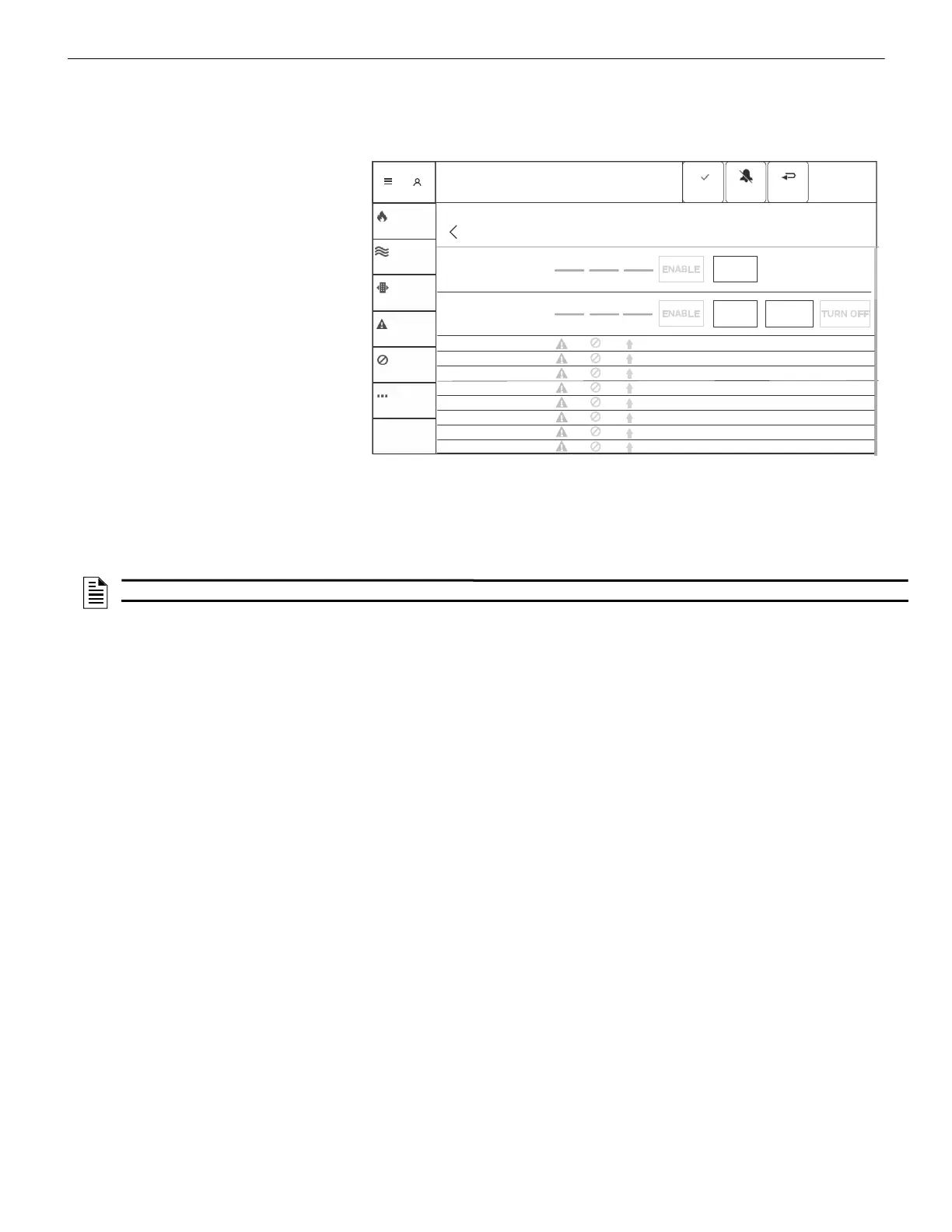28 NCD Instruction Manual — P/N LS10210-051NF-E:C 2/18/2019
Programming Custom Actions
3.6 Custom Actions
Custom Actions are virtual buttons that can be mapped and employed to manually control common system commands such as
enable/disable points. Custom Actions are completely programmable and can be user defined within VeriFire Tools.
Disable Points/Functions To disable a
group of points, special functions, or
zones tap on the touch point CUSTOM
ACTIONS, select the point to disable and
tap on the touch point
DISABLE. The
ENABLE touch point will be grayed out if
the point is enabled.
Enable Points/Functions To enable a
group of points, special functions or
zones from the main menu tap on the
touch point
CUSTOM ACTIONS, select the
group of points to enable and tap on
touch point ENABLE. The DISABLE touch
point will be grayed out if the group of
points is disabled and there will be a trou-
ble message on the panel stating which
point is disabled.
Turn ON/OFF points To turn ON or
OFF a group of points from the main
menu tap on the touch point
CUSTOM
ACTIONS, select the point to turn ON/OFF
and tap on either
TURN ON or TURN OFF.
One will be grayed out depending on
whether the point is ON or OFF.
Figure 3.14 Custom Actions Screen
Reset
Tue 01/22/18
02:38:06PM
Master
SIGNALS
SILENCED
OTHER
DISABLE
TROUBLE
SUPERVISORY
CO ALARM
FIRE ALARM
Custom Actions
Menu - > Custom
Detectors Modules
Trouble Disable
Disable Active
Active
0%
0%
0%
0%
0%
0%
Trouble
Disable N210
Disable N210
Zones
- N210Z1
- N210Z10
- N210Z100
- N210Z200
- N210Z300
- N210Z400
- N210Z500
- N210Z600
DISABLE
NOTE: The maximum number of actions that can be preformed at one time is eight (8)