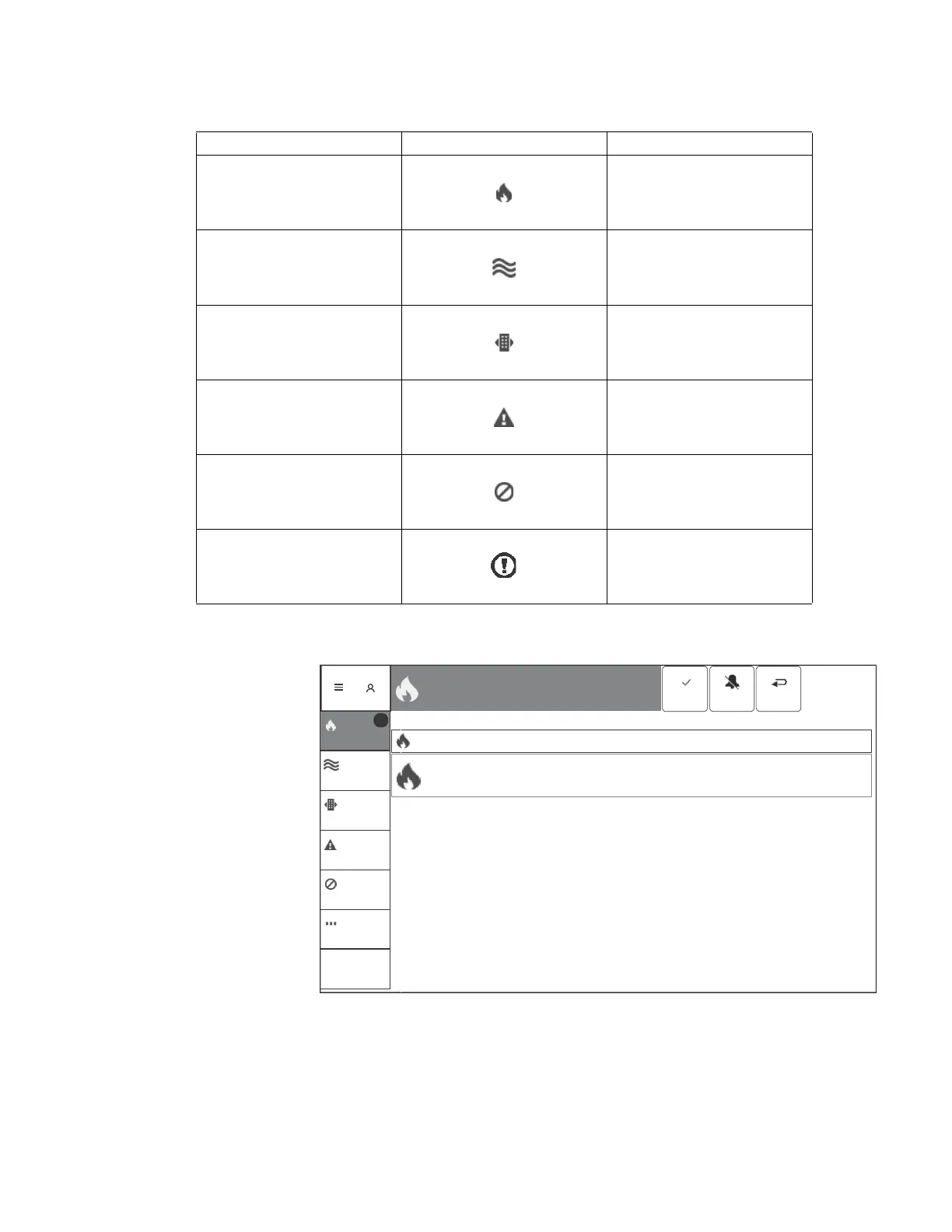30 NCD Instruction Manual — P/N LS10210-051NF-E:C 2/18/2019
Section 4: Operation
This section describes the NCD operation and how events are portrayed.
4.1 Fire Alarm
An active FIRE ALARM will dis-
play as follows on the NCD:
• Produce a steady audible
tone
• FIRE ALARM appears in the
Header Bar
• FIRE ALARM illuminates in
the Alert Bar as a red color
indicator and provides fire
event counts
• Illuminates the yellow Off
Normal Event LED
•Displays
FIRE ALARM and
specific device
information in the Events
List
• Displays information on
how to react to the event
in the Instructional Text
Area
• Latching events must be
corrected and a Reset
performed to clear the
alarm state from the NCD
EVENT SYMBOL DISPLAY INDICATION
Fire Alarm Fire Alarm is indicated in RED
CO Alarm CO Alarm is indicated in BLUE
Supervisory Supervisory is indicated in
YELLOW
Trouble Trouble is indicated in YELLOW
Disabled Point Disabled Point is indicated in
YELLOW
Other Event Other is indicated as the highest
priority that is not categorized.
1:38:06PM
CO ALARM
SUPERVISORY
TROUBLE
DISABLE
OTHER
SIGNALS
SILENCED
FIRE ALARM
1
FIRE ALARM
FIRE ALARM
MONITOR
Thu 02/22/18
1:45:57 PM
NO25L01M026
Step 1 Acknowledge each event. This is secondary text to explain what acknowledging an event means and who should do it.
UNACKNOWLEDGED FIRE ALARMS (1)
Third Floor, Storage Room
Zone Z001 (Z001)
Figure 4.1 Fire Alarm Event Screen
Table 4.1 Event Symbols