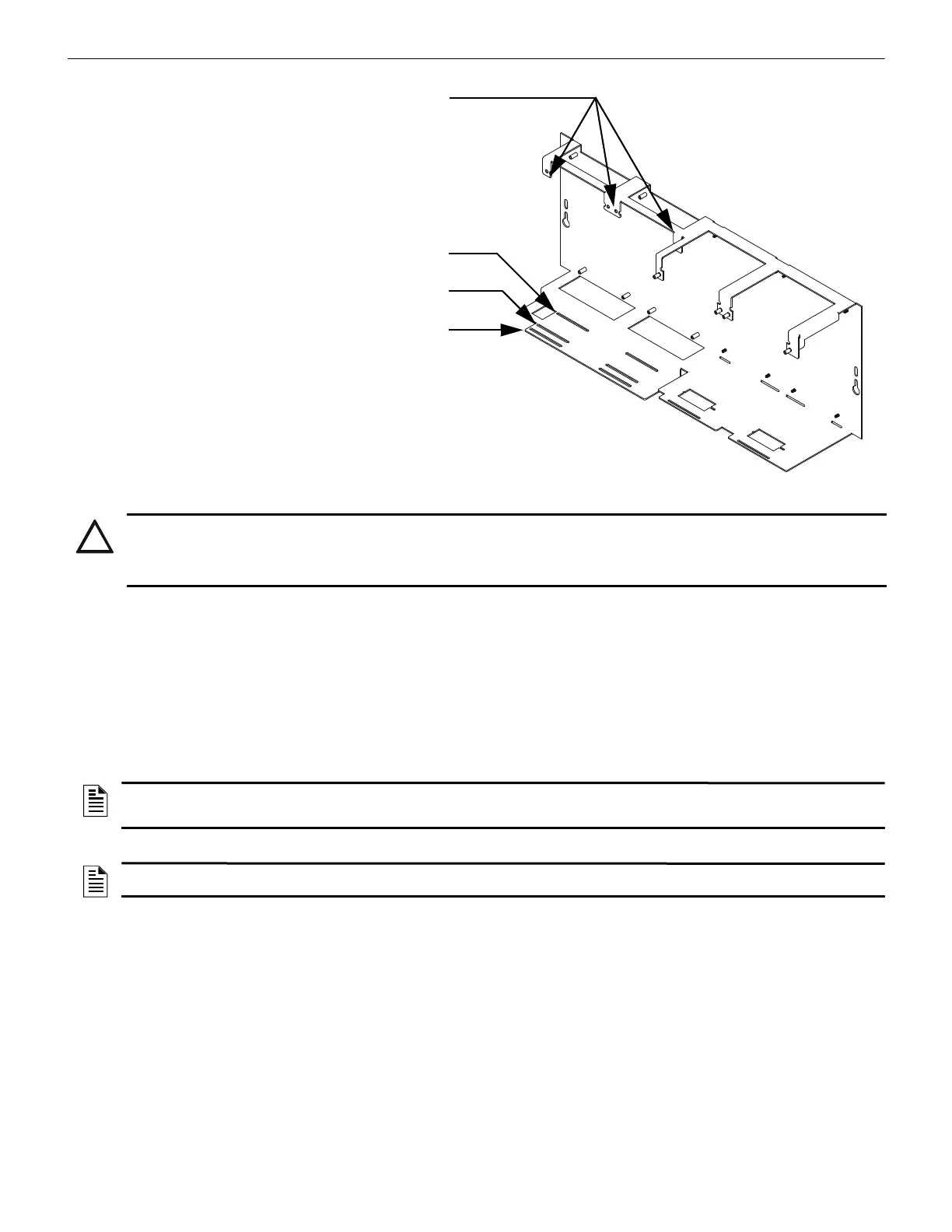14 NCD Instruction Manual — P/N LS10210-051NF-E:C 2/18/2019
Installation Installing the NCD on ONYX Series panels.
2.4.1 Using the NCD as Primary Display on the NFS2-640 and NFS-320SYS
The NCD can be directly connected to the NUP port of the CPU2-640 or the NFS-320SYS
The NFS2-640/E and NFS-320SYS can be set up to use the NCD as the primary display.
When the NCD is used as the primary display, the KDM-R2 needs to be removed.
When using the NCD as an alternate display for the NFS2-640 or NFS-320SYS on a standard Noti•Fire•Net, the panel becomes stand-
alone and is not networkable, since there is only one NUP port available on the NCM. If the panel is on a High-Speed Noti•Fire•Net, the
panel can be networked using the second NUP available on the HS-NCM.
The NCD can only be mounted on the left side of the DP-GDIS1 dress plate, Refer to “Dress Plate Mounting” on page 16 for NCD
mounting.
CPU standoffs at Positions 1 and 2:
0.25 inch (6.35 mm) for use with CPU2-3030
CPU2-3030
(without keypad/display)
Slot 3
Do Not Use
Slot 2
Chassis-mounting slots
Figure 2.3 Standoffs on Chassis CHS-M3
Do Not Use.
Slot 1
CAUTION:
IT IS CRITICAL THAT ALL MOUNTING HOLES OF THE NETWORK CONTROL DISPLAY (NCD) AS WELL AS THE
NFS2-3030 CPU ARE SECURED WITH GROUNDING SCREWS AND STANDOFFS TO INSURE CONTINUITY OF
EARTH GROUND.
NOTE: If the NFS2-640/E, or NFS-320SYS and NCD are being used as a stand-alone pair, each device must be programmed using
VeriFire Tools. Connect the VeriFire Tools PC to NFS2-640 or NFS-320SYS using USB B Port J3 and program as described in VeriFire
Tools on-line help.
NOTE: For older PCs without USB connectors, NFS2-640/E, or NFS-320SYS and NCD must be temporarily disconnected and separately
programmed, because VeriFire Tools also uses the network/service port. Follow VeriFire Tools instructions for off-line programming mode.