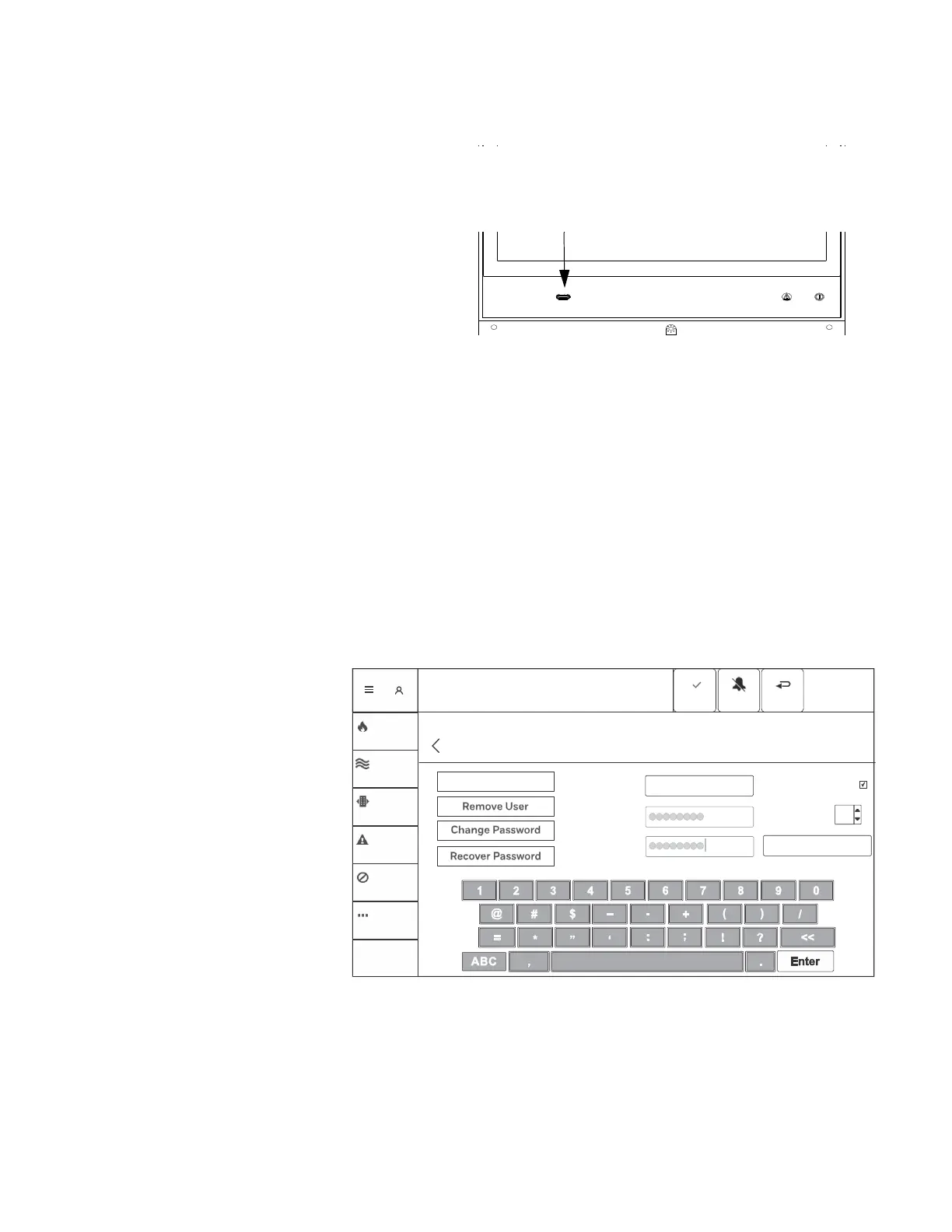20 NCD Instruction Manual — P/N LS10210-051NF-E:C 2/18/2019
Section 3: Programming
This section describes the programing options for the NCD
3.1 USB Port C
There is an available USB port located on the front
panel of the NCD, see Figure 3.1. This USB port can be
used to conveniently connect to the VeriFire Tools PC.
3.2 Password Requirements
When power is first applied, the NCD will prompt the user to change the password. A trouble message stating CHANGE THE PASSWORD
will be displayed. The master password can only be set through the NCD display.
The password guidelines are as follows: Passwords must be 8 to 16 characters, which can be a combination of alpha-numeric upper and
lower case characters and numbers. The password does not have a minimum of character types and is case sensitive
3.3 User Login
The USER LOGIN touch point is always present and located in the upper left hand corner of the screen. This option allows the user to cre-
ate and manage up to 50 unique password protected user accounts on the NCD. This login will allow access for various programing
options and programming levels on the NCD.
3.3.1 Adding and Removing a User
A user name cannot exceed 16 alpha numeric characters.
Adding a User
• At the main menu tap on the
touch point SETTINGS and
then USERS
• In the users menu tap on ADD
USER. The screen will prompt
you to create a user name and
a unique password for that
user name.
• The virtual keyboard will
appear
• Once a user name and
password has been entered
tap on
ADD USER to save the
information
Removing a User
• At the main menu tap on the
touch point SETTINGS and
then USERS
• In the users menu tap on the
REMOVE USER touch point
• The virtual keyboard will
appear enter the user name to
be removed then tap on REMOVE USER
Figure 3.2 User Login Screen
Reset
Tue 01/22/18
02:38:06PM
Master
System Normal
SIGNALS
SILENCED
OTHER
DISABLE
TROUBLE
SUPERVISORY
CO ALARM
FIRE ALARM
Add User
Tom
User Accounts
Menu - > Settings - > User Accounts
Current user access level 5
Username
New
Password
Re-enter
Password
Show on login screen
Access Level
Add User
4
