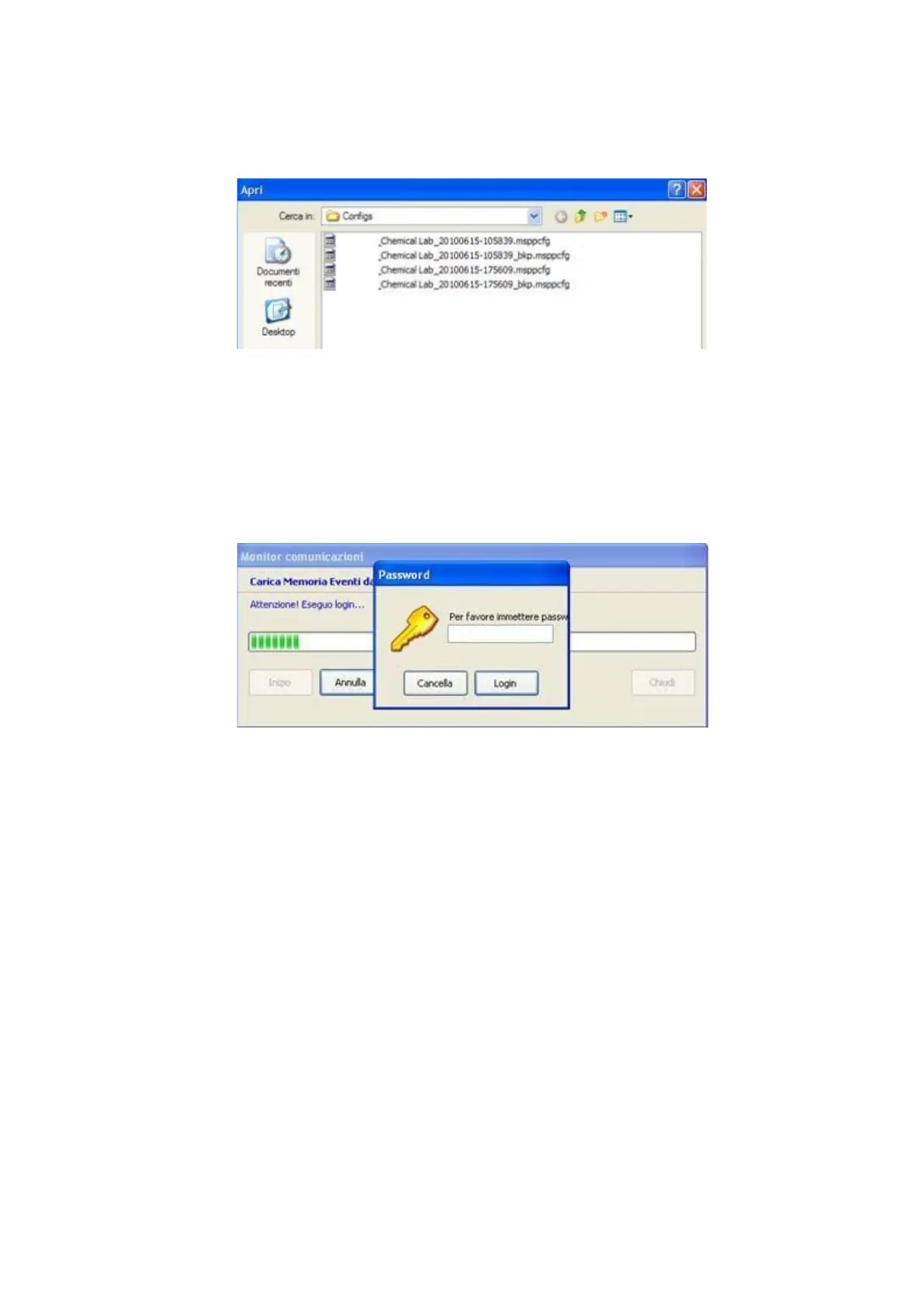"Load configuration from CPU" is the opposite procedure to data downloading. It
allows you to load the system file (programming resident in the control unit) from the
control unit. The sequence of operations is the same as for data download, see above.
At the end of the data loading, the plant file is automatically saved in the appropriate PC
folder.
Fig. 4.4.4 g) Opening an existing plant file
The default folder is: c:\Documents and settings \ user \ Documents \ NFG-8 \ Configs
"Load event memory from Central Unit" allows to load the event history file from the
central unit.
Fig. 4.4.4 h) Loading historical event file
After entering the password, the loading of the event log starts and can last up to one
minute. At the end of the loading procedure, the events are not only automatically saved
in a file of the PC with default path: c:\ Documents and settings \ user \ Documents \
NFG-8\ Logs, but they are also displayed in a special screen.
