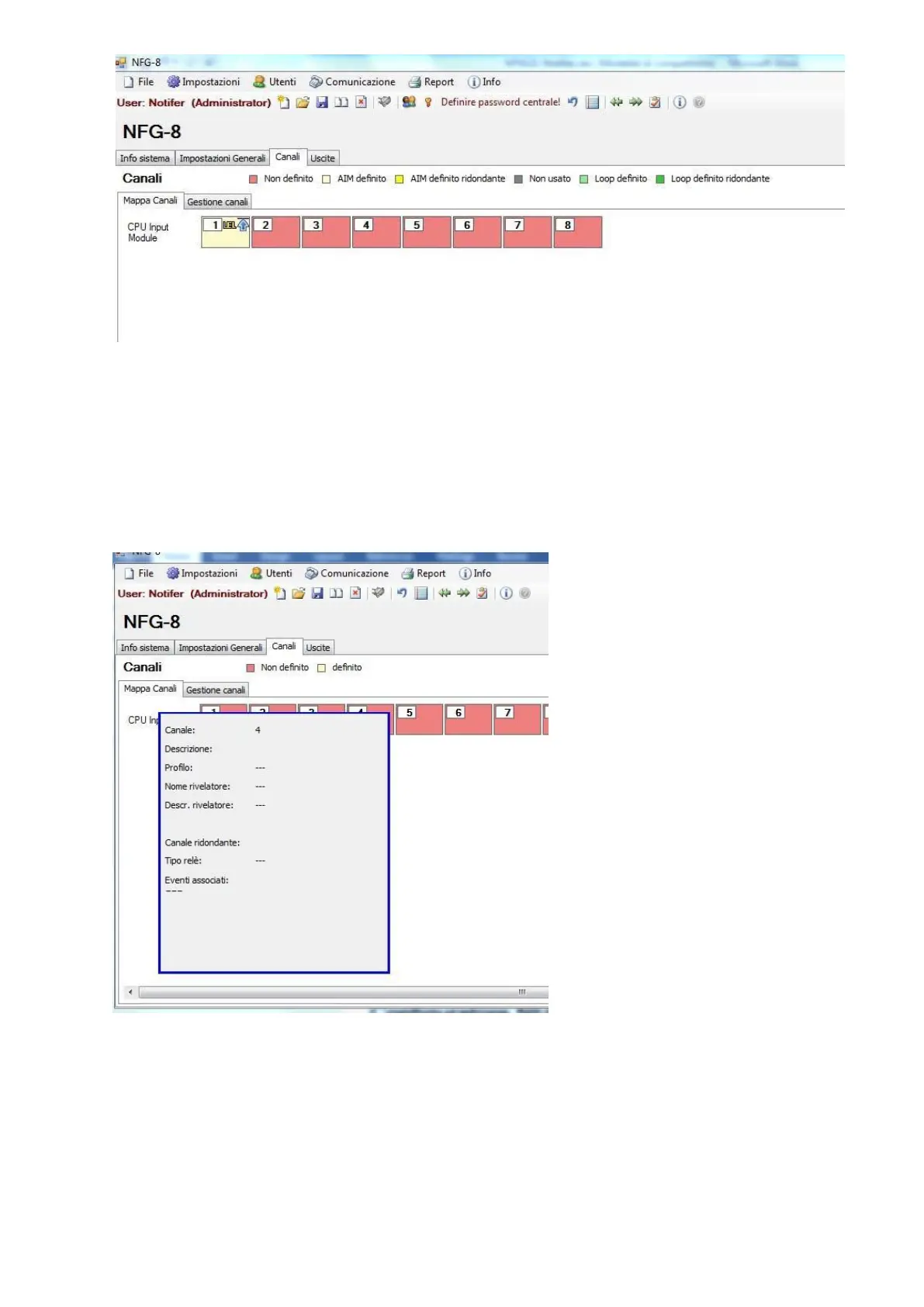Fig. 4.5.3 a) Channel summary map (detectors)
The Channel Overview gives a summary picture of the sensors of the NFG-8 system,
of how many of them are defined (rectangle with the data inside). Different colors
represent the different detector modes: undefined, defined, redundant, etc.
To have a summary of the programming data of each channel, pass over it with the
mouse and a summary window will appear with the channel parameters. To set or
modify the channel parameters, click on it with the mouse and you will automatically
access the "Channel Management" screen where you can make the settings.
Fig. 4.5.3 b) Channel parameters summary window
