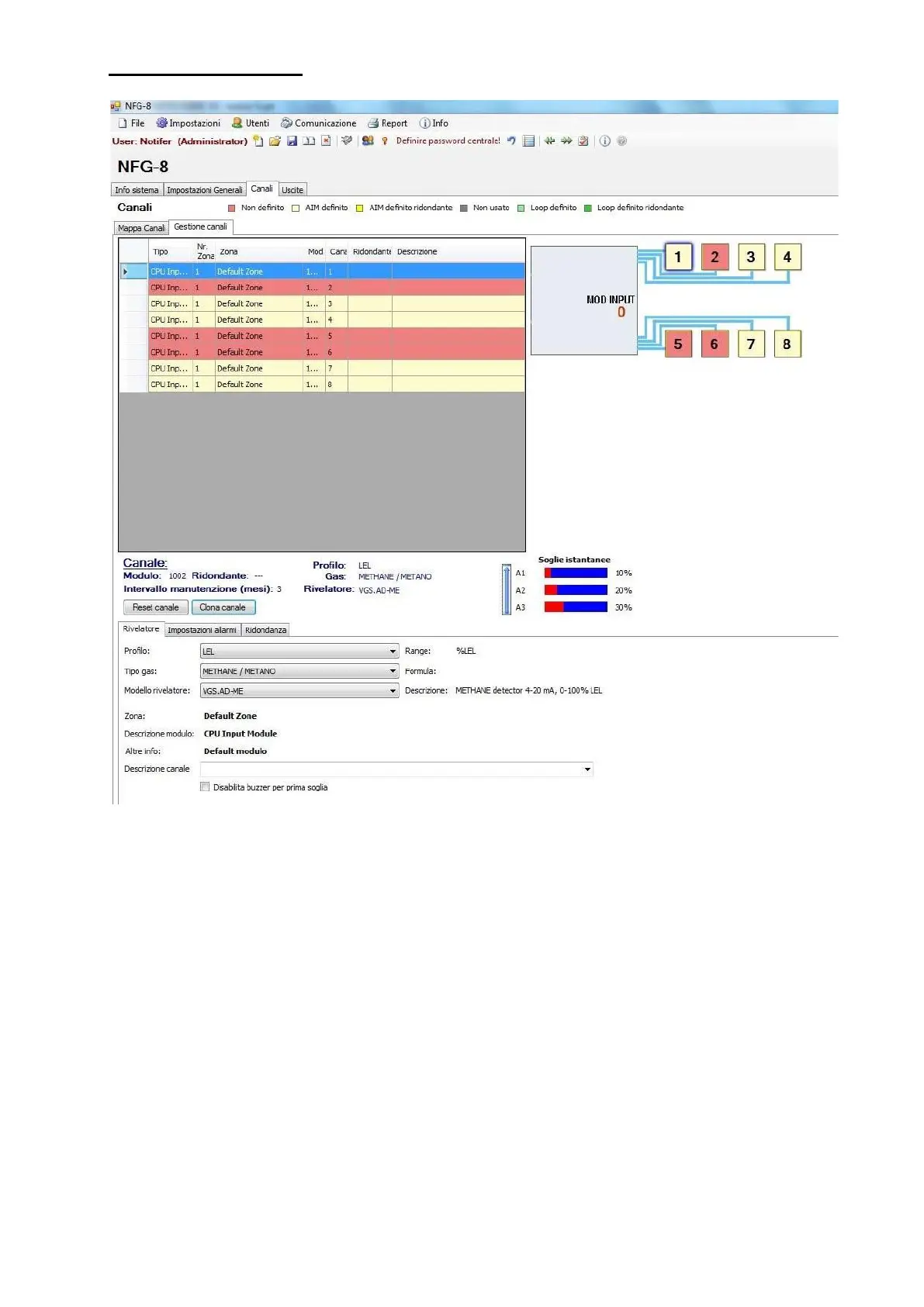Channel management
Fig. 4.5.3 c) Detector programming screen
Programming a channel (gas detector)
An input channel (gas detector) is programmed mainly by entering data in three main
fields in the "Detector" option:
1)
The profile specifies the unit of measurement to be set according to the type of gas
to be detected and the type of detector connected. E.g. % LEL
In "Profile" there are pre-filled modes for the different types of gas detection.
Depending on the type chosen, the subsequent modes of channel setting may be
different and related to the characteristics of the Profile chosen.
Of course the choice of the "Profile" must coincide with the detector connected to the
channel you are programming. E.g. if a Gasoline Vapour detector is connected to the
channel, you have to choose LEL (Low Explosive Limit) in Profile; if a CO (Carbon
Monoxide) detector is connected to the channel, you have to choose "Toxic" in Profile.
