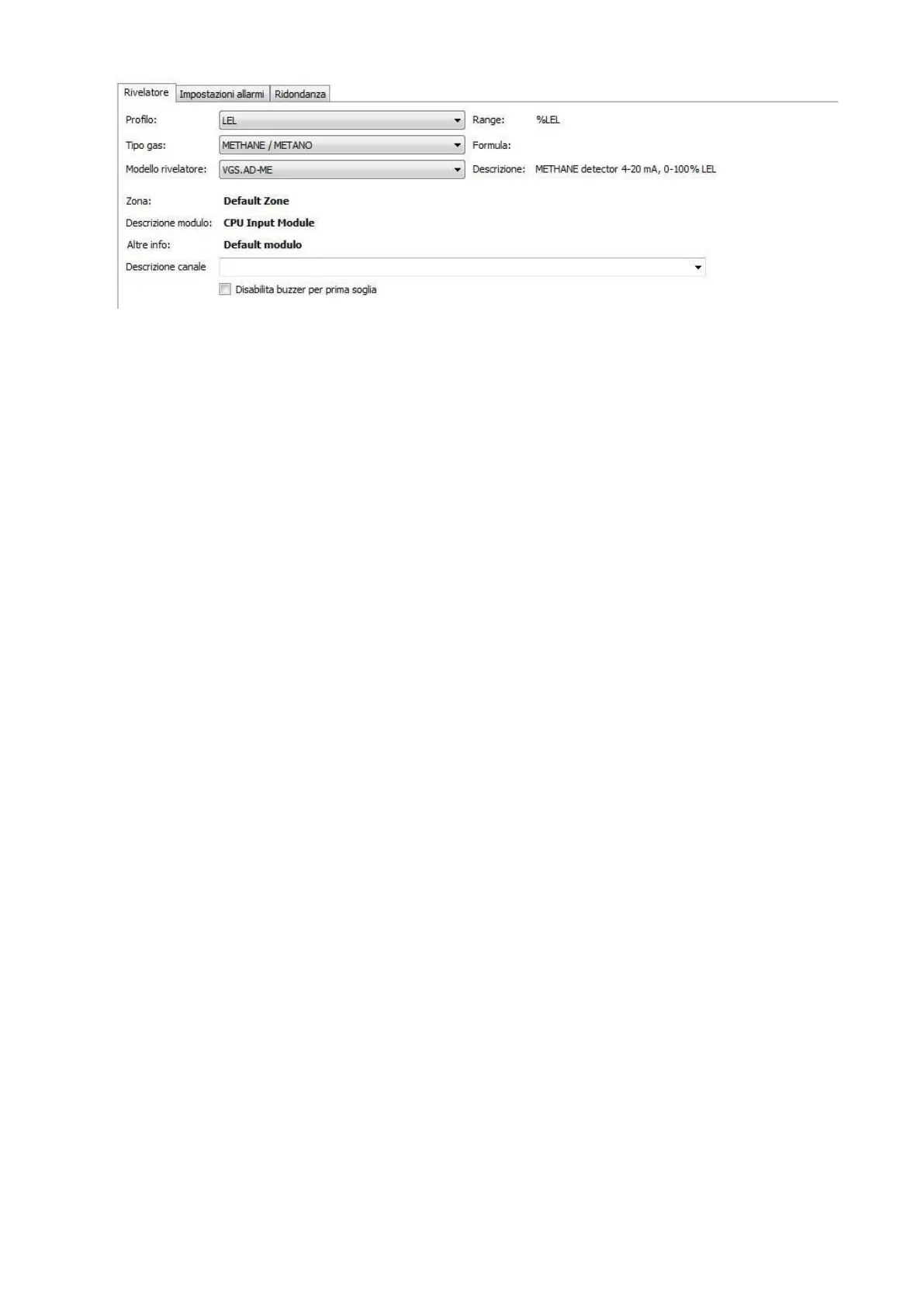Fig. 4.5.3 d) Channel details screen
The available profiles
are:
- L.I.E. (Lower Explosive Limit) - Oxygen deficiency - Oxygen enrichment -
Oxygen for inerting - Oxygen mixed mode - Toxic Gases
2)
In "Gas Type" you choose the gas to be detected from a proposed list. The
gases in the list are only those allowed by the previously selected "Profile".
Naturally the choice of the "Gas Type" must coincide with the detector connected to the
channel being programmed. For example, if a CO (Carbon Monoxide) detector type
VGS.DU-COE is connected to the channel, choose Toxic in Profile and Carbon
Monoxide in Gas Type. If a Methane detector is connected to the channel, select %LEL
in Profile and Methane in Gas Type.
If you do not know the gas to be detected, check the characteristics on the label
attached to the gas detector installed.
3)
Under "Detector model" you choose from a list the code of the gas detector that
has been connected to the channel you are programming. This is a further aid to
correctly enter the configuration data of the gas detector. In the list that appears in
"Detector model" there will be only those detectors that meet the characteristics of the
other two criteria set "Profile" and "Gas type". The code of each gas detector is
indicated by the identification label on the instrument itself.
In "Channel Description" it is not necessary to insert a text but it can be useful for an
easier identification of the gas detector. In case of an Alarm event, the text entered here
will appear on the central unit display, next to the identification number. The "Channel
Description" can be the information about the point where the gas detector is installed
or the gas to be detected.
In the "Alarm Setting" option, the values of the three alarm thresholds can be changed
within a specific range, indicated by red bars.
