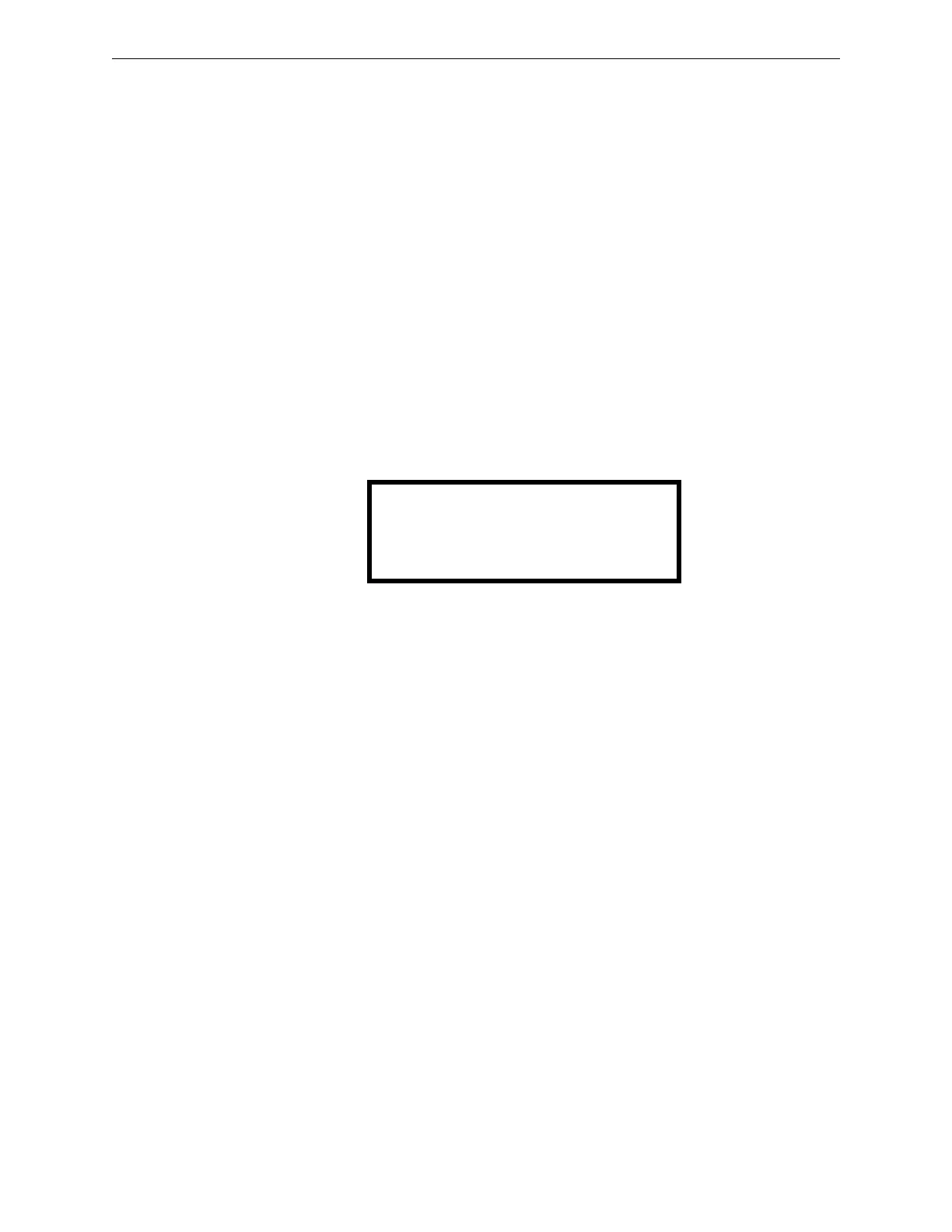SFP-5UD & SFP-10UD Series Manual— P/N 52879:C2 1/24/2012 113
Trouble Operation Operating Instructions
4.4 Trouble Operation
With no alarms in the system, the detection of a trouble will cause the following:
• The piezo to pulse 1 second On and 1 second Off
• The system Trouble LED to flash one second On and one second Off
• The trouble relay to activate
• TROUBL with device type, adjective/noun, address and trouble description will appear on the
LCD display
• The same message, along with the time and date, is sent to the optional printer and the history
buffer.
• Communicate the trouble conditions to the Central Station
• Terminate upload or download communications
Note that specific troubles will initiate additional actions; for example, loss of AC power will turn
off the AC Power LED, etc.
Input Zone
For Input Zones, the following is a typical message that could appear on the LCD display for a
device trouble:
The information displayed in the above example provides the following information:
• First line in display:
– The type of event; in this example OPEN indicating a circuit trouble
– Device type identifier; in this example, PULL STATION indicates a manual device. Other
device type identifiers which can be displayed include SMOKE for Smoke Detector, HEAT
for Heat Detector, etc.
• Second line in display:
– <ADJ>; refers to the user programmed adjective descriptor from library list resident in the
control panel or custom entry via PC.
– <NOUN>; refers to the user programmed noun descriptor from library list resident in the
control panel or custom entry via PC.
• Third line in display indicates Zone and the fault condition. Other possible troubles include:
OPEN - indicating an open circuit
DIRTY - maintenance alert indicating that an i
3
detector is near but below the allowed alarm
limit and is in need of maintenance before the performance is compromised
• Fourth line in display:
– Time; the current time in this example is 10:00A which represents 10:00 AM
– Date; the current month, day and year in this example is 11 for November, 10 for the 10th
day of the month and 09 for the year 2009
TROUBL PULL STATION
<ADJ> <NOUN>
ZONE 10 OPEN FAULT
10:00A 111009
