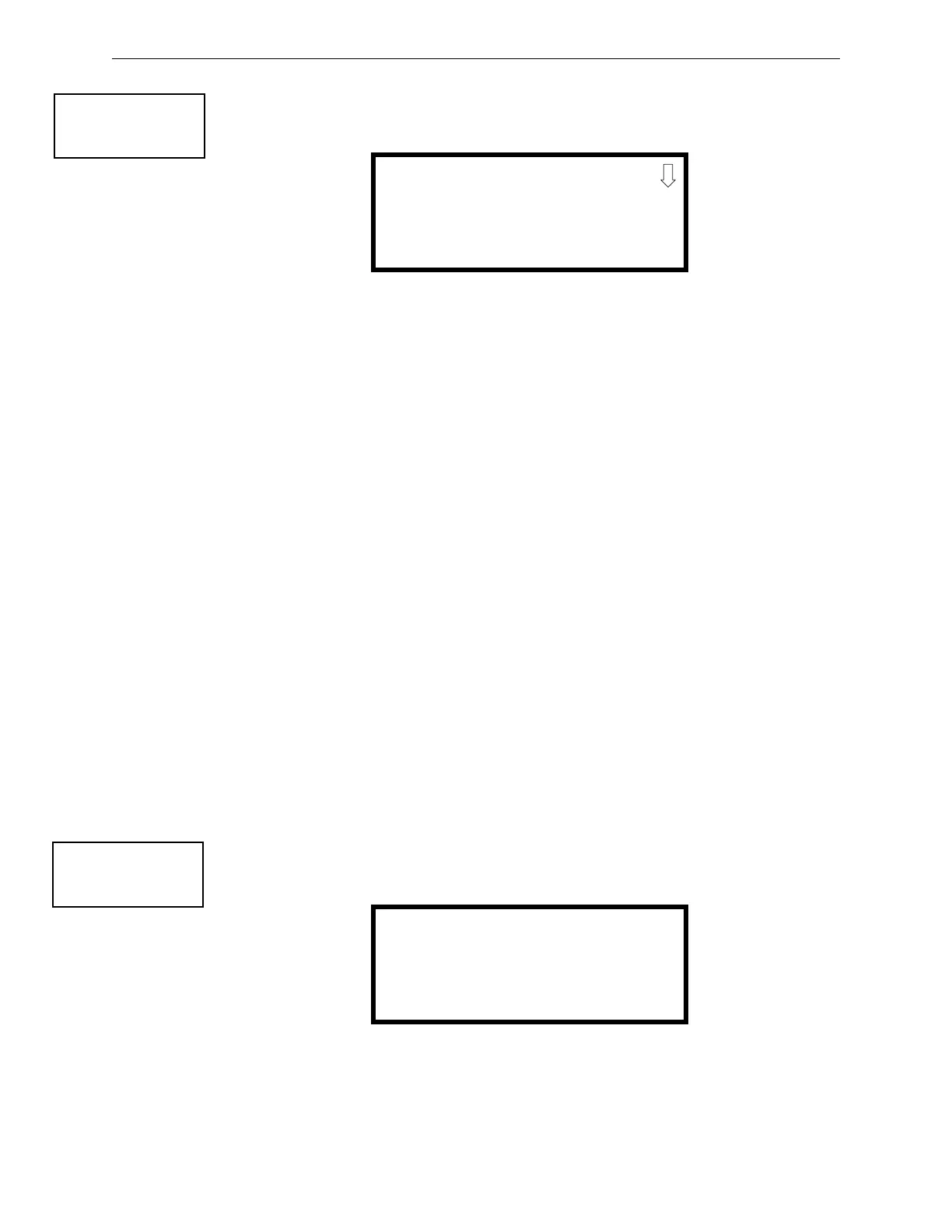SFP-5UD & SFP-10UD Series Manual— P/N 52879:C2 1/24/2012 87
Master Programming Level Programming
ANN-RLY Options Screen
Pressing 3 for ANN-RLY Options while viewing ANN-BUS Screen #2 will cause the following
screen to be displayed:
The N-ANN-RLY module provides ten Form-C relays which can be programmed for various func-
tions. The initial screen displays Relays 1 through 3. Pressing the down arrow key will display the
remaining relays for this module.
To program any of the N-ANN-RLY relays, while viewing the appropriate ANN-RLY Option
screen, press the number key corresponding to the relay to be programmed. Following is a list of
the available programming options for each relay:
• General Alarm
• General Trouble
• General Supervisory
•AC Loss
• Waterflow Delay
• Input Zone 1
• Input Zone 2
• Input Zone 3
• Input Zone 4
• Input Zone 5
• Input Zone 6
• Input Zone 7
• Input Zone 8
• Input Zone 9
• Input Zone 10
• Silenceable Alarm
• Not Assigned
ANN-AUDIO Options Screen
Pressing 1 for ANN-AUDIO Options while viewing ANN-BUS Screen #3 will cause the following
screen to be displayed:
PROGRAMMING
1=ANN-S/PG OPTIONS
2=ANN-80 OPTIONS
3=ANN-RLY OPTIONS
ANN-BUS Screen #2
ANN-RLY OPTIONS
1=RELAY 1 IN ZONE 1
2=RELAY 2 IN ZONE 2
3=RELAY 3 IN ZONE 3
ANN-RLY Options Screen
PROGRAMMING
1=ANN-AUDIO OPTIONS
ANN-BUS Screen #3
ANN-AUDIO OPTIONS
1=ALL CALL ZONE 1
ANN-AUDIO Options
