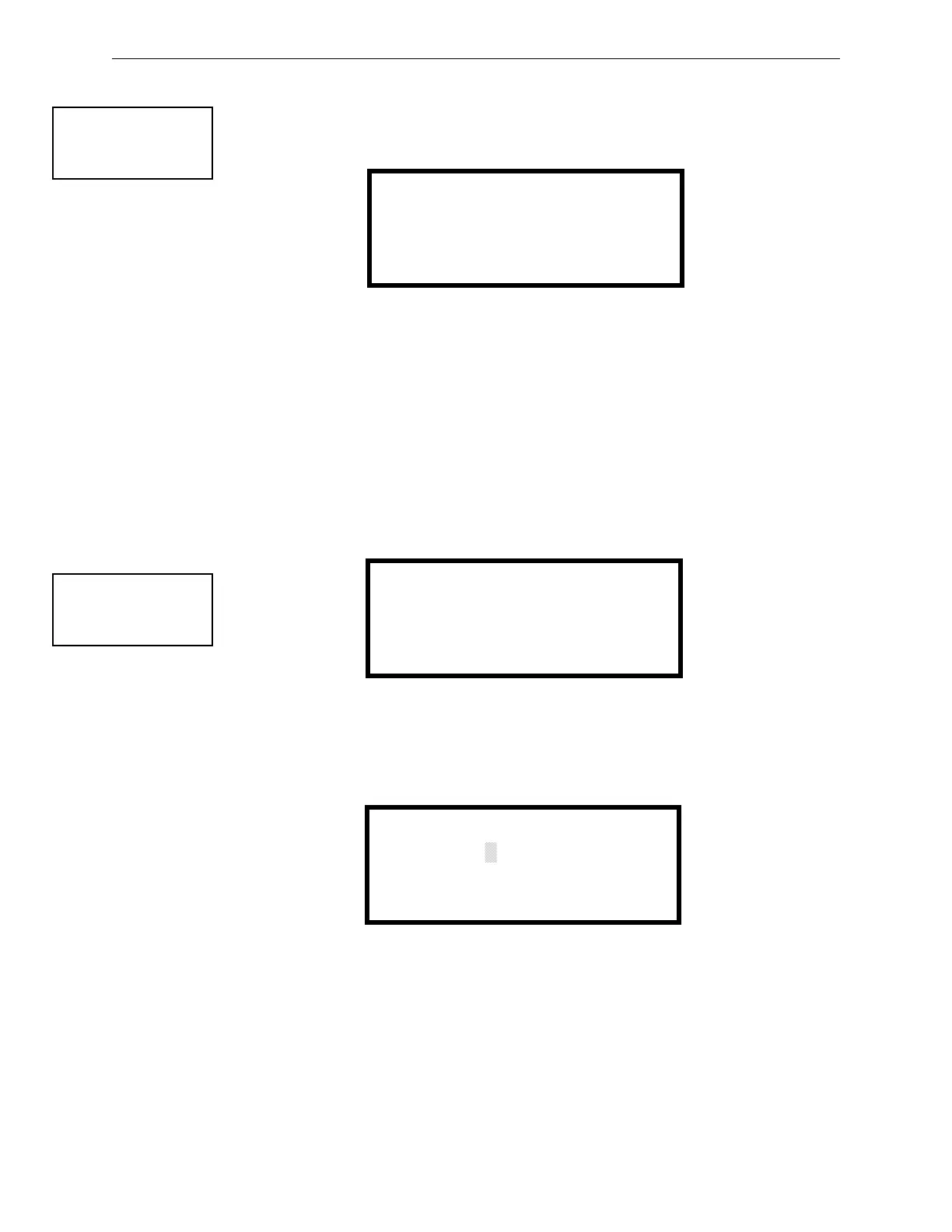108 SFP-5UD & SFP-10UD Series Manual— P/N 52879:C2 1/24/2012
Programming Maintenance Programming Level
3.6.3 Walktest
To perform a walktest, press 3 while viewing Maintenance Screen #1. The following screen will be
displayed:
The operator can press 1 to perform a silent walktest or 2 to perform an audible walktest. The dis-
play will read UNIT IN WALKTEST. To end the Walktest, press the Esc (Escape) key.
Pressing 3 after the walktest has been completed, will allow the operator to view the results of the
walktest.
3.6.4 Time-Date
To program the time and date into the control panel, press 1 while viewing Maintenance Screen #2.
The following display will appear:
To change the time, press 1 to display the following screen:
A flashing cursor will appear on the left side of the display. Enter the four digit number corre-
sponding to the time (0000 - 1259). When the fourth digit is entered, the cursor will move one
position to the right. Press 1 for AM or 2 for PM to complete entering the time. The display will
return to the Time and Date Screen displaying the new time.
PROGRAMMING
1=INPUT ZONES
2=HISTORY
3=WALKTEST
Maintenance Screen #1
WALKTEST
1=SILENT
2=AUDIBLE
3=VIEW RESULT
Walktest Screen
PROGRAMMING
1=TIME-DATE
Maintenance Screen #2
TIME AND DATE
1=TIME 01:00 AM
2=DATE 01-01-2001
3=CLOCK FORMAT 12HRS
Time and Date Screen
ENTER TIME AS 12HRS
:
01:00 AM
1=AM 2=PM
Time Screen
