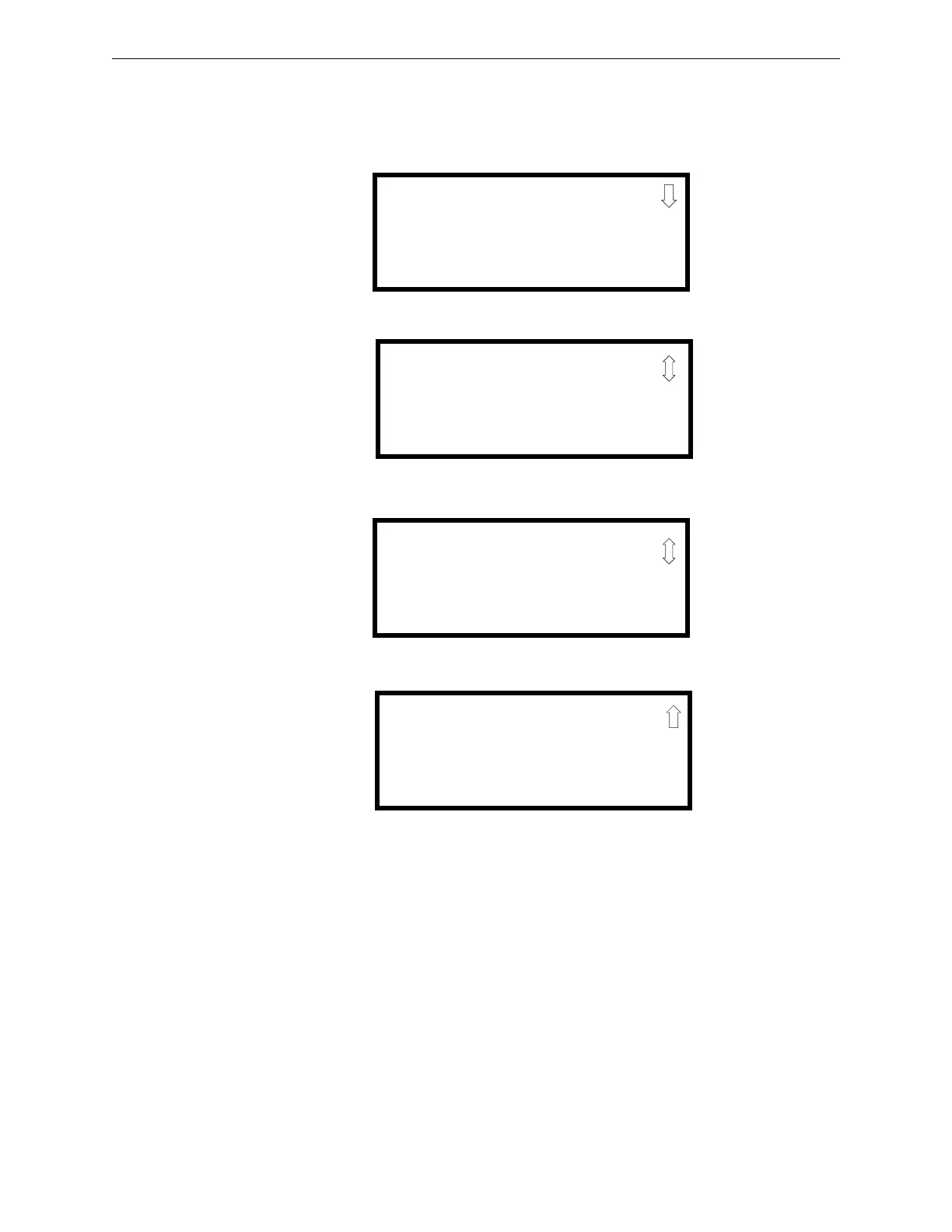SFP-5UD & SFP-10UD Series Manual— P/N 52879:C2 1/24/2012 71
Master Programming Level Programming
NAC Coding
The Coding feature allows the programmer to select the type of output that the main circuit board
notification appliances will generate when activated. Pressing 2 while viewing NAC Screen #1
will cause the following displays to appear:
The programmer can select the notification appliance output by pressing the number corresponding
to the desired output. The coding selections are:
• Steady - a continuous output with no coding
• March Time - 120 ppm (pulse-per-minute) output
• California - 10 seconds on and 5 seconds off
• Temporal - ½ second on, ½ second off, ½ second on, ½ second off, ½ second on, 1½ second off
• Two Stage 3 Minutes or 5 Minutes - refer to “Two Stage Operation” on page 72 for a
description of this feature
• Synchronized output for System Sensor, Wheelock, Gentex, Faraday or Amseco - Refer to
“Synchronized NAC Operation” on page 72 for additional information
Selection of one of the above options will cause the control panel to store the information in mem-
ory and return the display to NAC Screen #1, which will display the new coding choice.
CODING
1=STEADY
2=MARCH TIME
3=CALIFORNIA
Coding Screen #1
CODING
1=TEMPORAL
2=TWO STAGE 3 MIN
3=TWO STAGE 5 MIN
Coding Screen #2
CODING
1=SYNC SYSTEM SENSR
2=SYNC WHEELOCK
3=SYNC GENTEX
Coding Screen #3
CODING
1=SYNC FARADAY
2=SYNC AMSECO
Coding Screen #4
