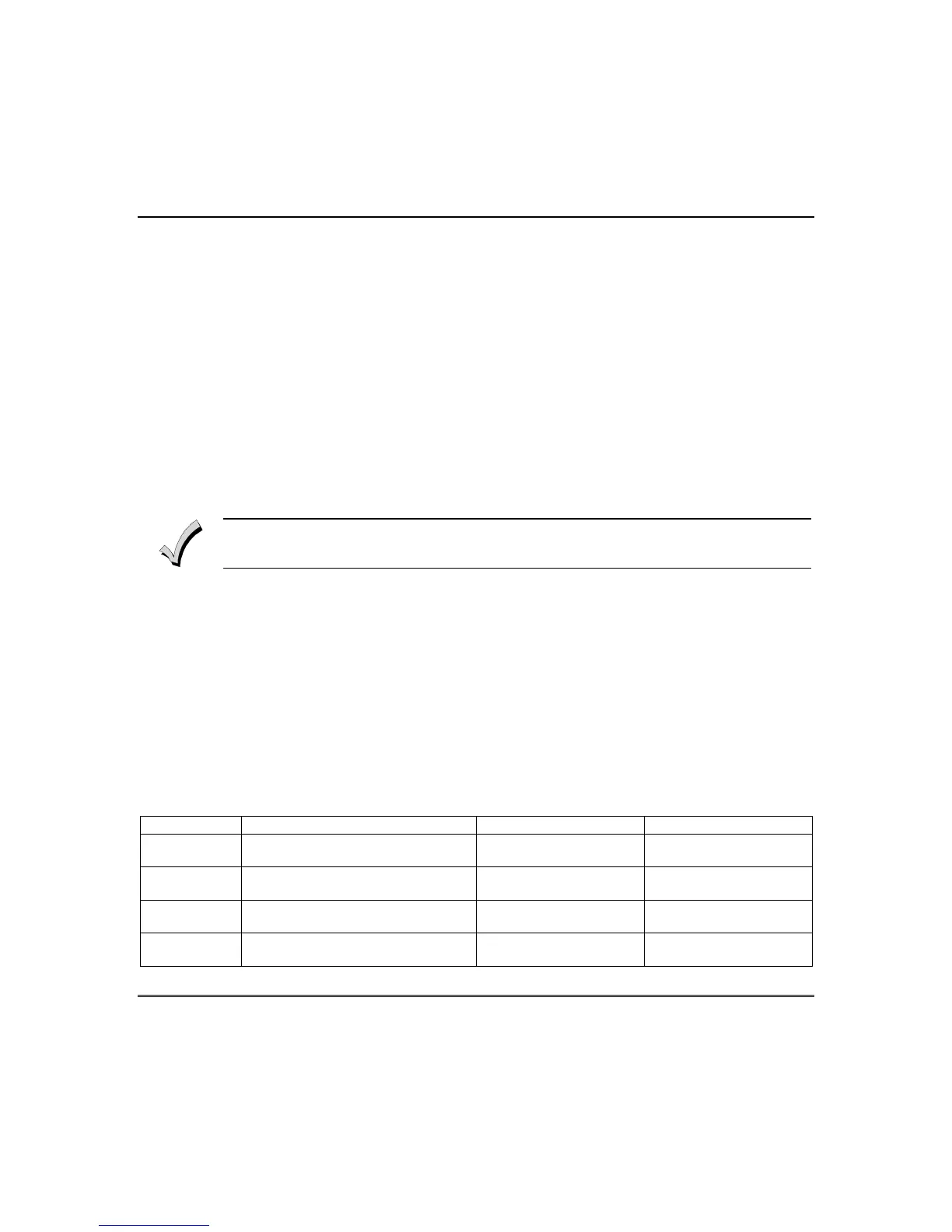Section 4 – System Operations
4–9
Furthermore, if opening/closing by user reporting is programmed, user number 6 will be reported
along with the Ambush code. If no CS code is defined in Question 19, then user number 6 will be a
normal user code.
To add or change users: press [CODE], Master User, User No., User ID.
Where:
[CODE] = [CODE] key
Master User = Master User ID code (User No. 1)
User No. = Desired user to be programmed (1-6)
User ID = New 4-digit user code. Valid digits are 0-9
Example: Define User No. 3 with an ID of 7495. (Assume Master User code is 1234.)
[CODE] [1] [2] [3] [4] [3] [7] [4] [9] [5]
An acknowledgment sound (steady tone) verifies a successful user code programming. A negative
acknowledgment sound (4 short tones) indicates unsuccessful programming.
If additional user programming is necessary, repeat the procedure listed above. If a dialing format that
transmits opening/closing by user ID is programmed, each user reports the respective user number.
User code programming can be performed ONLY while the system is DISARMED.
User Deletion
User codes (2 - 6) can be deleted directly through the keypad. Once deleted, their values are null.
To delete users: press [CODE], Master User, User No., [✱].
Where:
[CODE] = [CODE] key
Master User = Master User ID code (User No. 1)
User No. = Desired user no. being deleted (2-6)
NOTE: User No. 1 cannot be deleted, but it can be changed.
[✱] = Star or [✱] key
Keypad Emergency Conditions
The system has the ability to transmit four separate keypad emergency conditions as follows:
CONDITION KEYSTROKES ENABLED IN AUDIBLE OR SILENT
Panic Both Panic keys (at the same time)
or [#] and [*] (at the same time)
Question 07, Location 1 Question 06, Location 4
Fire Both Fire keys (at the same time)
or [7] and [9] (at the same time)
Question 07, Location 1 Always AUDIBLE
Auxiliary Both Aux keys (at the same time)
or [1] and [3] (at the same time)
Question 07, Location 1 Question 07, Location 1
Ambush User No. 6 Question 19, Locations
1 and 2
Always SILENT
