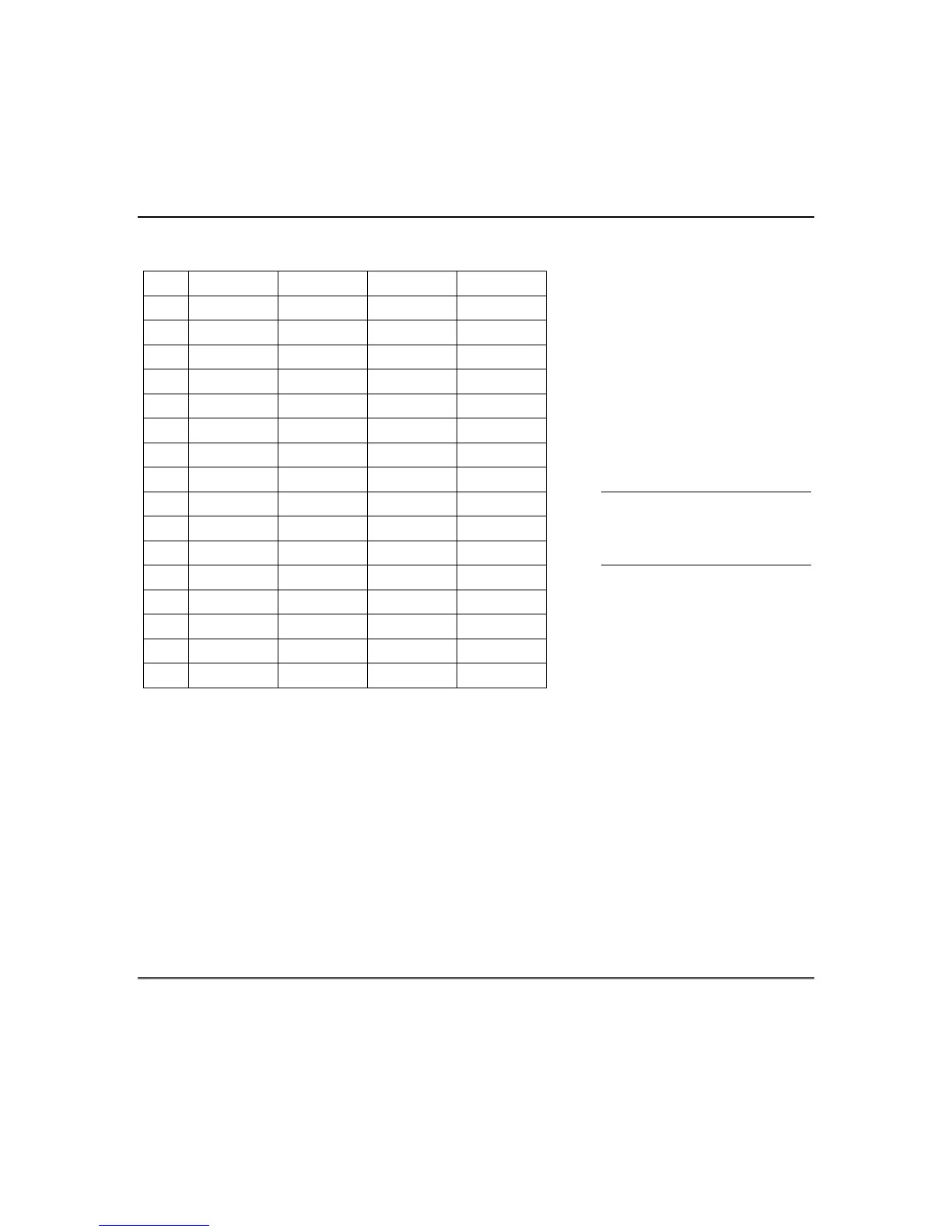OMNI-408/OMNI-408EU Installation and Setup Guide
7–16
Question 10, L4
Pager Events Default = 0
Digit ALARMS TROUBLES OPEN CLOSE
0 NONE
1
9
2
9
3
9 9
4
9
5
9
9
6
9 9
7
9 9 9
NOTES:
• Pager alarms are limited to zone
alarms only. Pager troubles are
limited to zone troubles only (fire
trouble, day trouble, 24-hr
trouble).
• The quick command Toggle Pager
([#] [8]) enables /disables the ability
to send pager openings and closings.
8
9
9
9
9
A
9
9
U
L
The Pager has not been
evaluated by UL and must not
be used for UL installations.
B
9 9
9
C
9 9
D
9
9 9
E
9 9 9
F
9 9 9 9
Zone Programming
Questions 11-18 represent all the options related to programmable zones 1-8. Each question contains 4
locations, L1-L4. The first 2 locations (L1 and L2) define the zone type and options. The second 2
locations (L3 and L4) define the alarm code transmitted to the central station for that zone.
Zone Types
You can program zones 1-8 for any one of the zone types in the following table:
