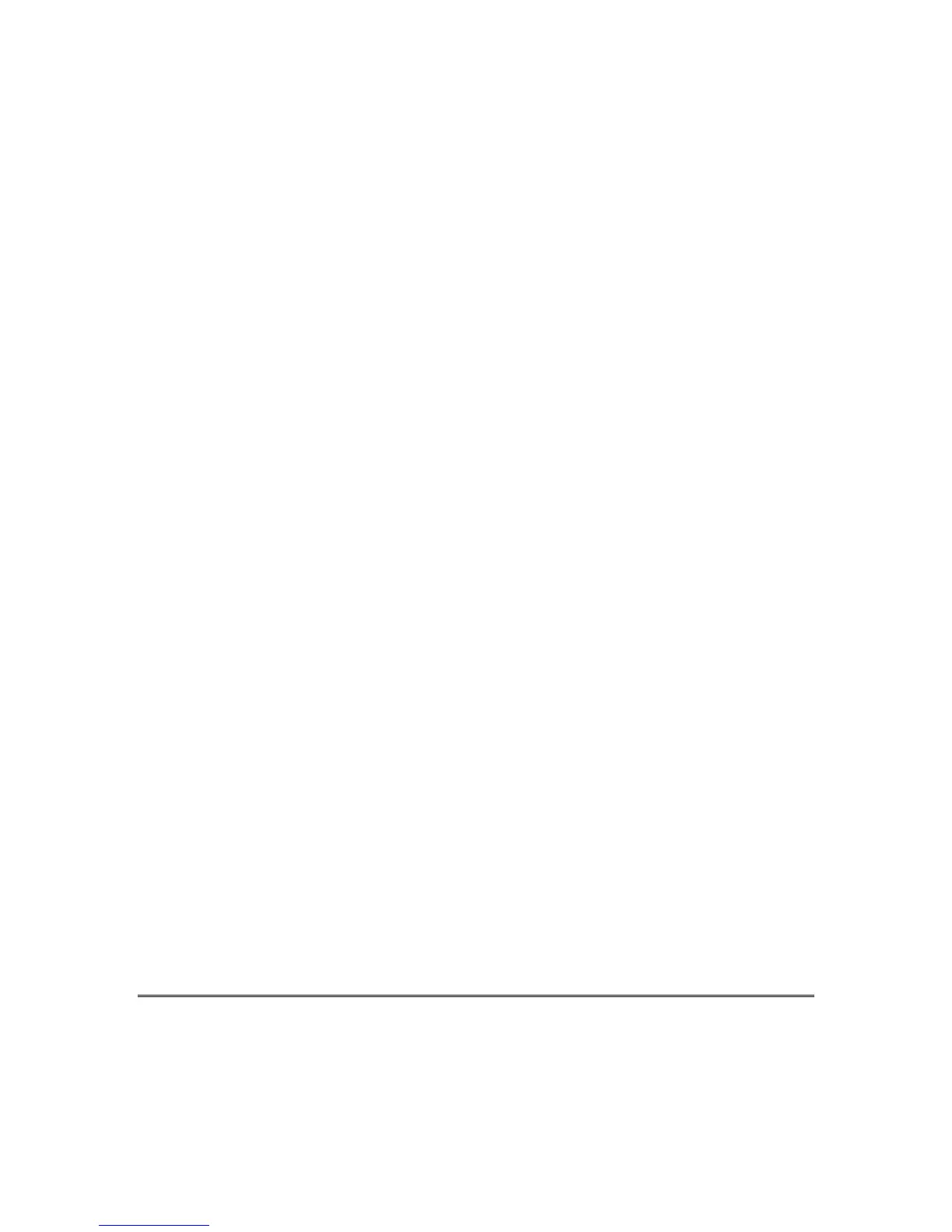10–1
SECTION 10
Summary of Keypad Functions
•••••••••••••••••••••••••••••••••••••••••••
In This Section
♦ User Functions
♦ Installer Modes
•••••••••••••••••••••••••••••••••••••••••••
User Functions
ARMING/DISARMING: User Code
STAY ARMING: [STAY] + User Code
INSTANT ARMING: [INSTANT] + User Code
STAY/INSTANT ARMING: [STAY] + [INSTANT] + User Code
BYPASS/UNBYPASS: [BYPASS] + User Code + Zone No.
MULTIPLE BYPASS: [BYPASS] + User Code + Zone No. + [BYPASS] +
Zone No., etc.
QUICK BYPASS: [BYPASS] + Zone No.
QUICK EXIT: [STAY]
USER CODE PROGRAMMING: [CODE] + Master User Code + User No. + New User
Code + Auth Lev
USER CODE DELETION: [CODE] + Master User Code + User No. + [✱]
QUICK ARM: [#] + [1]
QUICK FORCED ARM: [#] + [2]
SET TIME/DATE: [#] + [3] + User Code + Hour + Minute + Day + Year
DISPLAY ZONE DIRECTORY: [#] + [4]
SET AUTO ARM TIME: [#] + [5] + [4] + User Code + Hour + Minute
DISPLAY VERSION: [#] + [5] + [5]
TEST KEYFOBS: [#] + [5] + [6]
CHANGE PAGER/AUDIO TONE NO.: [#] + [5] + [8]
TOGGLE CHIME: [#] + [6]
DISPLAY TIME: [#] + [7]
TOGGLE PAGER: [#] + [8]
ON-LINE DOWNLOAD: [#] + [9]
PANIC: [#] + [✱] at the same time
FIRE: [7] + [9] at the same time
AUXILIARY: [1] + [3] at the same time
AMBUSH: User Code 6
NOTE: Zone numbers, hour/minute, day/year, and trigger numbers require 2-digit entries.
